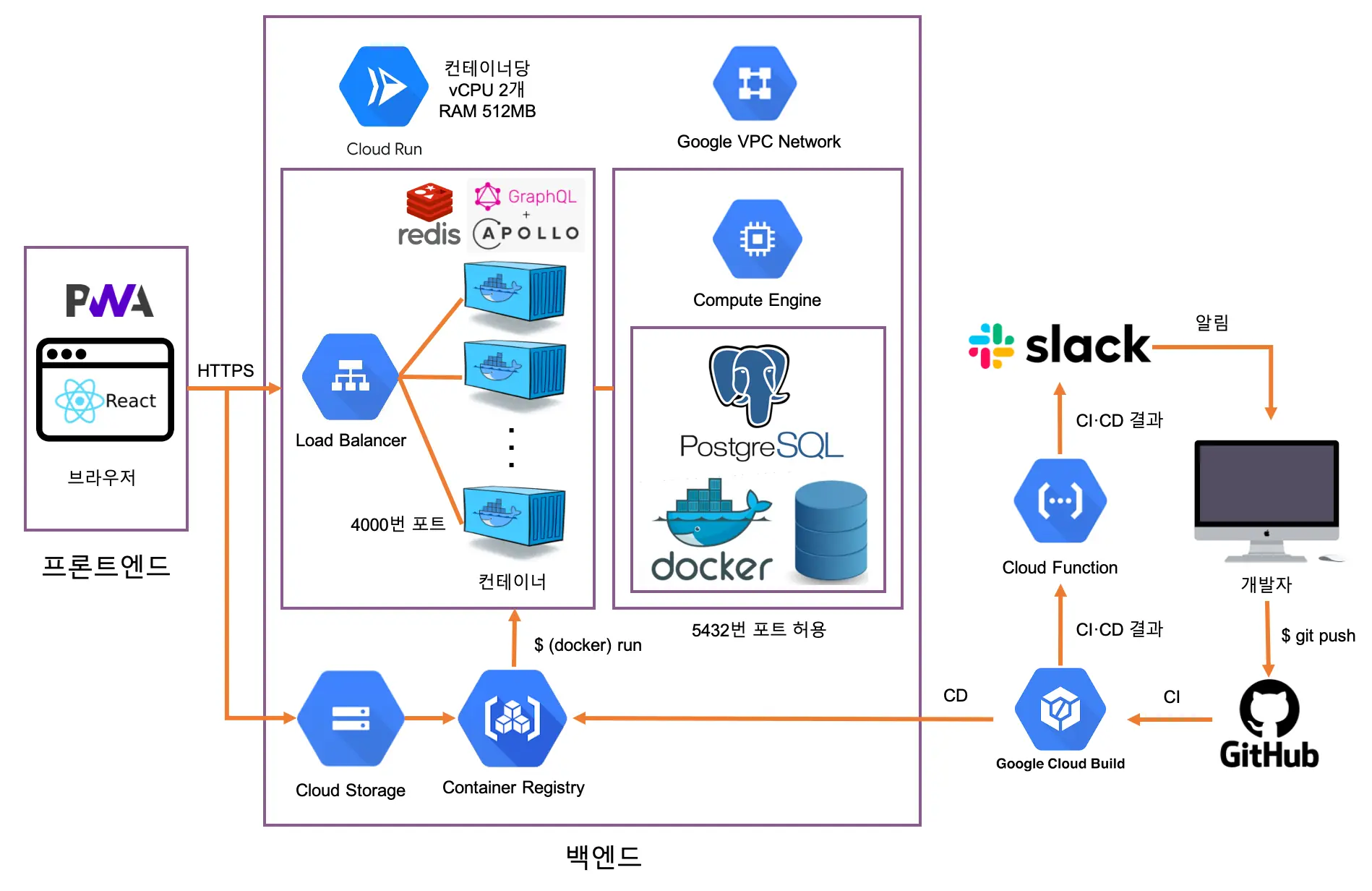알파카가 모여 공감해주고 즐겁게 얘기하는 공간
- macOS 11.5
- Git 2.32
- Node 16 Alpine
- Yarn berry
- Visual Studio Code 1.63
- PostgreSQL 14 Alpine
- Docker 20.10
- Docker Compose 1.29
git --version
node --version
yarn --version
code --version
docker --version
docker-compose --version위 명령어를 통해 프로젝트에 필요한 모든 프로그램이 설치되어 있는지 확인합니다.
git clone https://github.com/rmfpdlxmtidl/alpacasalon-backend.git
cd alpacasalon-backend
git checkout main
yarn프로젝트를 다운로드 받고 해당 폴더로 이동한 후 적절한 브랜치(main 등)로 이동하고 프로젝트에 필요한 외부 패키지를 설치합니다.
그리고 프로젝트 폴더에서 VSCode를 실행하면 오른쪽 아래에 '권장 확장 프로그램 설치' 알림이 뜨는데, 프로젝트에서 권장하는 확장 프로그램(ESLint, Prettier 등)을 모두 설치합니다.
루트 폴더에 .env, .env.development, .env.development.local, .env.local, .env.test 파일을 생성하고 프로젝트에서 사용되는 환경 변수를 설정합니다.
yarn import 옵션그리고 import 스크립트를 실행해 database/initialization.sql와 CSV 파일로 되어 있는 더미데이터를 넣어줍니다.
$ yarn devTypeScript 파일을 그대로 사용해 Nodemon으로 서비스를 실행합니다.
or
$ yarn build && yarn startTypeScript 파일을 JavaScript로 트랜스파일한 후 Node.js로 서비스를 실행합니다.
or
$ docker-compose up --detach --build --force-recreate(Cloud Run 환경과 동일한) Docker 환경에서 Node.js 서버를 실행합니다.
Cloud Run + Cloud Build를 통해 GitHub에 commit이 push될 때마다 Cloud Run에 자동으로 배포합니다.
CREATE USER alpacasalon CREATEDB;
-- \c postgres alpacasalon
CREATE DATABASE alpacasalon OWNER alpacasalon TEMPLATE template0 LC_COLLATE "C" LC_CTYPE "ko_KR.UTF-8";
-- \c alpacasalon postgres
-- ALTER SCHEMA public OWNER TO alpacasalon;PROJECT_NAME=프로젝트ID
CONNECTION_NAME=$PROJECT_NAME:리전:인스턴스ID
gcloud auth login
gcloud config set project $PROJECT_NAME
curl -o cloud_sql_proxy https://dl.google.com/cloudsql/cloud_sql_proxy.darwin.amd64
chmod +x cloud_sql_proxy
./cloud_sql_proxy -instances=$CONNECTION_NAME=tcp:54321
psql "host=127.0.0.1 port=54321 sslmode=disable dbname=$POSTGRES_DB user=$POSTGRES_USER"
yarn export-db .env
initialization.sql
CSV 데이터 구조 수정
yarn import-db .envGCP_ID=GCP계정이름
GCE_ID=GCE인스턴스이름
gcloud init
gcloud components update
gcloud compute ssh $GCP_ID@$GCE_ID# Set variables
DOCKER_VOLUME_NAME=도커볼륨이름
POSTGRES_HOST=DB서버주소
POSTGRES_USER=DB계정이름
POSTGRES_PASSWORD=DB계정암호
POSTGRES_DB=DB이름
# generate the server.key and server.crt https://www.postgresql.org/docs/14/ssl-tcp.html
openssl req -new -nodes -text -out root.csr \
-keyout root.key -subj "/CN=Alpacasalon"
chmod og-rwx root.key
openssl x509 -req -in root.csr -text -days 3650 \
-extfile /etc/ssl/openssl.cnf -extensions v3_ca \
-signkey root.key -out root.crt
openssl req -new -nodes -text -out server.csr \
-keyout server.key -subj "/CN=$POSTGRES_HOST"
openssl x509 -req -in server.csr -text -days 365 \
-CA root.crt -CAkey root.key -CAcreateserial \
-out server.crt
# set postgres (alpine) user as owner of the server.key and permissions to 600
sudo chown 0:70 server.key
sudo chmod 640 server.key
# set client connection policy
echo "
# TYPE DATABASE USER ADDRESS METHOD
# 'local' is for Unix domain socket connections only
local all all trust
# IPv4 local connections:
host all all 127.0.0.1/32 trust
# IPv6 local connections:
host all all ::1/128 trust
# Allow replication connections from localhost, by a user with the
# replication privilege.
local replication all trust
host replication all 127.0.0.1/32 trust
host replication all ::1/128 trust
hostssl all all all scram-sha-256
" > pg_hba.conf
# start a postgres docker container, mapping the .key and .crt into the image.
sudo docker volume create $DOCKER_VOLUME_NAME
sudo docker run \
-d \
-e POSTGRES_USER=$POSTGRES_USER \
-e POSTGRES_PASSWORD=$POSTGRES_PASSWORD \
-e POSTGRES_DB=$POSTGRES_DB \
-e LANG=ko_KR.UTF8 \
-e LC_COLLATE=C \
-e POSTGRES_INITDB_ARGS=--data-checksums \
--name postgres \
-p 5432:5432 \
--restart=always \
--shm-size=256MB \
-v "$PWD/server.crt:/var/lib/postgresql/server.crt:ro" \
-v "$PWD/server.key:/var/lib/postgresql/server.key:ro" \
-v "$PWD/pg_hba.conf:/var/lib/postgresql/pg_hba.conf" \
-v $DOCKER_VOLUME_NAME:/var/lib/postgresql/data \
postgres:14-alpine \
-c ssl=on \
-c ssl_cert_file=/var/lib/postgresql/server.crt \
-c ssl_key_file=/var/lib/postgresql/server.key \
-c hba_file=/var/lib/postgresql/pg_hba.conf도커를 통해 PostgreSQL 컨테이너와 도커 볼륨을 생성하고, OpenSSL을 이용해 자체 서명된 인증서를 생성해서 SSL 연결을 활성화합니다.
# Set variables
POSTGRES_HOST=DB서버주소
POSTGRES_USER=DB계정이름
POSTGRES_DB=DB이름
psql "host=$POSTGRES_HOST port=5432 dbname=$POSTGRES_DB user=$POSTGRES_USER sslmode=verify-ca"# https://github.com/rmfpdlxmtidl/google-cloud-build-slack
export SLACK_WEBHOOK_URL=
export PROJECT_ID=
./setup.sh실행 중인 GraphQL 서버에 테스트용 GraphQL 쿼리를 요청하고 응답을 검사합니다. 이 스크립트를 실행 하기 전에 localhost 또는 원격에서 GraphQL API 서버를 실행해야 합니다.
$ yarn generate-db {환경 변수 파일 위치}PostgreSQL 데이터베이스 구조를 바탕으로 TypeScript 기반 자료형이 담긴 파일을 생성합니다.
$ yarn export 옵션PostgreSQL 데이터베이스에 있는 모든 스키마의 모든 테이블을 CSV 파일로 저장합니다. 더미 데이터 CSV 파일을 변경하기 전에 수행합니다.
$ yarn import 옵션CSV 파일을 PostgreSQL 데이터베이스에 삽입합니다.
https://slack.github.com/
# https://github.com/integrations/slack#subscribing-and-unsubscribing
/github subscribe rmfpdlxmtidl/alpacasalon-backend commits:* reviews comments
/github unsubscribe rmfpdlxmtidl/alpacasalon-backend deployments