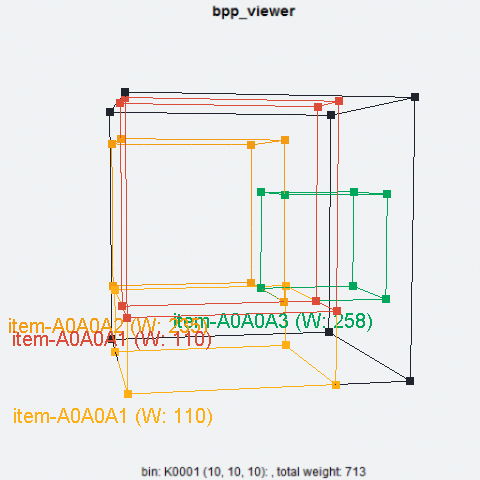gbp solves 1d - 4d bin packing problem. The r-package provides a set of c-level classes and solvers for 1d - 4d bin packing problem, and an r-level wrapper over the c-level 4d bin packing problem. This site demonstrate how to use r-level wrapper function bpp_solver in fulfilling the order packing process in business operations. A full discussion of the infrastructure and algorithms can be found in the package associated vignettes.
Imagine yourself as a store manager, and your customers are placing orders on your inventory catalog. The orders are specified in a csv file with header oid, sku, l, d, h, and w. Each order should be uniquely identified by the order id (oid), and each order should include one or more products which each uniquely identified by stock keeping unit (sku) with specific length (l), depth (d), height (h) and weight (w). This file should then uploaded as order list data, click download order list table template for a template table.
The orders are expected to be packed into one or more bins/boxes, specified in a csv file with header id, l, d, and h. Each bin should be uniquely indentified by a bin id (id) with specific length (l), depth (d), height (h) and weight limit (wlmt). This file should then uploaded as bin list data, click download bin list table template for a template table.
The objective is packing each order into the smallest number of bins, and then the smallest bins, with respect to the three dimensional none overlap contraints and weight constraint. Thus, one big bin is always preferred over two small bins. Click the button create packing solution for finding feasible solution using bpp_solver, and then click the packing solution table under the order packing solution panel to view the full solution. In the packing solution, each order ticket id (otid) uniquely identified a set of items in an order that should be packed into a single bin with bin type (bid), and the x, y, z provides the coordindate of the item's placement within the bin.
A single order ticket can be visualized by selecting the order ticket id from select an order ticket id from packing solution input dialog, clicking create single ticket 3d view, and then clicking packing solution single ticket 3d view under the order packing solution panel. The full solution can be downloaded by click download packing solution table.