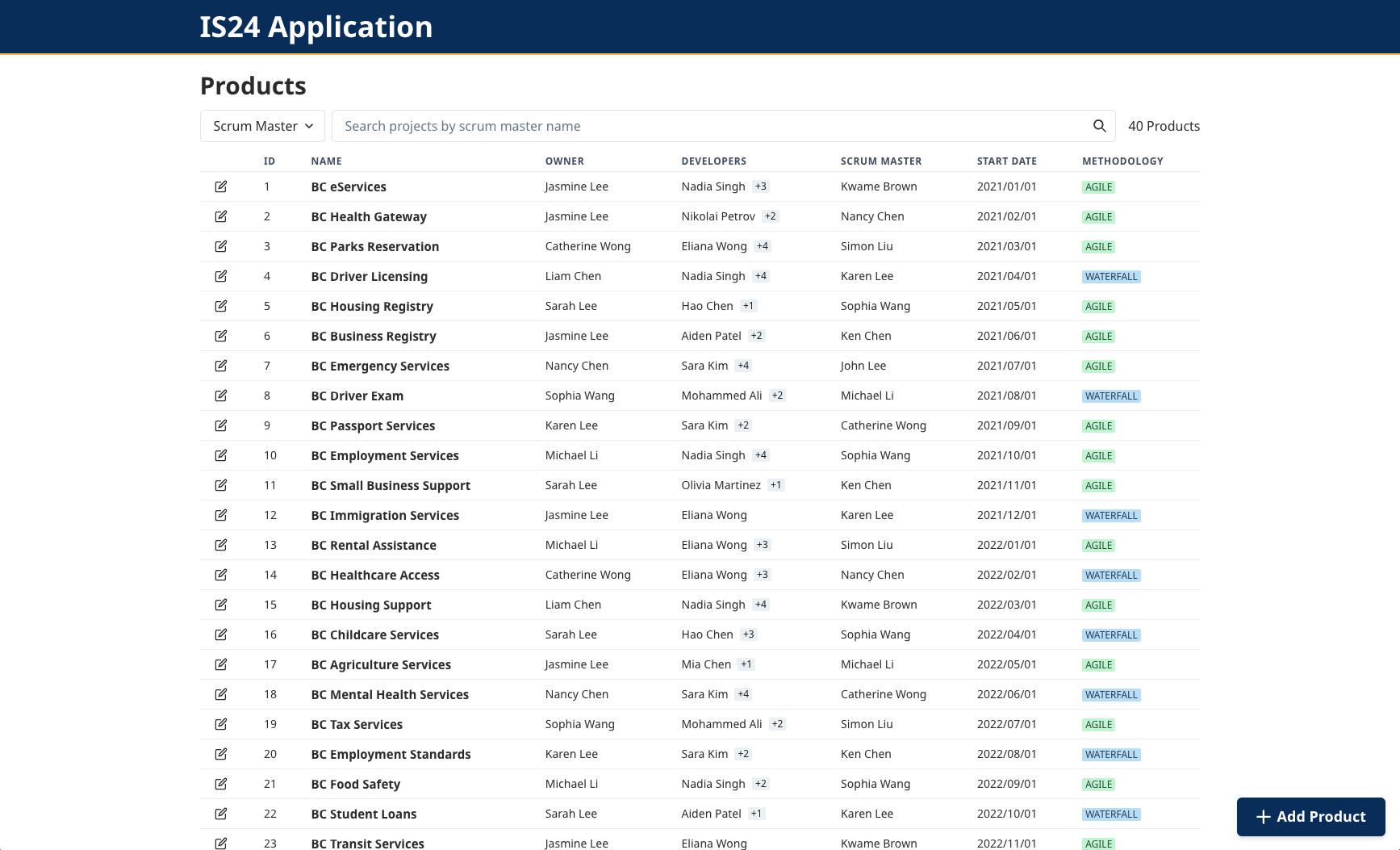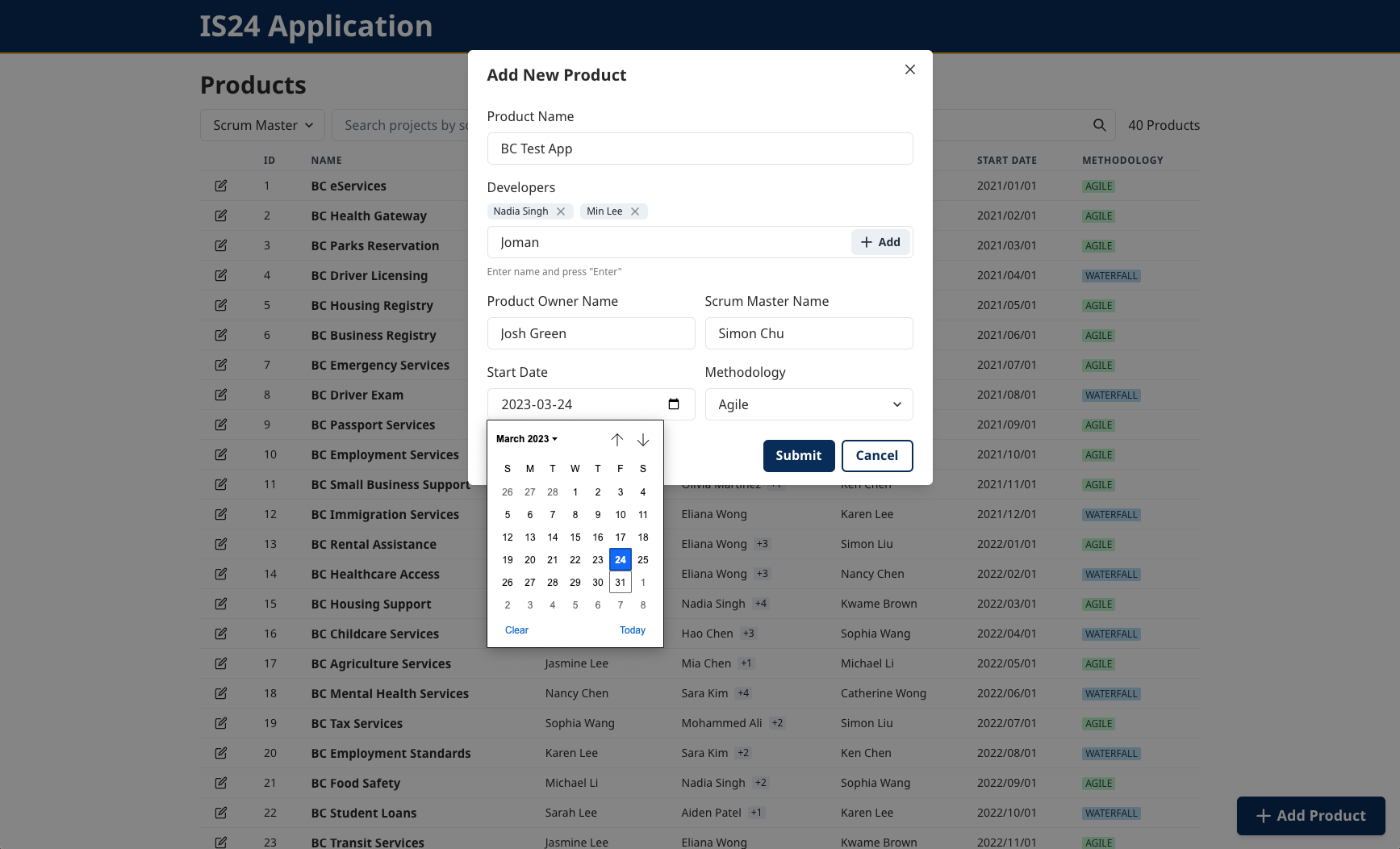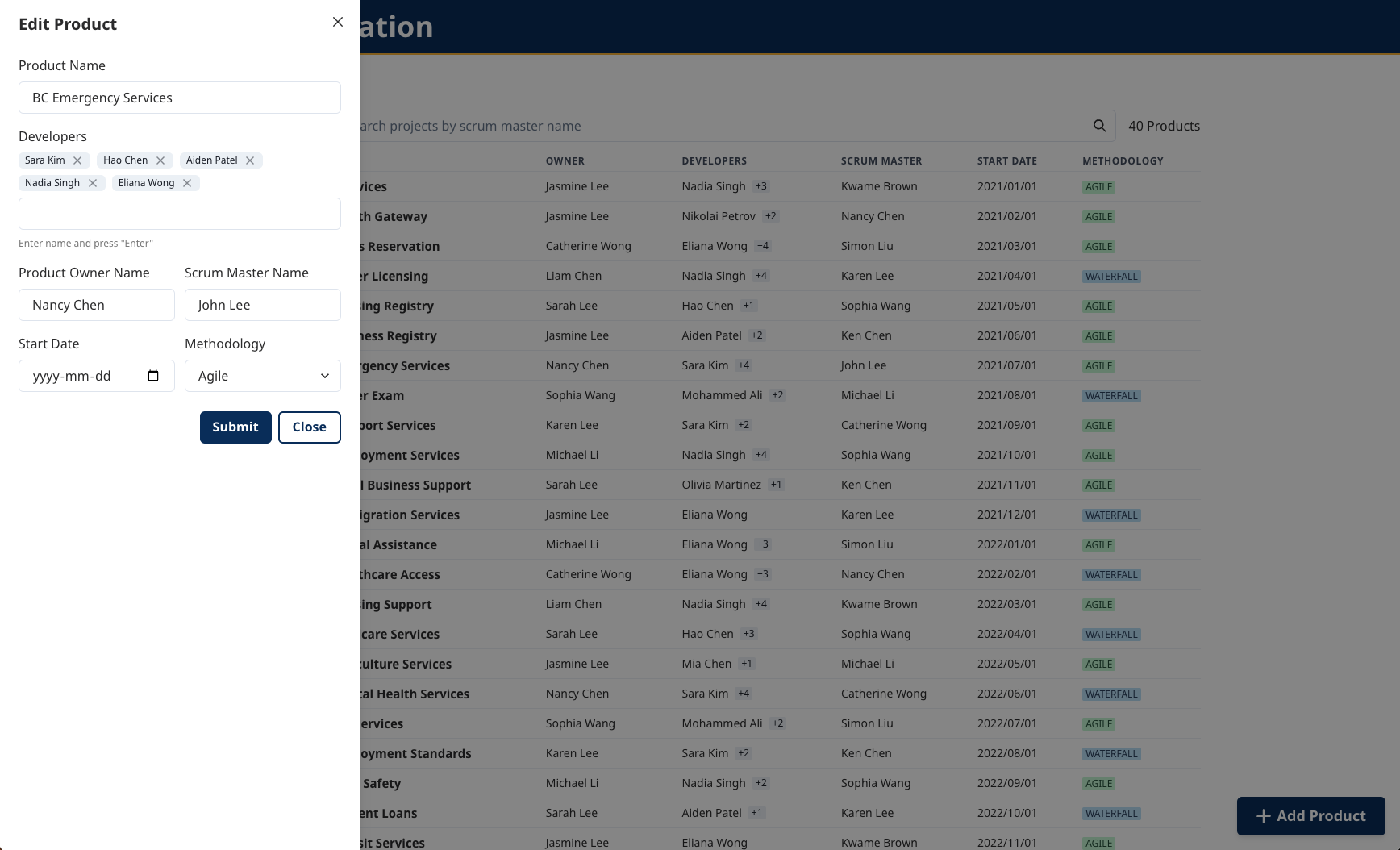IS-24 Full Stack Developer Position Code Challenge
- Docker
Follow these steps to build and run the app using Docker:
- Clone the repository:
git clone https://github.com/gyeongmin-lee/Gyeongmin-Lee-IS24-full-stack-competition-req97073.git
cd Gyeongmin-Lee-IS24-full-stack-competition-req97073
- Build the Docker images and start the app:
docker compose up --build
- Open a web browser and go to http://localhost:8080 to access the app (API documentation is available at http://localhost:3000/api/api-docs).
- Clone the repository:
git clone https://github.com/gyeongmin-lee/Gyeongmin-Lee-IS24-full-stack-competition-req97073.git
cd Gyeongmin-Lee-IS24-full-stack-competition-req97073
- Start the API server:
cd server
npm install
npm run dev
- In a new terminal, start the client app:
# From the root directory of the repository
cd client
npm install
npm run dev
- Open a web browser and go to http://localhost:8080 to access the app (API documentation is available at http://localhost:3000/api/api-docs).
- React
- Typescript
- Node.js
- Express
- Chakra UI
- Docker
- Swagger