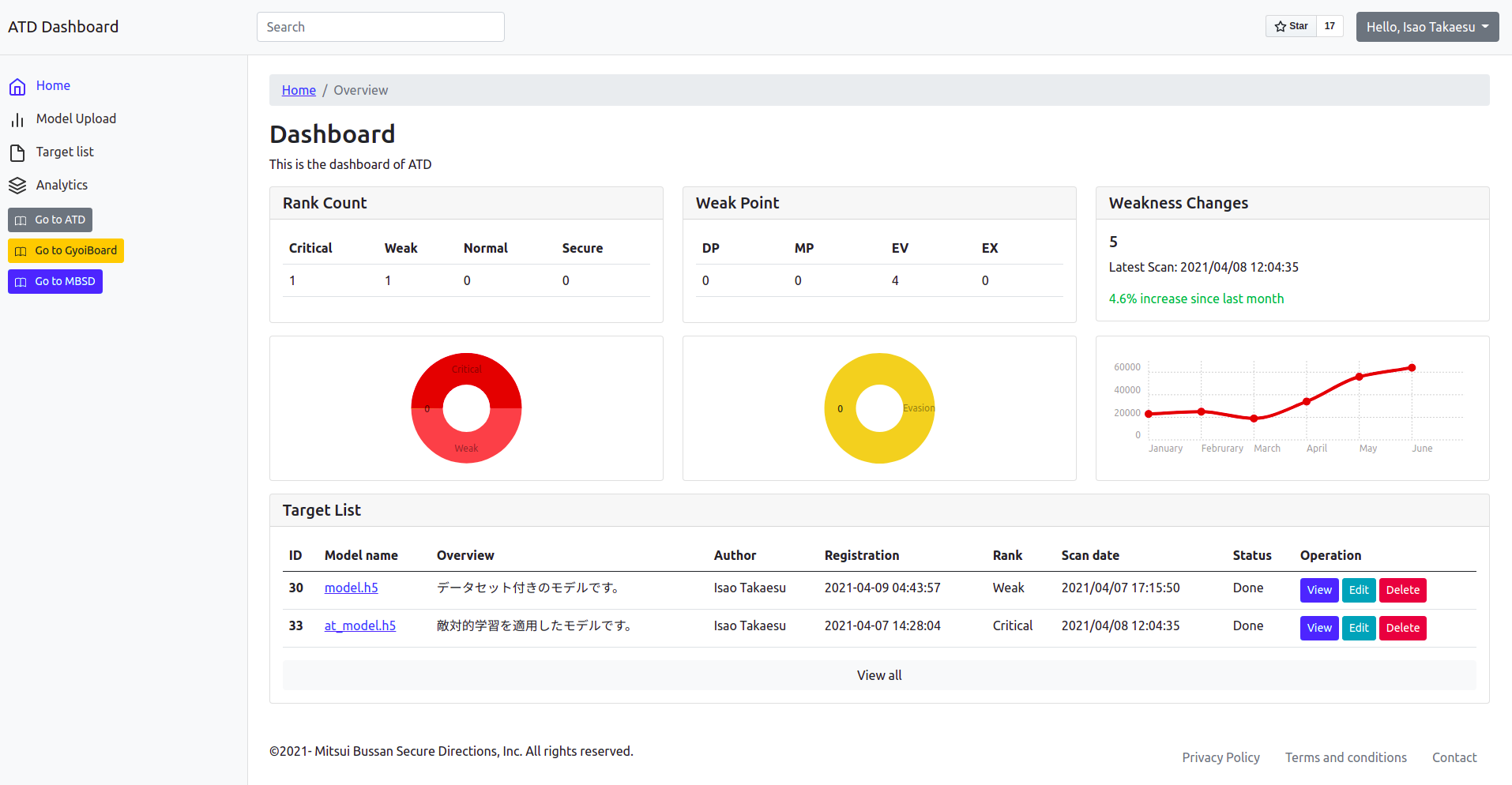Web interface for ATD.
| Note |
|---|
| The current GyoiBoard is an alpha version. It does not implement authentication or other security features, so please be sure to use it in your local environment. |
You have to clone ATD's repository.
In addition, you need to install redis and celery beforehand.
- git clone GyoiBoard's repository.
root@kali:~# git clone https://github.com/gyoisamurai/GyoiBoard
- Get python3-pip.
root@kali:~# apt-get update
root@kali:~# apt-get install python3-pip
- Install required python packages for ATD.
root@kali:~# cd GyoiBoard
root@kali:~/GyoiBoard# pip3 install -r requirements.txt
- Edit
settings.py.
root@kali:~/GyoiBoard# vim ./gyoiboard/settings.py
# ATD_DIR = '/home/itakaesu/PycharmProjects/Adversarial-Threat-Detector/'
ATD_DIR = '(Your ATD's path.)'
- Launch Redis server.
user@kali:~/GyoiBoard# redis-server
- Launch Celery.
user@kali:~/GyoiBoard# celery -A gyoiboard worker -l info
- Launch GyoiBoard.
user@kali:~/GyoiBoard# python3 manage.py runserver
- Access to the GyoiBoard.
user@kali:~/GyoiBoard# firefox http://127.0.0.1:8000/
- Email
gyoiler3@gmail.com