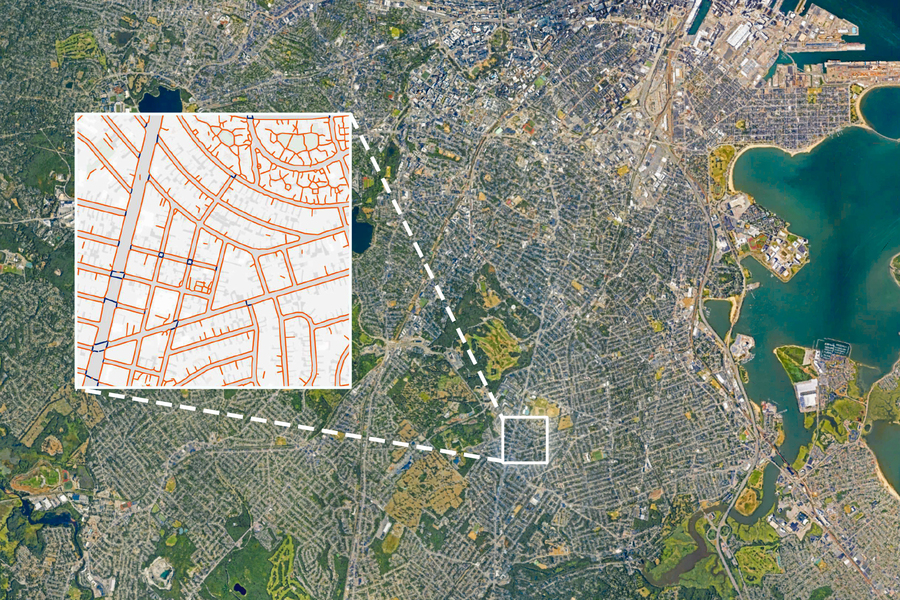Tile2Net is an end-to-end tool for automated mapping of pedestrian infrastructure from aerial imagery. We trained a semantic segmentation model to detect roads, sidewalk, crosswalk, and footpath from orthorectified imagery. The results are then converted to geo-referenced polygons and finally a topologically interconnected centerline network is generated. This work is as an important step towards a robust and open-source framework that enables comprehensive digitization of pedestrian infrastructure, which we argue to be a key missing link to more accurate and reliable pedestrian modeling and analyses. By offering low-cost solutions to create planimetric dataset describing pedestrian environment, we enable cities with a tight budget to create datasets describing pedestrian environment which otherwise would not be possible at a comparable cost and time.
The model is presented in our paper published at the Computers Environment and Urban Systems journal.
Mapping the walk: A scalable computer vision approach for generating sidewalk network datasets from aerial imagery
Maryam Hosseini, Andres Sevtsuk, Fabio Miranda, Roberto M. Cesar Jr, Claudio T. Silva
Computers, Environment and Urban Systems, 101 (2023) 101950
@article{hosseini2023mapping,
title={Mapping the walk: A scalable computer vision approach for generating sidewalk network datasets from aerial imagery},
author={Hosseini, Maryam and Sevtsuk, Andres and Miranda, Fabio and Cesar Jr, Roberto M and Silva, Claudio T},
journal={Computers, Environment and Urban Systems},
volume={101},
pages={101950},
year={2023},
publisher={Elsevier}
}
- Tile2Net now supports the whole New Jersey state. You can find the list of supported regions here.
- Tile2Net was featured in Planitizen!
- Tile2Net was featured in MIT News Spotlight!
- What is New?
- Semantic Segmentation Requirements
- Installation
- Create Your First Project
- Run Our Example
- Running in the Terminal
- Running Interactively
This is the Beta Version release of our code, featuring updated API and improved model compared to our baseline and
published results.
During this experimental release, we encourage and welcome your feedback to help us improve the tool before publishing
it as a PyPI and Conda package.
If your region of interest is not supported by our tool yet, but the high-resolution orthorectified tiles are publicly available, you can add the information of your region together with the link to the tiles under this topic, and we will do our best to include that region to our catalogue of supported regions.
Compared to our 2022 trained model (published in Feb. 2023), the semantic segmentation model is now trained on more
data, including Manhattan, making it more generalizable.
Additionally, the network generation algorithm is now more generalized, not fine-tuned and fitted to any specific
datasets, and thus should perform better on cities outside the training domain.
However, it is important to note that this also means the resulting network of Boston, Cambridge, NYC, and DC may differ
from models specifically fine-tuned and fitted to each city, as described in the paper.
Aside from that, we have updated the code to work with the most recent, stable version of PyTorch (2.0.0) and Shapely ( 2.0.0), removing dependencies on apex and PyGeos.
- Hardware: ==1 CUDA-enabled GPU for inference
- Software: CUDA==11.7, Python==3.10.9, pytorch==2.0.0
It is highly recommended to create a virtual environment using either pip or conda to install Tile2Net and its dependencies. You can clone the repository by running the commands:
git clone git@github.com:VIDA-NYU/tile2net.git
cd tile2net
Activate your virtual environment and install locally:
conda create --name testenv python=3.11
conda activate testenv
python -m pip install -e .
In general, you will interact with the tool through two main components, generate and inference, both of which work
with the Raster module.
generate, as its name indicates, generates the project structure, downloads the weights and in case your region of
interest is supported by Tile2Net, also prepares the image tiles, and finally outputs a JSON text regarding the raster
specifications and the paths to the various resources. To know more about the basic concepts behind the tool, please
read this.
inference will then run the semantic segmentation model on the prepared tiles (or your own tile data which should be
prepared following the guidelines here), detect roads,
sidewalks, footpaths, and crosswalks in your image data
and outputs the polygons and network data for your region. All output maps are in WGS 84 Web Mercator (espg:4326), to
best integrate with world-wide industry platforms such as Google Maps, Mapbox and Esri.
The weights used by the semantic segmentation model are available on the Google Drive.
An example.sh script is also available, which will prompt the user for a path where the project should be created and saved. It will then download the tiles corresponding to Boston Commons and Public Garden, creates larger tiles (stitched together) for inference, run inference, create the polygon and network of this region. The sample area is small, just so you can test your environment settings and GPU, and see what to look for.
To run that, open your terminal and run:
bash ./examples/example.sh
To run the model in the terminal, you need to pass three main arguments: location -l, name -n, and output_dir -o.
There are other default parameters that you can modify, such as zoom level, tile_step, stitch_step, but the first three
are required to create a Raster object for your region.
Currently python -m tile2net generate and python -m tile2net inference are supported. The tool also supports
piping results e.g. python -m tile2net generate <args> | python -m tile2net inference to allow for the whole process to be
run in a single command.
To run the program in the terminal you can use the following command (replace <> with the appropriate information):
python -m tile2net generate -l <coordinate or address> -n <project name> -o <path to output directory>
Once that command is run and generate the respective files, use the command below to run inference and get the polygons
and network. You can find the path to your city_info JSON file from the output of generate command above, look for the
path printed in front of INFO Dumping to:
python -m tile2net inference --city_info <path to your region info json>
Or, you can pip the whole process and run it using only one line of code! (note that in piping scenario, you don't need to pass city_info argument.
python -m tile2net generate -l <coordinate or address> -n <project name> -o <path to output directory> | python -m tile2net inference
Tile2Net may also be run interactively in a Jupyter notebook by importing with from tile2net import Raster. To view
the project structure and paths, access the Raster.project attribute and subattributes.
The Raster instance can also be created from the city info json file with the method Raster.from_info().
This tool is currently in early development and is not yet ready for production use. The API is subject to change.
To see more, there is an inference.ipynb interactive notebook to demonstrate how to run the inference process interactively.