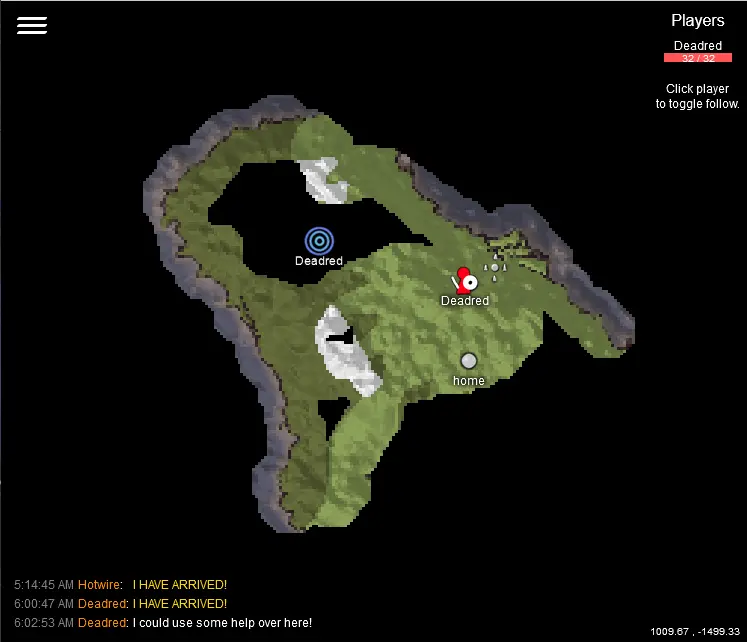This server side mod creates a web based map that shows live players and allows shared exploration. After port forwarding the correct port, you can share http://your_ip:port to anyone else and they can see the map too. Clients do not need to have any mods installed!
For players to show up on the map, they must set visible to other players in the in-game map screen. Press m to bring up the map settings.
Currently only works with Valheim dedicated server.
- A explorable map of your Valheim world in your browser that you can zoom with the mousewheel or pinch zoom on mobile.
- Players can place their own pins with chat commands (see below for more info)
- Map pings from in game players will show up on the web map as well.
- Connected players list.
- Auto follow player feature.
- Connect and chat messages.
- Discord server status and player join/leave notifications.
-
Assuming you have BepInEx installed and working, place the WebMap directory in:
Steam\steamapps\common\Valheim dedicated server\BepInEx\plugins\WebMap -
After starting the server for the first time a default configuration file will be created in:
Steam\steamapps\common\Valheim dedicated server\BepInEx\config -
Stop the server, edit the configuration, start the server. Always stop the server before making configuration changes, otherwise they will be lost on shutdown.
If you are updating, one additional thing you and anyone else using the web map might need to do is clear your browser cache.
You may also be able to hold down the shift key and click the reload button in your browser.
This mod supports placing pins with chat commands. Press Enter to start chatting in game. The commands are as follows:
!pin- Place a "dot" pin with no text on the map where you are currently standing.!pin my pin name- Place a "dot" pin with "my pin name" under it on the map where you are currently standing.!pin [pin-type] [text]- Place a pin of a certain type with optional text under it on the map where you are currently standing.- Pin types are:
dot,fire,mine,houseandcave. Example command:/pin house my awesome base
- Pin types are:
!undoPin- Delete your most recent pin.!deletePin [text]- Delete the most recent pin that matches the text exactly.
If a player creates too many pins, their oldest pin will be removed. There is a setting to control how many pins a player can create.
Where applicable, assume stuff is under the MIT licence.
- Currently maintained by Jeff Clark
- Original work by Kyle Paulsen
- Background by webtreats, released under the CC BY 2.0 license.