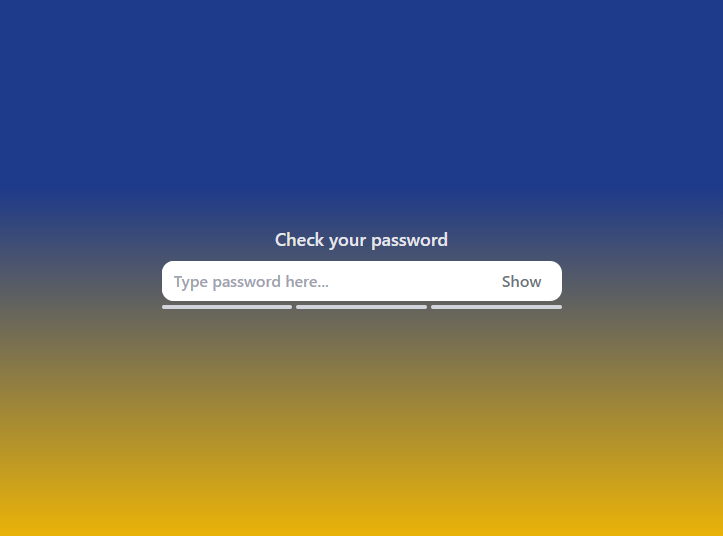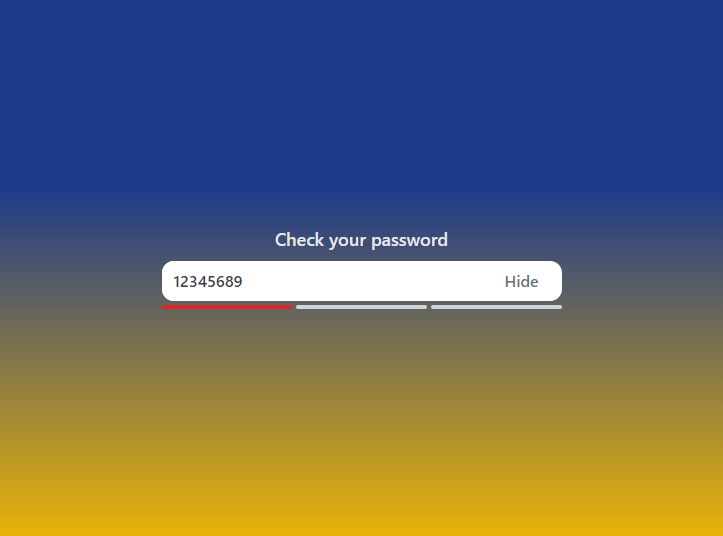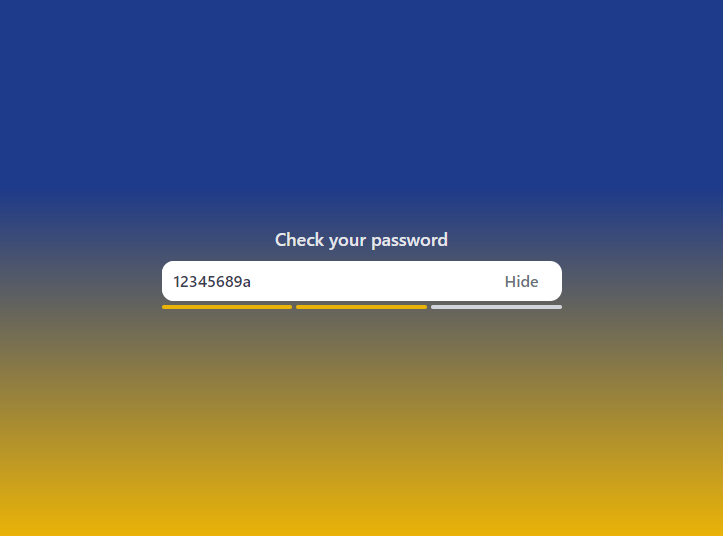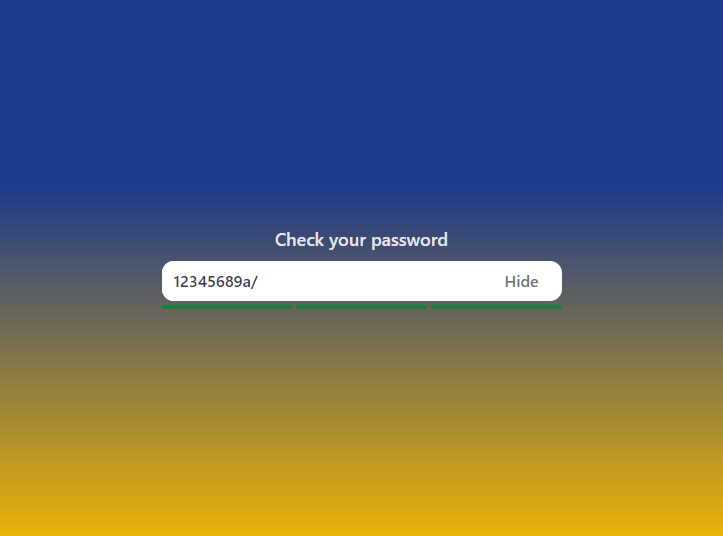Deployed on Vercel
This project was generated with Angular CLI version 16.1.0.
The application allows you to check the strength of the password. Depending on the complexity of the password, the indicators below the field change color. Here are the password rules:
- If the field is empty, all sections are gray;
- If the field has less than 8 characters, all sections are red;
- If the password consists only one of letters/digits/symbols - the first section is red the rest are gray;
- If the password consists two different types of characters of letters/digits/symbols - the first two sections are yellow the last one is gray;
- If the password consists all types of characters of letters/digits/symbols, all sections are green;
- If the field is empty, all sections are gray;
- If the field has only one of letters/digits/symbols:
- If the field has less than 6 characters - all sections are red;
- If the field has less than 8 characters - the first three sections are red, the two last are gray;
- If the field has less than 10 characters - the first four sections are red, the last one is gray;
- If the field has 10 or more characters - the first two sections are yellow, the three last are gray;
- If the field has two different types of characters of letters/digits/symbols:
- If the field has less than 6 characters - the first three sections are red, the two last are gray;
- If the field has less than 8 characters - the first one section is red, the five last are gray;
- If the field has less than 10 characters - the first two sections are yellow, the three last are gray;
- If the field has less than 12 characters - the first three sections are green, the two last are gray;
- If the field has 12 or more characters - all sections are green;
- If the field has two different types of characters of letters/digits/symbols:
- If the field has less than 6 characters - the first one section is red, the five last are gray;
- If the field has less than 8 characters - the first two sections are yellow, the three last are gray;
- If the field has less than 10 characters - the first three sections are green, the two last are gray;
- If the field has less than 12 characters - all sections are green;
- If the field has 12 or more characters - all sections are blue;
Run ng serve for a dev server. Navigate to http://localhost:4200/. The application will automatically reload if you change any of the source files.
Run ng build to build the project. The build artifacts will be stored in the dist/ directory.
Run ng test to execute the unit tests via Karma.