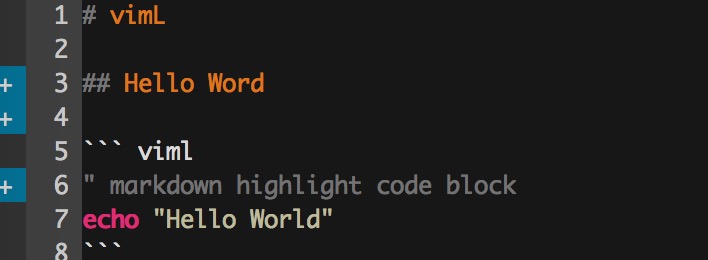markdown wiki pulgin for vim
this plug has a lot of functions are referenced from vimwiki.
record: https://asciinema.org/a/dti9cfipk4lvdjxh8feeov860
Plug 'tpope/vim-markdown'
Plug 'h2ero/vim-markdown-wiki'
let g:mwikiTableAlign = "left"
let g:mwikis = [ {'path':$HOME.'/wiki1/'}, {'path':$HOME.'/wiki2/'} ]- Leader+m+w will open wiki1 index.md in your config. 2+Leader+m+w will open wiki1 index.md in your config.
- cursor is under the text, press Enter will create markdown link and open link file,
- cursor is under the link, Tab jump to next link, Shift+Tab jump to the previous.
- cursor is under the link, Enter will goto link file.
- Backspace go back previous file.
- create table,
Leader+ m +t + c - press ESC normal mode form insert mode, Table will be align.
- Tab jump to next table cell, Shift+Tab jump to previous cell
- the category like Github browser file , example https://github.com/h2ero/mwiki/blob/master/doc/demowiki/index.md, you can read it quickly on github or other git host website.
- markdown style syntax highlighting
# vimL
## Hello Word
``` viml
" markdown highlight code block
echo "Hello World"
```