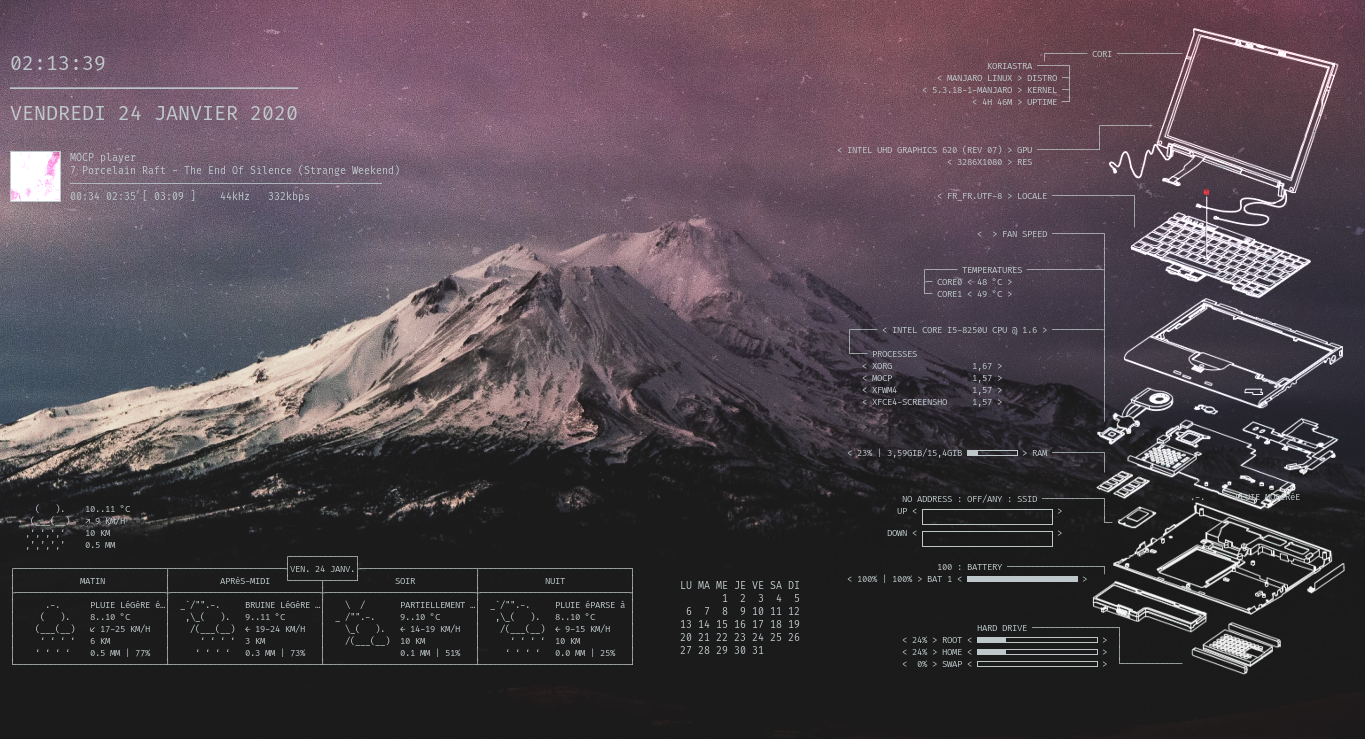Conky is a free, light-weight system monitor for X, that displays any kind of information on your desktop.
You can find more information about conky 👉 here
In this new version, all elements have been adjusted for Manjaro Linux XFCE x64 with Lenovo laptop. Match for 1366x768 screen resolution.
The main reason for this repository is to save in one place and thus be able to share some work on the awesome personalization tool named conky
I really liked the design work provided by gvoze32 with the Mainte theme (See here). And I wanted to take this style and apply it to other widgets on my desktop.
Actually the gadgets can do :
- Show and Monitor computer metric like fan speed, processor use etc... (Use the awesome conky theme Mainte)
- Show local weather (Use the awesome http://wttr.in/ to show the local weather)
- Show a little calendar
- And much more !
For those who want to try this conky's themes, here’s a step by step how to setup guide:
1. First of all, open terminal and install conky if you don’t have it via command:
sudo pacman -S conkyyou may want to install optionnal package, please refer to the table below
2. Clone this repository
git clone https://github.com/Kosteron/Conky.git3. Copy all folder to ~/.conky (set hidden file to visible on your file manager cause the folder is hidden) or create this folder if it doesnt exist :
mkdir ~/.conky
mv Conky-master/* ~/.conky4. Open terminal and type
cd ~/.conky/
./conky-launch.sh5. Move the font to your font folder :
sudo mv ~/.conky/fonts/* /usr/share/fonts6. You may have to change some parameters like resolution or position to match your actual linux desktop characteristics. So edit conky-rc file and change this kind of parameter for the position on your screen :
conky.config = {
...
gap_x = 10,
gap_y = 520,
...
};
Edit the conky-launch.sh and uncommet or comment the lines corresponding to the widgets you don't want To automatically run when startup, just add conky-launch.sh to autostart.
| Name | Dependencies | Description |
|---|---|---|
| conky_calendar | calendar | Simple Calendar |
| conky_clock | ✖️ | Simple clock |
| conky_computer_monitor | ✖️ | Show computer metrics |
| conky_fortune | fortune-mod | Displays fortune cookie on the desktop |
| conky_mini_moc_player | mocp, ffmpeg | Display information about the current song listened with mocp |
| conky_pingbeat | ✖️ | Simple pingbeat |
| conky_weather | ✖️ | Display a lot of information about weather |
| conky_xfce_workspace_indicator | ✖️ | Simple workspace indicator |
| conky_altcoin_monitor | jq & awk | Simple altcoin price indicator |
The following section details how to modify the widgets to suit your needs.
If you want to change the location of the local weather, please edit the bash script weather-pull.sh and change the following line :
curl "http://wttr.in/aix-en-provence?T&1&Q&F&lang=fr" --silent --max-time 3 > /tmp/weather.tmpby what you want, for example London :
curl "http://wttr.in/london?T&1&Q&F" --silent --max-time 3 > /tmp/weather.tmpYou can find more parameter and option on the wttr.in Github repository.
don't forget to change the keyword HOSTNAME by the IP address or the domain name you want to monitor.
On the file conkyrc-pingbeat :
${exec if ! $( ping -c1 HOSTNAME &>/dev/null ) ; then echo "Server Offline - `date`" ; else echo "Server Online - `date`" ; fi }If you want to change the displayed currencies, the script uses the coingecko API to get altcoin information, especially the 'GET /coins/markets' one.
On the file fetch.sh :
#/bin/bash
#curl -X GET "https://api.coingecko.com/api/v3/coins/list?include_platform=false" -H "accept: application/json" > list.json
curl -X GET "https://api.coingecko.com/api/v3/coins/markets?vs_currency=eur&ids=bitcoin%2Cethereum%2Cripple%2Cpolkadot%2Cpax-gold&order=market_cap_desc&per_page=100&page=1&sparkline=false" -H "accept: application/json" -o currentData.json
cat currentData.json | jq -r '.[] | [.id,.current_price] | @csv' | awk -v FS="," 'BEGIN{print "Name\t\tCurrent Price";print "────────────────────────"}{printf "%s\t%s€%s",$1,$2,ORS}'Just add after the http parameter &ids= the coin id you want to add to the table separated by a %2C. The following example show only Bitcoin and Ethereum :
GET /coins/markets?vs_currency=eur&ids=bitcoin%2Cethereum&order=market_cap_desc&per_page=100&page=1&sparkline=false
Many thanks to :
- Vector
- gvoze32, who inspired me, and where I took the graphic design for the other conky's widgets
- Igor chubin
MIT © Kosteron