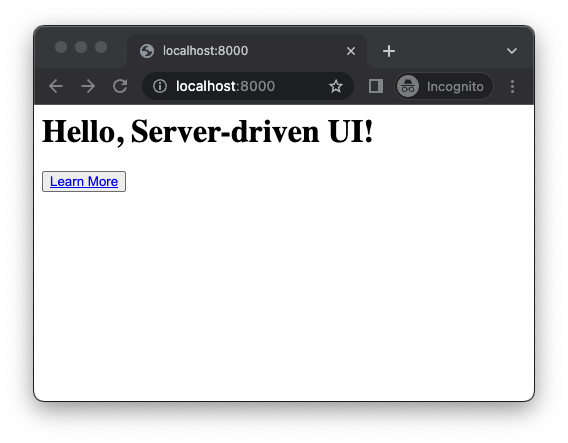A single file Server-driven UI system using Deno and SQLite.
- Install the Deno JavaScript runtime.
- In a terminal, git clone this repository and run the command
deno task dev. - In a web browser, visit
http://localhost:8000.
- Faster mobile app releases
- Application CMS
Mobile app releases typically take on the order of weeks with a long-tail of upgrades occurring over a period of months thus slowing down the rate of change with the UI. SDUI attempts to solve this problem by storing the UI on the backend to decouple UI changes from mobile app releases.
For companies like Airbnb1 and Shopify2, being able to iterate on the UI faster is the core value proposition of SDUI.
SDUI can also allow non-technical employees to update content. Thus unlocking faster content updates, and automating away mundane developer tasks.
Airbnb and Shopify have very similar SDUI systems which consist of:
- a backend that provides the UI and data required to render that UI.
- a client framework that can render the backend response for each supported client.
- a mechanism for developers to modify server components such as config files or a WYSIWYG editor.
- How narrow or wide is the scope of our SDUI system?
- Which clients do we want to support (e.g. web, iOS, Android)?
- Do we want to support advanced client capabilities such as click events, and analytics?
- How easy or hard is it for developers to modify server components?