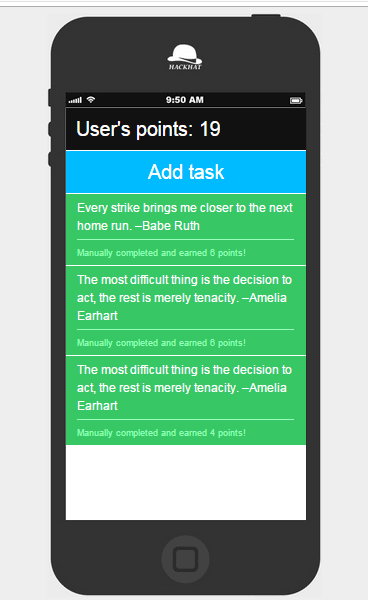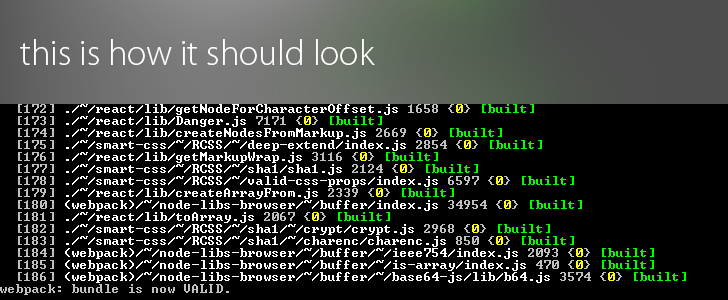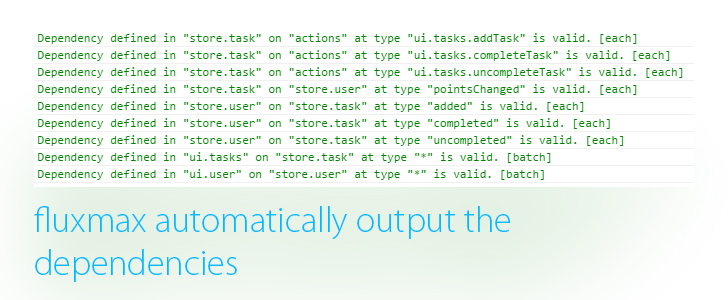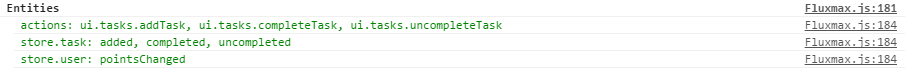An example using fluxmax and smart-css, see live example (with source maps).
Across the project there will be some hashtags that marks essential parts of fluxmax. You can then search them in github. Search for fluxmax-tag.
- Start here. This is the first file loaded in the app and follow the comments from there;
- Read about stores;
- Read about views;
- Read about actions;
You don't understand something? Open an issue.
Install gulp globally npm install -g gulp.
Then follow one of the paths (with npm or with git clone) below.
With npm:
Install with this command npm install fluxmax-smart-css. It will install in the node_modules folder.
With git clone:
First clone this project, then cd into it and run: npm install
Cd into the fluxmax-smart-css folder (with npm this will be node_modules/fluxmax-smart-css).
Run it with gulp:
gulp
Go to: http://localhost:8080/ (yes, you can click on this)
- Click on add task to add tasks;
- Insert the threshold of points for that task to auto complete;
- Notice the task is not yet done and the number of points it has (at bottom);
- Click on a not complete task to complete;
- Click on a complete task to make it non complete;
- Watch the user's points grow;
- Watch how the tasks gets auto completed when the threshold is hit;
- Open up the console, refresh and check how exactly the app communicates internally;
Rules:
- When a task is added the user gets 1 point;
- When a task is done manually or automatically the user gets a random number of points;
- Each task has a threshold which defines the minimum of points the user needs to have to complete automatically; When this threshold is reached the task auto completes.
- When a task passes from completed to not complete the user lose the points;
Flow:
- User adds a new task which auto completes when the user has 2 points;
- On adding a task the user receives 1 point;
- User adds another task which adds 1 point and auto completes when the user has 5 points.
- Now the user has a total of 2 points;
- The first task is done.
- When the first task is done the user receives 10 points;
- This will also complete the 2nd task because the user now has 12 points;
In this example we will use these stores:
- User;
- Task;
When a new task is added the user gain 1 point, when is done gains a random number of points.
Fluxmax makes very easy to see how your app is wired internally, just open the console and you will see all the dependencies:
Dependency defined in "store.task" on "actions" at type "ui.tasks.addTask" is valid. [each]
The first line says the task store listens on the entity actions on the event ui.tasks.addTask. The entity actions is used from the view/UI part of the app. The [each] part at the end tells that is listening on the each phase.
Dependency defined in "ui.user" on "store.user" at type "*" is valid. [batch]
The last line says the the ui.user entity, which is the view of the user which contains the points, listens on * events (this means that listen to all the events) on the user store. Notice that at the end now says [batch], this means that the view is listening on the batch phase.
We can also see the dependencies in this way too:
Dependencies each: 
Dependencies batch: 
Notice how you get a some statistics about your application internal links.
Above you can see what each entity dispatches. You can notice that the store.task emits these events added, completed, uncompleted easily and without any need for documentation. Is real time and is correct.

By looking at the dependencies batch above you can see that we have 2 basic views which listen to the batch phase of the events on the stores.
- ui.tasks: "store.task(*)": The
ui.tasksview listens to all events of thetaskstore; - ui.user: "store.user(*)": The
ui.userview listens to all the events of theuserstore;
It's easy to build complex, self documented and maintainable projects by using the fluxmax architecture approach.