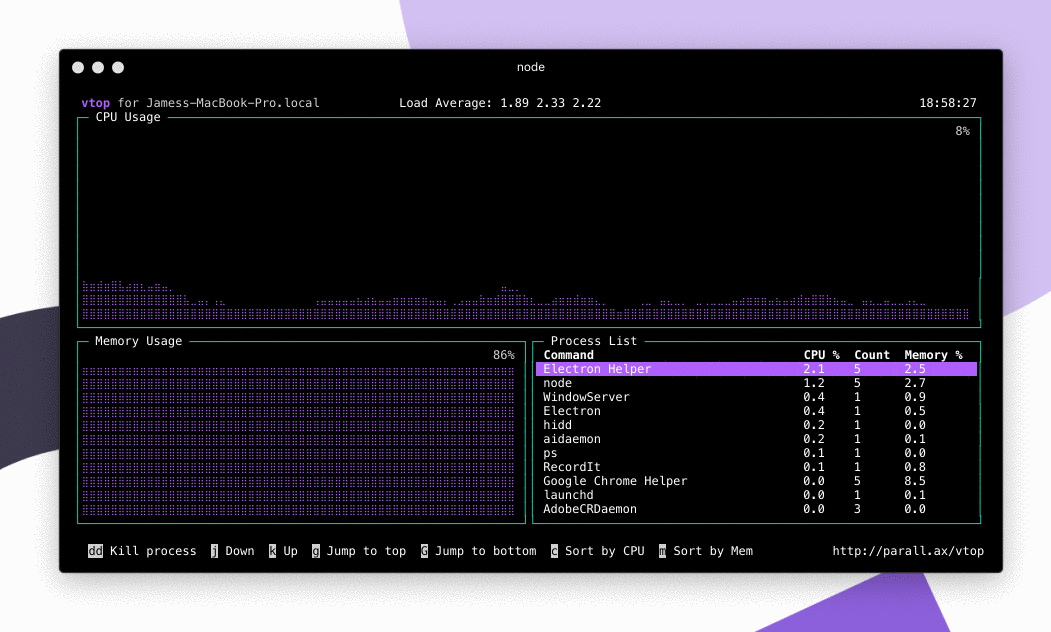vtop
A graphical activity monitor for the command line.
How to install
If you haven't already got Node.js, then go get it.
npm install -g vtop
If you're on macOS, or get an error about file permissions, you may need to do sudo npm install -g vtop. Don't do this if you're using nvm.
Running
This is pretty simple too.
vtop
If you really like vtop, but your finger muscle memory means you keep typing 'top' then why not add an alias to ~/.bashrc.
alias top="vtop"
alias oldtop="/usr/bin/top"
Keyboard shortcuts
- Press 'u' to update to the latest version of vtop.
- Arrow up or k to move up the process list.
- Arrow down or j to move down.
- Arrow left or h to zoom the graphs in.
- Arrow right or l to zoom the graphs out.
- g to go to the top of the process list.
- G to move to the end of the list.
- dd to kill all the processes in that group
Mouse control
If your terminal supports mouse events (like iTerm) then
you can click on the items in the process list. As well as
use the scroll wheel. You can disable mouse control with
the vtop --no-mouse option.
FAQs
How does it work?
It uses drawille to draw CPU and Memory charts with Unicode braille characters, helping you visualize spikes. We also group processes with the same name together.
I think the CPU % is coming out wrong.
We calculate the CPU percentage as a total of your overall system power. 100% is all cores and HyperThreads maxed out. This is different to how Apple Activity monitor works.
I think you should change CPU percentage to how Apple's Activity Monitor works.
No I like it this way. Feel free to submit a PR with it as a config option though.
Can I change the color scheme?
Sure, just do:
vtop --theme wizard
This loads the theme file in themes/ with the same name. Make your own and send me a Pull Request :)
You could add this to your aliases if you'd like to use it always.
alias vtop="vtop --theme brew"
What about measuring server req/s, log entries, etc etc?
Yeah that's on the list :) Feel free to send a pull request though. Check out the sensors/ folder.
What license is this under?
MIT – do what you like with it :)
Contributing
Get stuck in – click the fork button, then clone to your local machine. Use the GitHub Desktop client if you don't know Git. Tinker with the code then run this from the command line:
./bin/vtop.js
When you push it'll run the Standard JS checker http://standardjs.com/. If you run 'npm test' in your own terminal too, this runs in Travis, your PR will fail the test if this command fails.