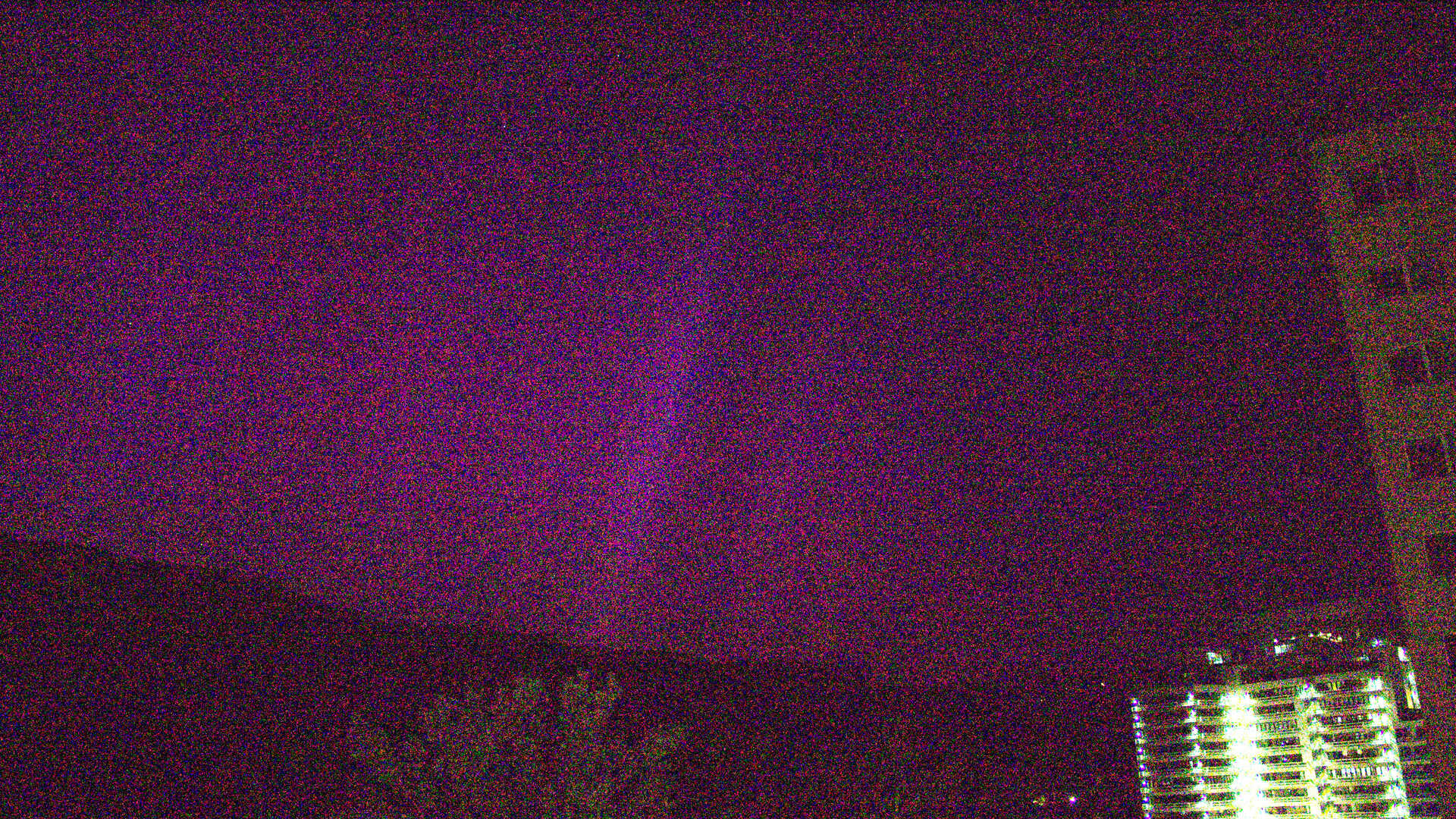This tool processes videos in Blacmagic RAW format and applies a temporal lowpass filter to significantly reduce noise for videos recorded in low light environments. Essentially this results in a virtual "very long exposure time" for video.
A digital image sensor records images with noise. This noise, like most random processes in nature, is roughly Gaussian distributed. Statistics tells us that computing the mean of a large number of Gaussian distributed samples eventually results in the true mean of the underlying Gaussian distribution.
When you use a long exposure time on a standard photo camera, something very similar happens internally: light is collected over an extended period of time to significantly reduce the image sensor noise.
This tool computes a moving average of successive video frames and therefore mostly reduces the random image sensor noise. Unfortunately this has two drawbacks:
- There must not be any fast movements, since this would result in extreme motion blur
- Pattern noise and dead pixels of the image sensor will not be removed
However, the noise reduced images are "good enough" that applying extra gain becomes feasible to improve brightness significantly beyond what's reasonable without this noise reduction in place.
The algorithm could be implemented on a CPU and the first prototype was in fact purely CPU based, but that is extremely slow. The implementation provided in this repository is GPU accelerated via OpenGL.
The BRAW SDK can output video frames in various different formats, including:
- 8bit per channel (unsigned int)
- 16bit per channel (unsigned int)
- 32bit per channel (float)
Apparently a Blackmagic Design camera records in 12bit and the relevant videos are recorded in low light environments, so only 16bit uint or 32bit float make sense. Since an efficient implementation of the moving average requires that
add_frame(frame_0)
add_frame(frame_1)
...
add_frame(frame_99)
remove_frame(frame_0)
remove_frame(frame_1)
...
remove_frame(frame_98)
output()
results in the bit identical data as
add_frame(frame_99)
output()
it is necessary to use an integer accumulation buffer. Floating point would inevitably result in rounding errors which are unacceptable here. In OpenGL a 32bit uint texture is used for the render buffer and the BRAW decoder is instructed to decode to 16bit uint frames.
The GLSL shader then accumulates the frames into the 32bit uint texture, where
add_frame adds the frame to the buffer and remove_frame subtracts the frame
from the buffer.
After the buffer is filled with frames according to the window size, the
output shader divides the sum by the sample count, multiplies by the
specified gain factor, and optionally applies a 3D LUT.
The result is a noise reduced standard 8bit per channel image.
As a result of the 32bit accumulation buffer and 16bit frames, you should not attempt to sum up more than 65535 frames / set a window size larger than 65535 frames. In practice, you should never get close to this limit anyway.
Because I'm crazy and I wanted to record the aurora on 11.05.2024 but I only have a Blackmagic Design Pocket Cinema Camera 6k Pro which is clearly not made for this purpose.
Because as it turns out, writing uncompressed 8bit images results in around 60MB per frame for 6k video. Alternatively, 16bit images result twice that size. In both cases, huge amounts of storage are necessary and disk I/O speed becomes the bottleneck. JPEG compression via libjpeg-turbo is so fast that it results in a significant speedup without any noticeable loss of quality. Even with JPEG compression a 2.2 GB BRAW video still results in 3.3 GB JPEG files for one video I processed with this tool.
- Linux/AMD64
- Blackmagic RAW SDK
- gcc (g++)
- make
- bin2o
- glslang
- libjpeg-turbo
- EGL
- Graphics card with support for modern OpenGL and NVIDIA style headless EGL
- A Blackmagic Design camera which records BRAW files
- Optionally: a 3D LUT file for your camera
Run make to compile the tool. If the BRAW SDK is installed in a different
location than the one chosen by
blackmagic-raw-sdk you
have to adjust the path in the Makefile (variable BRAWSDK).
Record a video with the Blackmagic video camera in BRAW format and with the maximum ISO setting, even if you can barely see anything on the camera's screen because of all the noise. Then run brawshot to process the video:
brawshot -i input.braw -o output [-l lut.cube] [-g 2.0] [-w 100]The options have the following meaning:
-i input.braw: the input file in BRAW format-o output: output file name prefix. With-o outputthe result will be a series of images with the first frame beingoutput-0000.jpg. Do not attempt to use a%sign in the output file name, this will break things.-l lut.cube: 3D LUT to convert from the camera's color space to something more useful-g 2.0: gain factor applied after computing the mean. This essentially increases the brightness.-w 100: window size in frames for the moving average. Larger window sizes reduce the noise but cause more motion blur. Testing suggests that beyond around 100 frames (for 30fps video) there is no noticeable improvement anymore.
After converting the video to a series of noise reduced images, you can use ffmpeg to get a video again:
ffmpeg -framerate 30 -i output-%04d.jpg -r 30 -vf scale=3840:2160 -c:v libx264 -preset slow -crf 18 -pix_fmt yuv420p -movflags +faststart output.mp4If you want to produce something DaVinci Resolve can read (e.g. for additional color grading), you might want to use ProRes instead of H.264:
fmpeg -framerate 30 -i output-%04d.jpg -r 30 -vf scale=3840:2160 -c:v prores_ks -profile:v 3 -vendor apl0 -pix_fmt yuv422p10le output.movKeep in mind that ffmpeg can only encode 10bit ProRes but the JPEG files only have 8bit information per channel.
Source video with noisy frames like this:
Noise reduced frame after using brawshot:
I hate C++ but all Blackmagic Design SDKs purely use C++ APIs.