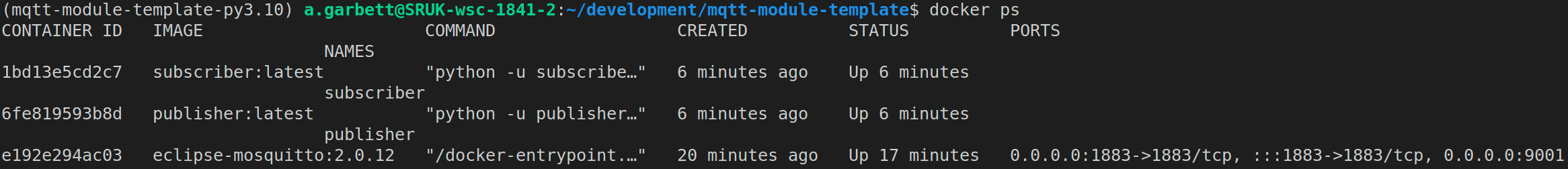A demo project for creating an AI voice assistant using OpenAI Whisper on-device Automatic Speech Recognition, Picovoice Porcupine Wake Word detection, and Picovoice Cobra Voice Activity Detection.
The script will load the Whisper model then you can use your wake word i.e. "Hey Google" and speak your query. Once you've stopped speaking the Voice Activity Detector will detect no speech and fire off the audio sample to Whisper to predict the text from the audio.
You can perform multiple wake-word operations one after another to detect the text in the audio stream.
This project uses Poetry for dependency management so you can easily get up and running by performing the following commands:
poetry shell
poetry install
Create a .env file in the root directory that will store your ACCESS_KEY, WAKE_WORD_MODEL_PATH, WHISPER_MODEL, and VAD_SENSITIVITY for using this script. See .env.example for the file structure.
Create an account on the Picovoice Console and create an access key. Once you have this access key add the access key to your .env file in the root directory.
Use the Picovoice console to train your own Porcupine wake word by downloading the custom wake word file (.ppn) for the platform you are targeting (Linux, Mac OS etc).
Once you have downloaded your wake-word .zip, unzip the file and move the .ppn file to the models folder
You can select different models for performing the Automatic Speech Recognition by setting the WHISPER_MODEL key in the .env file. (e.g. WHISPER_MODEL=tiny.en).
Available models are:
| Size | Parameters | English-only model | Multilingual model | Required VRAM | Relative speed |
|---|---|---|---|---|---|
| tiny | 39 M | tiny.en |
tiny |
~1 GB | ~32x |
| base | 74 M | base.en |
base |
~1 GB | ~16x |
| small | 244 M | small.en |
small |
~2 GB | ~6x |
| medium | 769 M | medium.en |
medium |
~5 GB | ~2x |
| large | 1550 M | N/A | large |
~10 GB | 1x |
Whisper can accept initial_prompt that will allow up to 1024 words to be used as a prompt to the model for context. The context you might want to provide is for jargon that you expect in the voice command i.e. "WebRTC SDP packets" etc.
You can set this by setting WHISPER_INITIAL_PROMPT and passing a string of words (up to 1024 words) in the .env file.
The Cobra Voice Activity Detector provides a probability of speech occurring in each speech sample. This is a prediction from 0 - 1.0. The script uses the mean probability values over n samples as the threshold of detecting when someone finishes speaking so that it can stop recording audio and predict the text in the speech.
Altering this threshold (0: no speech - 1.0 confident speech detected) can be achieved by altering the VAD_SENSITIVITY value. I recommend you set this to 0.7 which seems to work in my case.
The .env structure should have the following:
.env
ACCESS_KEY=[your key here]
WAKE_WORD_MODEL_PATH=models/[your model file name.ppn]
WHISPER_MODEL=tiny.en
WHISPER_INITIAL_PROMPT=WebRTC SDP Signalling
VAD_SENSITIVITY=0.7
Running the script:
python main.py
python main.py
loading model
loading model finished
Detected wakeword
listening - samples: 512
listening - samples: 1024
listening - samples: 1536
listening - samples: 2048
listening - samples: 2560
listening - samples: 3072
listening - samples: 3584
listening - samples: 4096
listening - samples: 4608
listening - samples: 5120
listening - samples: 5632
listening - samples: 6144
listening - samples: 6656
listening - samples: 7168
listening - samples: 7680
listening - samples: 8192
listening - samples: 8704
listening - samples: 9216
listening - samples: 9728
listening - samples: 10240
listening - samples: 10752
listening - samples: 11264
listening - samples: 11776
listening - samples: 12288
listening - samples: 12800
listening - samples: 13312
listening - samples: 13824
listening - samples: 14336
listening - samples: 14848
listening - samples: 15360
listening - samples: 15872
listening - samples: 16384
listening - samples: 16896
listening - samples: 17408
listening - samples: 17920
listening - samples: 18432
listening - samples: 18944
listening - samples: 19456
listening - samples: 19968
listening - samples: 20480
listening - samples: 20992
listening - samples: 21504
listening - samples: 22016
listening - samples: 22528
listening - samples: 23040
listening - samples: 23552
listening - samples: 24064
listening - samples: 24576
listening - samples: 25088
listening - samples: 25600
listening - samples: 26112
listening - samples: 26624
listening - samples: 27136
listening - samples: 27648
listening - samples: 28160
listening - samples: 28672
listening - samples: 29184
listening - samples: 29696
listening - samples: 30208
listening - samples: 30720
listening - samples: 31232
listening - samples: 31744
listening - samples: 32256
listening - samples: 32768
listening - samples: 33280
listening - samples: 33792
listening - samples: 34304
listening - samples: 34816
listening - samples: 35328
listening - samples: 35840
listening - samples: 36352
listening - samples: 36864
listening - samples: 37376
listening - samples: 37888
listening - samples: 38400
listening - samples: 38912
listening - samples: 39424
listening - samples: 39936
listening - samples: 40448
listening - samples: 40960
listening - samples: 41472
listening - samples: 41984
listening - samples: 42496
listening - samples: 43008
listening - samples: 43520
listening - samples: 44032
listening - samples: 44544
listening - samples: 45056
listening - samples: 45568
listening - samples: 46080
listening - samples: 46592
listening - samples: 47104
listening - samples: 47616
listening - samples: 48128
What recipe should I cook?Use this project as a template for creating modules for subscribing and publishing MQTT data.
The project uses a broker docker container mqtt that manages the subscribers and publishers to route data between containers.
There are three containers:
mqtt- The message broker to route messages between scripts.modules/whisper-voice-assistant/main.py- Publishes SpeechEvent objects on thenew_eventtopic.modules/subscriber/subscriber.py- Subscribes to thenew_eventtopic.
This project uses poetry. Create a new environment using:
poetry shell
poetry install
There are three components in this system:
- MQTT broker docker container that facilitates message exchange between scripts using mqtt publish and subscribe
modules/whisper-voice-assistant/main.pythat publishes speech detection events to thenew_eventtopic over MQTT.modules/subscriber/subscriber.pythat subscribes to thenew_eventtopic and prints the message that has been received.
You can either run them all together using the convenient run.sh that builds each Dockerfile in the modules directory and then runs docker-compose up -d [container name]
Otherwise you can run the mqtt container and independently run each of the scripts to publish/subscribe so you don't have to keep re-running the containers.
You can run the entire stack using a single run.sh by simply running run.sh the containers will create each container using the Dockerfile within each module directory and then run docker-compose up -d to start all the containers specified in the docker-compose.yml.
Running run.sh will create three containers:
mqttwhisper-voice-assistantsubscriber
You can see the containers running using:
docker ps
If you're developing a module i.e. modules/subscriber/subscriber.py and you don't want to have to keep restarting the containers and running run.sh on every file change. You can first run the mqtt broker container and then independently run the script you're working on. This can be helpful if you w
Run the docker-compose file to start the mqtt broker using:
docker-compose up -d
This will start a broker service so that the whisper-voice-assistant/main.py and subscriber/subscriber.py can publish and subscribe to the mqtt service.
There are two modules whisper-voice-assistant/main.py and subscriber.py.
whisper-voice-assistant/main.py publishes on the topic new_event and sends a pickled dictionary in the format of:
{"test": 1675943452.2049432, "query": "This is something I said"}
subscriber.py subscribes to new_event and prints out the published event.
Open two terminals and run both publisher.py and subscriber.py using:
Terminal 1:
poetry shell
python publisher.py
Terminal 2:
poetry shell
python subscriber.py
You should now see two terminals like this:
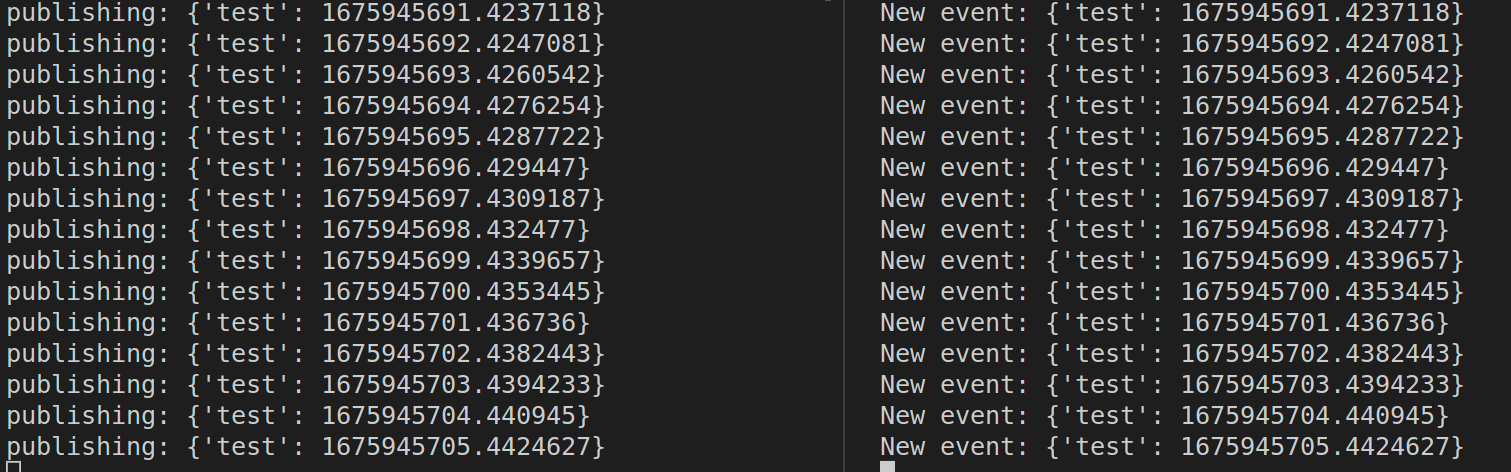
To standardize how data is passed around the MQTT modules it's helpful to use a Python dataclass that defines your data structure. This can help with clarifying the shape and properties of the objects you publish and subscribe to in the system.
You can see the event types in each of the schema folders in the module directories i.e. modules/publisher/schemas/event.py.
e.g.
from dataclasses import dataclass
@dataclass
class Event:
event: str
time: floatUsing this structure then means you can easily publish and subscribe to a known data structure and assist in module development when working with others.
i.e.
# publisher.py
from schemas.event import Event
data = Event(event="test", time=time.time())
client.publish(EVENT_TOPIC, pickle.dumps(data))# subscriber.py
from schemas.event import Event
client.subscribe(EVENT_TOPIC)
def on_event(client, userdata, msg):
"""New event has been published"""
data: Event = pickle.loads(msg.payload)
print(f"New event: {data}")A few helpful commands.
Show the currently running containers.
docker ps
View log output for a container.
docker logs --follow [container name i.e. publisher]
It's helpful to create the dtail [container name] alias in your .bashrc file. It's an alasi for the docker logs --follow [container name] command, just easier!
.bashrc
alias dtail="docker logs -f --tail 100 $1"
Then you can use dtail publisher and easily see the continuous logs of the publisher container.