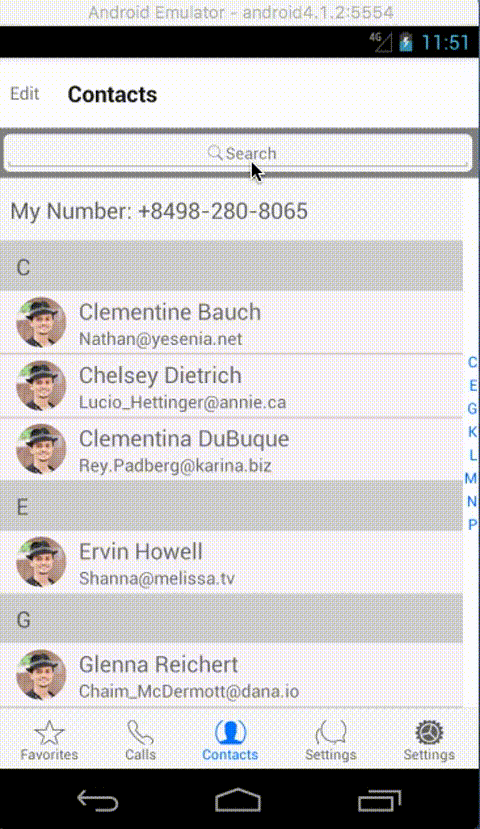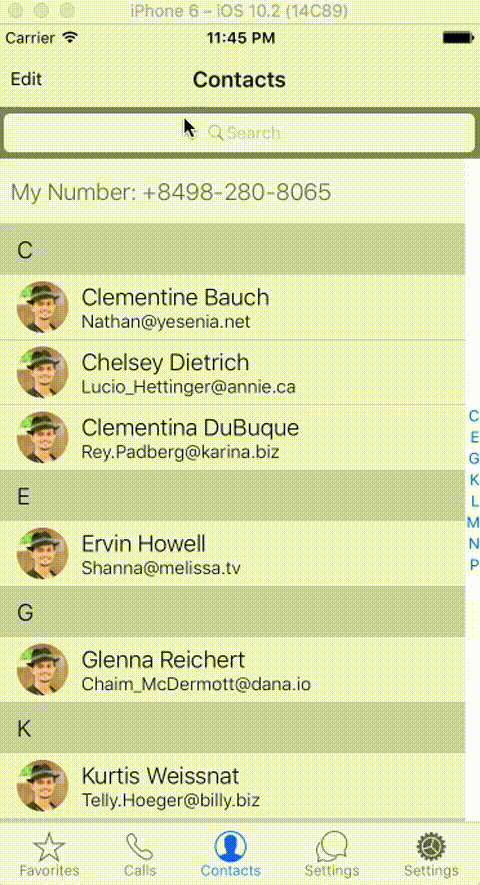- A simple search box with animation, inspired from ios search bar.
- No library dependencies, lightweight, fast, flexible.
- Support both iOS/Android devices
npm install --save react-native-search-box
or
yarn add react-native-search-box
| Platform |
Android |
iOS |
| Demo gif link |
 |
 |
import React, { Component } from 'react';
import { TouchableHightLight, Text, View } from 'react-native';
import AtoZListView from 'react-native-atoz-listview';
import Search from 'react-native-search-box';
const rowHeight = 40;
class MyScene extends Component {
state = {
data: {
"A": [
{
"name": "Anh Tuan Nguyen",
"age": 28
},
{
"name": "An Nhien",
"age": 20
},
],
"Z": [
{
"name": "Zue Dang",
"age": 22
},
{
"name": "Zoom Jane",
"age": 30
},
]
}
}
// Define your own renderRow => this one for AtoZListView, not related to Search Bar
renderRow = (item, sectionId, index) => {
return (
<TouchableHightLight
style={{
height: rowHeight,
justifyContent: 'center',
alignItems: 'center'}}
>
<Text>{item.name}</Text>
</TouchableHightLight>
);
}
onFocus = (text) => {
console.log('onFocus', text);
}
onSearch = (text) => {
console.log('onSearch', text);
}
onChangeText = (text) => {
console.log('onChangeText', text);
}
onCancel = () => {
console.log('onCancel', this.refs.search_box);
}
onDelete = () => {
console.log('onDelete', this.refs.search_box);
}
render() {
// inside your render function
return (
<View style={{ flex: 1}}>
<Search
ref="search_box"
/**
* Props list:
* placeholder: PropTypes.string,
* cancelTitle: PropTypes.string,
* onFocus: PropTypes.func,
* onSearch: PropTypes.func,
* onChangeText: PropTypes.func,
* onCancel: PropTypes.func,
* onDelete: PropTypes.func,
* containerStyle: PropTypes.string,
* inputStyle: PropTypes.string,
* btnCancelStyle: PropTypes.string,
* btnCancelColor: PropTypes.string,
*/
/>
<AtoZListView
data={this.state.data}
renderRow={this.renderRow}
rowHeight={rowHeight}
sectionHeaderHeight={40}
/>
</View>
);
}
}