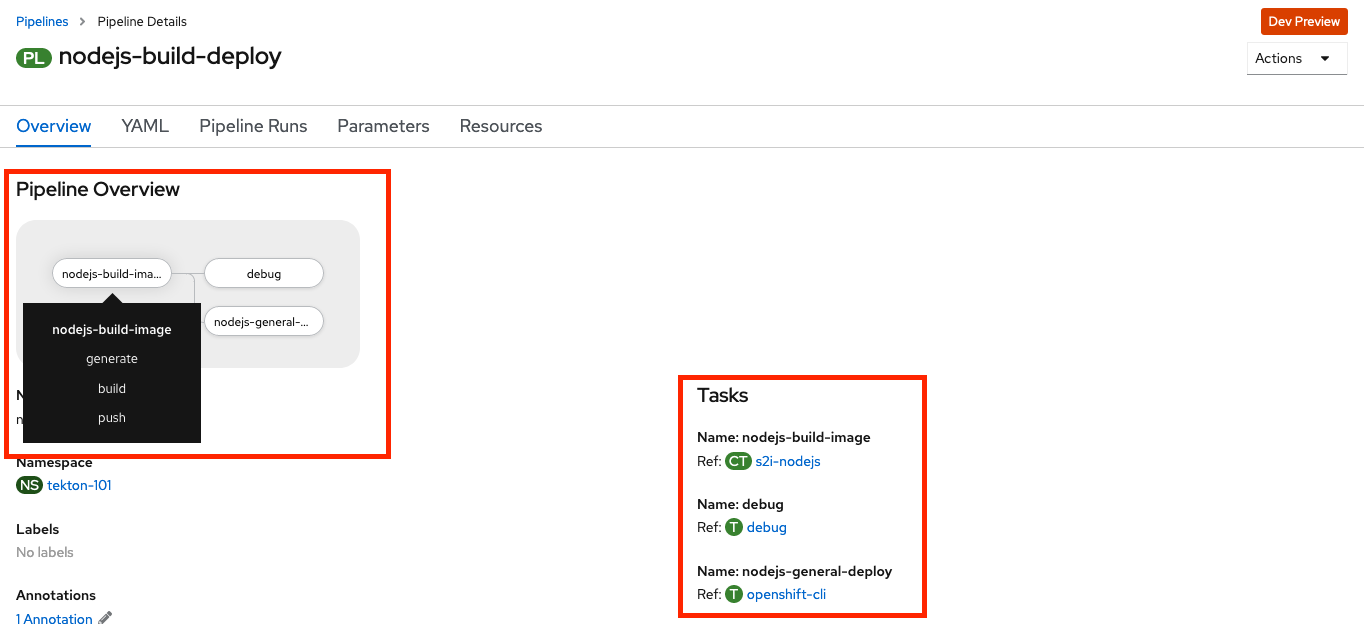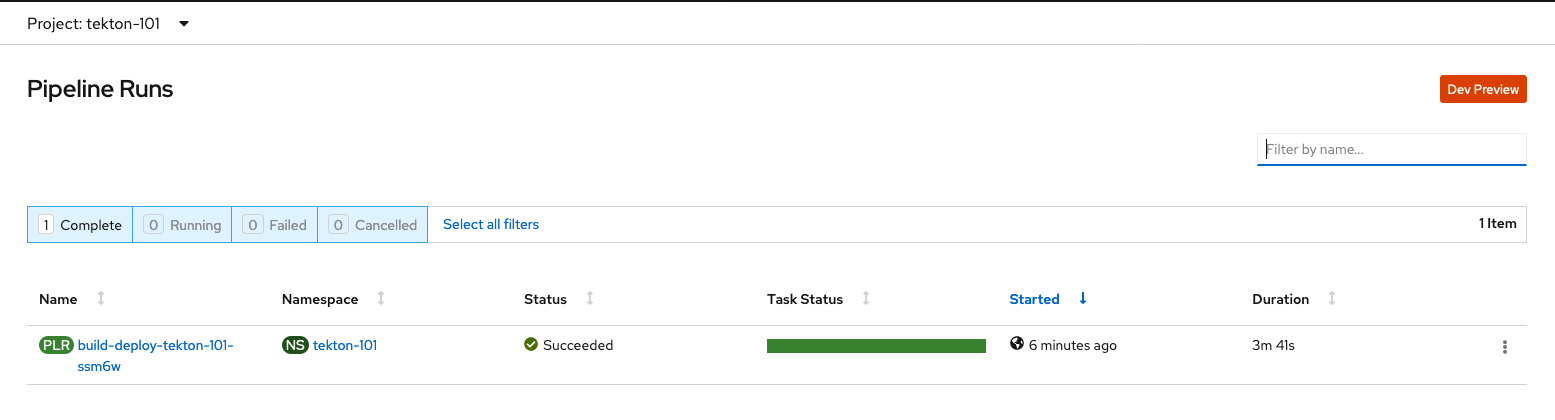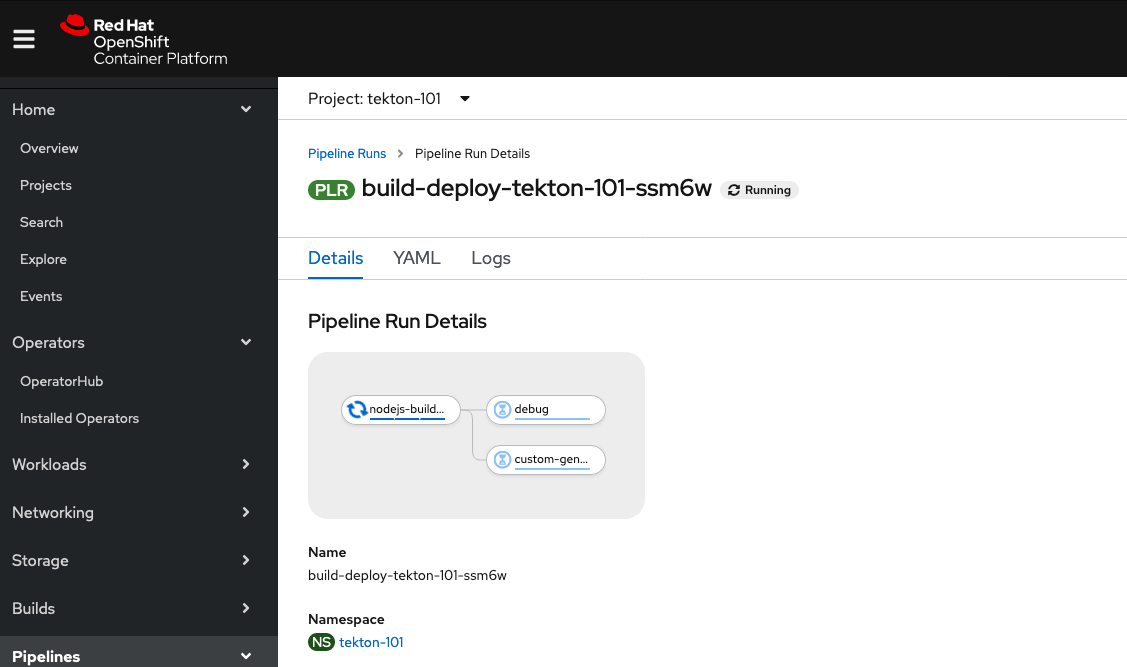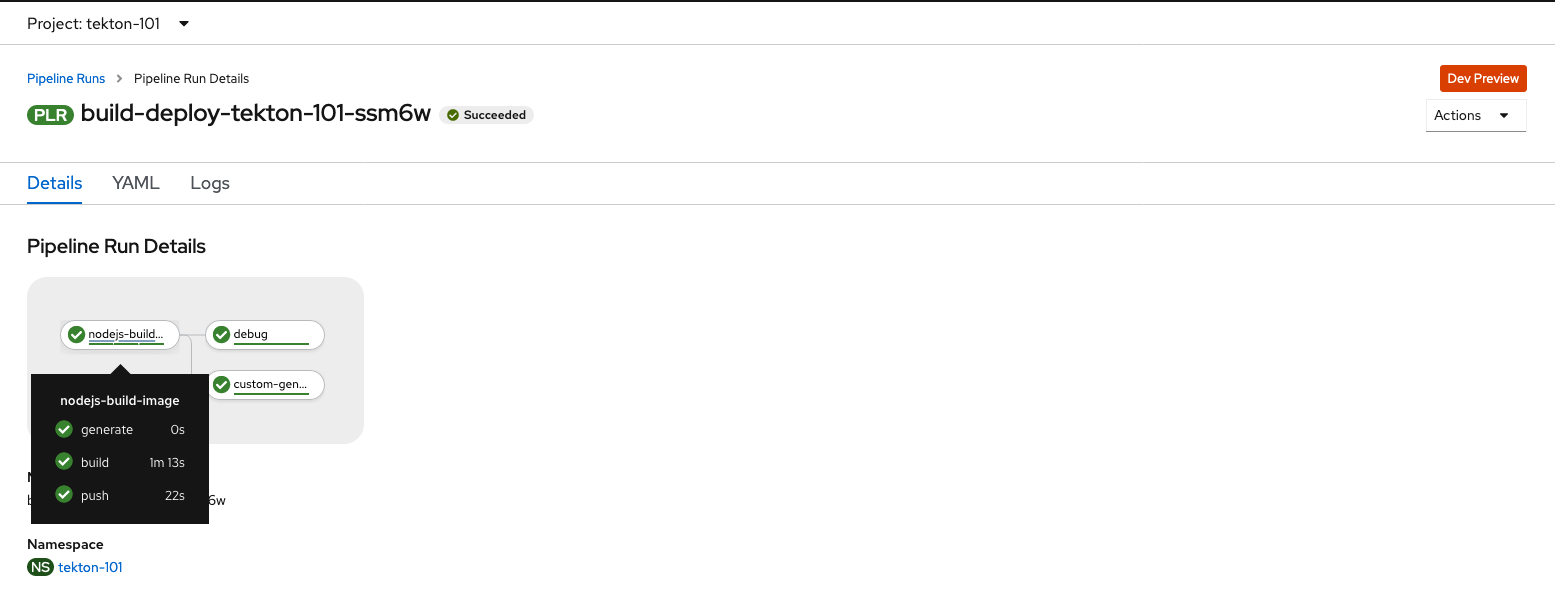Tekton …
[...] defines a set of Kubernetes Custom Resources that act as building blocks from which you can assemble CI/CD pipelines.
It provides the capabilities to automate the most needed activities to build, package, push and deploy a cloud-native application with the help project specific CI/CD pipelines. Tekton is primarily a framework and only with the re-usable tasks and pipelines the power becomes visible. There are currently the following catalogs holding different re-usable fragments
This article considers the Tekton integration in OpenShift 4 named OpenShift Pipelines, tested with
-
version 0.10.7, March 2020: use the
pipelines/base/v0.10yaml files -
version 1.0.1, May 2020: use the
pipelines/base/v1.0yaml files.
The article is divided in the following sections
-
Base pipeline usage: handles the complete pipeline to build, package, push and deploy an application from a GitHub repository
-
Advanced pipeline usage: extends the base pipeline with additional topics like resource sharing, private registry etc.
-
Additional topics: Further remaining topics like housekeeping will be handled in the last chapter.
and will handle the latest OpenShift Pipeline version.
-
Tekton
-
Tektonis a cloud-native framework to support generally the creation of CI/CD pipelines. For a detailed explanation of Tekton with all available Tekton entities see the Tekton GitHub docu.-
Pipelineis the definition of the continuous integration flow, representing variousTasks. An instance of aPipelineis aPipelineRun. -
Taskis a collection ofSteps to achieve a certain state. An instance of aTaskis aTaskRun. -
A
Pipelinecould contain and reference generalTasks and project specific definitions. One of key concepts of Tekton is the re-usability and this is reflected in theClusterTaskresource type and the possibility to reference a task definition.
-
-
-
Tekton Trigger
-
Triggerenhance the Tekton architecture with the capability to react on (external) events and start a predefinedPipeline -
Trigger introduced the following new CRDs
-
TriggerTemplate: a template which will be used if a new event occurred. This template creates the relevant resources and trigger the pipeline -
TriggerBinding: a binding definition which extract from the event payload the relevant information/parameters which will be used in the TriggerTemplate -
EventListener: the entry point which retrieves the Event and uses theTriggerBindingto extract the parameters and delegate this to theTriggerTemplate.
-
-
-
-
used for internal storage of files during step executions
-
a convention exists, that PipelineResources will be placed in sub directories with the name of the parameter name. E.g. the git repository will be cloned into
/workspace/git-srcif the git parameter isgit-src.
-
The base pipeline consists of 3 tasks
-
nodejs-build-image: a re-use of the existingClusterTasks2i-nodejsto build, package and push nodejs applications -
debug: a common task to list all files in the workspace (which contains the Git repository) -
custom-general-deploy: uses the enhancedopenshift-clitask to deploy the application
All definitions are in the directory pipelines/base. Consider to use the right sub-dir dependent from the OpenShift Pipeline Operator version.
The idea of the pipeline is, that a new event (like a Git Push commit) will trigger the pipeline. The first task is the execution of the existing s2i-nodejs task which will receive the Git repository and the expected image stream name/value. The resulting docker image will be pushed to the internal registry in the current namespace.
The custom-general-deploy runs after the s2i-nodejs task and (re-)applies the kubernetes manifest files in k8s or openshift directory. This results in a new or updated Deployment, Route and Service objects.
After a successful pipeline run the application is updated and up and running.
The presented pipeline here is a simplified but common definition. Only the first task is solution/application specific one - as there is a technology stack dependency (here: nodejs).
-
OpenShift 4 Cluster
-
Install OpenShift Pipeline
-
Open OpenShift WebConsole
-
Select
Operators>OperatorHub -
Search for
OpenShift Pipelines Operator -
Select Operator and install, with default settings and
subscribe -
Verify the state
Runningpods inopenshift-pipelinesnamespace -
Reload the OpenShift WebConsole and verify if the menu item
Pipelinesexists
-
|
Note
|
Consider to install the Red Hat provided version, but consider that here some differences exists (e.g. supported API version for Tekton/Trigger) |
-
Permissions
-
oc get serviceaccount pipeline -
OpenShift Pipeline has this serviceaccount
pipelineby default. -
All our
EventListenerwill use this serviceaccount
-
-
GitHub Secret
-
Not relevant because the GitHub repository is public and no token is needed to pull the code
-
This chapter handles the pipeline creation and some configuration, like the GitHub Webhook, so that any new push commit will trigger a new deployment.
-
Tekton Pipeline and Task definitions
$ oc new-project tekton-101 $ oc apply -f pipelines/base/v1.0 task.tekton.dev/debug created task.tekton.dev/openshift-cli created pipeline.tekton.dev/nodejs-build-deploy created triggertemplate.triggers.tekton.dev/nodejs-build-deploy-trigger-template created triggerbinding.triggers.tekton.dev/nodejs-build-deploy-trigger-binding created eventlistener.triggers.tekton.dev/nodejs-build-deploy-trigger-listener created $ oc get pipeline NAME AGE nodejs-build-deploy 5s $ oc get task NAME AGE debug 20s openshift-cli 20s $ oc get triggertemplate NAME AGE nodejs-build-deploy-trigger-template 54s $ oc get eventlistener.triggers.tekton.dev NAME AGE nodejs-build-deploy-trigger-listener 20s
To register the GitHub Webhook is an external reachable URL from the service endpoint of the EventListener needed.
$ oc get svc
NAME TYPE CLUSTER-IP EXTERNAL-IP PORT(S) AGE
el-nodejs-build-deploy-trigger-listener ClusterIP 172.30.61.224 <none> 8080/TCP 4m57s
$ oc expose svc el-nodejs-build-deploy-trigger-listener
route.route.openshift.io/el-nodejs-build-deploy-trigger-listener exposed
$ echo "$(oc get route el-nodejs-build-deploy-trigger-listener --template='http://{{.spec.host}}')"
http://el-nodejs-build-deploy-trigger-listener-tekton-101.apps.cluster-56ea.sandbox779.opentlc.com
-
Register in GitHub the Webhook
-
Select the repository in GitHub
-
Select
Settings>Webhooks -
Press
Add Webhook -
Enter the URL of the
EventListenerfrom above -
Set Content-Type to
application/json -
Let the default configuration, and add e.g. only
pushevents -
Pres
Add Webhook
-
-
Verify the GitHub Webhook
-
Select
Settings>Webhooks -
Select the listed Webhook URL
-
Check the output in
Recent Deliveries, the last push should be positive like202or201
-
The test includes the push of a Git change which will trigger immediately a new pipeline run in OpenShift, because of the Webhook which send the event to the EventListener.
-
GitHub Commit
-
Push a new commit to the repository
-
Verify the log of the
EventListenerpod
-
$ oc logs -f el-nodejs-build-deploy-trigger-listener-57d5686ccd-7s6h6
{"level":"info","logger":"eventlistener","caller":"sink/sink.go:147","msg":"params: %+v[{git-revision {string 8c784a4b9fc9538de3218a55b0a4b1623cd18ba7 []}} {git-repo-url {string https://github.com/haf-tech/tekton-101 []}} {git-repo-name {string tekton-101 []}} {project-name {string tekton-101 []}}]","knative.dev/controller":"eventlistener","/triggers-eventid":"fbgjt","/trigger":"nodejs-build-deploy-trigger-listener-t1"}
{"level":"info","logger":"eventlistener","caller":"resources/create.go:91","msg":"Generating resource: kind: &APIResource{Name:pipelineresources,Namespaced:true,Kind:PipelineResource,Verbs:[delete deletecollection get list patch create update watch],ShortNames:[],SingularName:pipelineresource,Categories:[tekton tekton-pipelines],Group:tekton.dev,Version:v1alpha1,}, name: git-repo-tekton-101-wwsh7","knative.dev/controller":"eventlistener"}
{"level":"info","logger":"eventlistener","caller":"resources/create.go:99","msg":"For event ID \"fbgjt\" creating resource tekton.dev/v1alpha1, Resource=pipelineresources","knative.dev/controller":"eventlistener"}
{"level":"info","logger":"eventlistener","caller":"resources/create.go:91","msg":"Generating resource: kind: &APIResource{Name:pipelineresources,Namespaced:true,Kind:PipelineResource,Verbs:[delete deletecollection get list patch create update watch],ShortNames:[],SingularName:pipelineresource,Categories:[tekton tekton-pipelines],Group:tekton.dev,Version:v1alpha1,}, name: image-tekton-101-wwsh7","knative.dev/controller":"eventlistener"}
{"level":"info","logger":"eventlistener","caller":"resources/create.go:99","msg":"For event ID \"fbgjt\" creating resource tekton.dev/v1alpha1, Resource=pipelineresources","knative.dev/controller":"eventlistener"}
{"level":"info","logger":"eventlistener","caller":"resources/create.go:91","msg":"Generating resource: kind: &APIResource{Name:pipelineruns,Namespaced:true,Kind:PipelineRun,Verbs:[delete deletecollection get list patch create update watch],ShortNames:[pr prs],SingularName:pipelinerun,Categories:[tekton tekton-pipelines],Group:tekton.dev,Version:v1alpha1,}, name: build-deploy-tekton-101-wwsh7","knative.dev/controller":"eventlistener"}
{"level":"info","logger":"eventlistener","caller":"resources/create.go:99","msg":"For event ID \"fbgjt\" creating resource tekton.dev/v1alpha1, Resource=pipelineruns","knative.dev/controller":"eventlistener"}
A new PipelineRun will be triggered and new pod created to execute all tasks
$ oc get pipelinerun
NAME SUCCEEDED REASON STARTTIME COMPLETIONTIME
build-deploy-tekton-101-wwsh7 Unknown Running 2m48s
$ oc get pods
NAME READY STATUS RESTARTS AGE
build-deploy-tekton-101-4g5pq-debug-b9d5p-pod-vb8w7 0/1 Completed 0 15h
build-deploy-tekton-101-4g5pq-nodejs-build-image-tt5xr-po-v96g7 0/6 Completed 0 15h
build-deploy-tekton-101-4g5pq-custom-general-deploy-mln6r-lbhcw 0/2 Completed 0 15h
...
el-nodejs-build-deploy-trigger-listener-57d5686ccd-7s6h6 1/1 Running 0 18h
...
tekton-101-59cf598599-v27xr 1/1 Running 0 15h
$ oc logs -f build-deploy-tekton-101-4g5pq-nodejs-build-image-tt5xr-po-v96g7
Error from server (BadRequest): a container name must be specified for pod build-deploy-tekton-101-wwsh7-nodejs-build-image-24g9b-po-fgltb, choose one of: [step-create-dir-image-gl7vp step-git-source-git-repo-tekton-101-wwsh7-wz8pc step-generate step-build step-push step-image-digest-exporter-lv5jh] or one of the init containers: [credential-initializer working-dir-initializer place-tools]
# Display the logs for the Docker Build step
$ oc logs -f build-deploy-tekton-101-4g5pq-nodejs-build-image-tt5xr-po-v96g7 -c step-build
{"level":"info","ts":1585410738.4441009,"logger":"fallback-logger","caller":"logging/config.go:69","msg":"Fetch GitHub commit ID from kodata failed: \"KO_DATA_PATH\" does not exist or is empty"}
STEP 1: FROM registry.access.redhat.com/rhscl/nodejs-10-rhel7
Getting image source signatures
Copying blob sha256:81aa2695e9554e4aa95038da2bfa0ed5c5c5bc89894b4b6b4835494ebfbad26a
Copying blob sha256:455ea8ab06218495bbbcb14b750a0d644897b24f8c5dcf9e8698e27882583412
Copying blob sha256:bb13d92caffa705f32b8a7f9f661e07ddede310c6ccfa78fb53a49539740e29b
Copying blob sha256:46fc24a071a44b29a3ba49c94f75a47514a56470d539c9204f3e7688973fc93a
Copying blob sha256:84e620d0abe585d05a7bed55144af0bc5efe083aed05eac1e88922034ddf1ed2
Copying config sha256:3e32112e4287d3f7253b2c1c177de3270e5aed79704a1c6dd0106a7ef35bf5f0
Writing manifest to image destination
Storing signatures
STEP 2: LABEL "io.openshift.s2i.build.source-location"="." "io.openshift.s2i.build.image"="registry.access.redhat.com/rhscl/nodejs-10-rhel7"
acdd91811a17bcd587f1c95c41a272080f7c87d1e2682bd40b7a15a906bc2c30
STEP 3: USER root
b9c195b2cfa39504f02ceefc4c5a6c50b7c755d01d80918c6c5bac03371a421a
STEP 4: COPY upload/src /tmp/src
38e0e1f63d6d120b4dfa04ac2faed15e7f149bb221254b634e838a17b1640480
STEP 5: RUN chown -R 1001:0 /tmp/src
e1eeb23c5a2b6db1e9136094e07d96ad4ba61db6b8851dc2584c75fe6aa343f2
STEP 6: USER 1001
9b926ec03a7bb44a46dd761da2b4318d6809098289e869447d66191f2bddacc5
STEP 7: RUN /usr/libexec/s2i/assemble
---> Installing application source ...
---> Installing all dependencies
added 97 packages from 85 contributors and audited 184 packages in 4.007s
found 0 vulnerabilities
---> Building in production mode
---> Pruning the development dependencies
audited 184 packages in 1.105s
found 0 vulnerabilities
/opt/app-root/src/.npm is not a mountpoint
---> Cleaning the npm cache /opt/app-root/src/.npm
/tmp is not a mountpoint
---> Cleaning the /tmp/npm-*
022f94d2c89f5f9ff2def67acd95f8ca53b3f7d62f4f0d9759d437e732ad1463
STEP 8: CMD /usr/libexec/s2i/run
STEP 9: COMMIT image-registry.openshift-image-registry.svc:5000/tekton-101/tekton-101:latest
b9e432bdb97b2fc3f76c77405d0b518162096e9aaecd3ed33fb56326ba6eb945
b9e432bdb97b2fc3f76c77405d0b518162096e9aaecd3ed33fb56326ba6eb945
After the pipeline run a new image is pushed and an ImageStream is also created
$ oc get is NAME IMAGE REPOSITORY TAGS UPDATED tekton-101 image-registry.openshift-image-registry.svc:5000/tekton-101/tekton-101 latest 2 minutes ago
The deployment task triggers a deployment using the manifest files in the k8s directory. Afterwards the pod is up and the route is also exposed.
$ oc get pods
NAME READY STATUS RESTARTS AGE
build-deploy-tekton-101-4g5pq-debug-b9d5p-pod-vb8w7 0/1 Completed 0 50s
build-deploy-tekton-101-4g5pq-nodejs-build-image-tt5xr-po-v96g7 0/6 Completed 0 2m57s
build-deploy-tekton-101-4g5pq-custom-general-deploy-mln6r-lbhcw 0/2 Completed 0 50s
...
el-nodejs-build-deploy-trigger-listener-57d5686ccd-7s6h6 1/1 Running 0 150m
tekton-101-59cf598599-v27xr 1/1 Running 0 37s
$ oc get svc
NAME TYPE CLUSTER-IP EXTERNAL-IP PORT(S) AGE
el-nodejs-build-deploy-trigger-listener ClusterIP 172.30.61.224 <none> 8080/TCP 152m
tekton-101 NodePort 172.30.201.115 <none> 5000:30815/TCP 7m1s
$ oc get routes
NAME HOST/PORT PATH SERVICES PORT TERMINATION WILDCARD
el-nodejs-build-deploy-trigger-listener el-nodejs-build-deploy-trigger-listener-tekton-101.apps.cluster-56ea.sandbox779.opentlc.com el-nodejs-build-deploy-trigger-listener http-listener None
tekton-101 tekton-101-tekton-101.apps.cluster-56ea.sandbox779.opentlc.com tekton-101 5000-tcp None
$ curl -s "$(oc get route tekton-101 --template='http://{{.spec.host}}')"
[TEKTON_101]: Hello from NodeJS Playground! TEKTON_101_ENV_EXAMPLE=env value.
The GitHub Webhook triggers the Pipeline in OpenShift after the push commit. The result is new build and deployed application in OpenShift Cluster, with a registered route.
The GitHub Webhook calls the EventListener entry point with a json payload. To simulate the GitHub Webhook call the defined EventListerner route with the following information
-
as POST
-
with content type
application/json -
with a GitHub Event header contains the expected event defined in the
EventListener.triggers.interceptors.github.eventTypes(here:push) -
the json payload with a minimum of the fields which are expected in
TriggerBinding
$ curl -XPOST -H "Content-Type: application/json" -H "X-GitHub-Event: push" -d @pipelines/test/dummy_payload.json "$(oc get route el-nodejs-build-deploy-trigger-listener --template='http://{{.spec.host}}')"
{"eventListener":"nodejs-build-deploy-trigger-listener","namespace":"tekton-101","eventID":"zxhxc"}
$ oc logs -f el-nodejs-build-deploy-trigger-listener-57d5686ccd-tlnlj
...
{"level":"info","logger":"eventlistener","caller":"sink/sink.go:147","msg":"params: %+v[{git-revision {string a5516c481f5b944b9be2872b37bfd23e8ed0acd6 []}} {git-repo-url {string https://github.com/haf-tech/tekton-101 []}} {git-repo-name {string tekton-101 []}} {project-name {string tekton-101 []}} {project-manifests {string openshift []}}]","knative.dev/controller":"eventlistener","/triggers-eventid":"zxhxc","/trigger":"nodejs-build-deploy-trigger-listener-t1"}
{"level":"info","logger":"eventlistener","caller":"resources/create.go:91","msg":"Generating resource: kind: &APIResource{Name:pipelineresources,Namespaced:true,Kind:PipelineResource,Verbs:[delete deletecollection get list patch create update watch],ShortNames:[],SingularName:pipelineresource,Categories:[tekton tekton-pipelines],Group:tekton.dev,Version:v1alpha1,}, name: git-repo-tekton-101-6vz4l","knative.dev/controller":"eventlistener"}
{"level":"info","logger":"eventlistener","caller":"resources/create.go:99","msg":"For event ID \"zxhxc\" creating resource tekton.dev/v1alpha1, Resource=pipelineresources","knative.dev/controller":"eventlistener"}
....
$ oc get pipelinerun
NAME SUCCEEDED REASON STARTTIME COMPLETIONTIME
build-deploy-tekton-101-6vz4l Unknown Running 13s
build-deploy-tekton-101-ssm6w True Succeeded 23m 20m
The call triggers a new PipelineRun which redeploys the application.
This way allows to test and execute the pipeline without create a Git commit.
This chapter handles advanced topics. For verifying and testing the functionality use the pipeline definitions in the pipelines/advanced directory.
Apply the pipeline definitions and register the Webhook before go on with the next topics.
$ oc apply -f pipelines/advanced/v1.0/01
task.tekton.dev/debug created
task.tekton.dev/openshift-cli created
task.tekton.dev/debug2 created
task.tekton.dev/canary-deployment created
condition.tekton.dev/is-equal created
pipeline.tekton.dev/nodejs-build-deploy created
triggertemplate.triggers.tekton.dev/nodejs-build-deploy-trigger-template created
triggerbinding.triggers.tekton.dev/nodejs-build-deploy-trigger-binding created
eventlistener.triggers.tekton.dev/nodejs-build-deploy-trigger-listener created
$ oc expose svc el-t1-nodejs-build-deploy-trigger-listener
route.route.openshift.io/el-t1-nodejs-build-deploy-trigger-listener exposed
$ echo "$(oc get route el-t1-nodejs-build-deploy-trigger-listener --template='http://{{.spec.host}}')"
http://el-t1-nodejs-build-deploy-trigger-listener-tekton-101.apps.cluster-fbf2.sandbox782.opentlc.com
In the case that not every git push commit should execute a PipelineRun is possible to integrate an additional pre-step to verify if the received event should trigger a run or not. For this, a new interceptor from type CEL will be introduced. CEL allows to filter and modify incoming events.
- cel:
filter: >-
(body.commits.all(c, !c.message.contains('#skip-pipeline#')))The example above filters an events out that not match the condition (here: commit message contains skip-pipeline). The EventListener does not proceed with the event if the event payload contains a commit message with the fragment skip-pipeline. For testing this scenario use the skip_payload.json payload.
$ curl -XPOST -H "Content-Type: application/json" -H "X-GitHub-Event: push" -d @pipelines/test/skip_payload.json "$(oc get route el-nodejs-build-deploy-trigger-listener --template='http://{{.spec.host}}')"
$ oc logs -f el-nodejs-build-deploy-trigger-listener-57d5686ccd-tlnlj
....
{"level":"error","logger":"eventlistener","caller":"sink/sink.go:184","msg":"expression (body.commits.all(c, !c.message.contains('skip-pipeline'))) did not return true","knative.dev/controller":"eventlistener","/triggers-eventid":"w9m85","/trigger":"nodejs-build-deploy-trigger-listener-t1","stacktrace":"github.com/tektoncd/triggers/pkg/sink.Sink.executeInterceptors\n\t/go/src/github.com/tektoncd/triggers/pkg/sink/sink.go:184\ngithub.com/tektoncd/triggers/pkg/sink.Sink.processTrigger\n\t/go/src/github.com/tektoncd/triggers/pkg/sink/sink.go:129\ngithub.com/tektoncd/triggers/pkg/sink.Sink.HandleEvent.func1\n\t/go/src/github.com/tektoncd/triggers/pkg/sink/sink.go:93"}
...
The EventListener cancel the processing, cause the filter of the CEL interceptor did not return true.
For details and language defintion of CEL see the language spec.
tbd
$ oc apply -f pipelines/advanced/v1.0/02
task.tekton.dev/debug configured
task.tekton.dev/openshift-cli unchanged
task.tekton.dev/s2i-nodejs-v0-11-3-fixed unchanged
task.tekton.dev/dummy-task configured
task.tekton.dev/cd1-deployment unchanged
task.tekton.dev/cd2-deploy unchanged
task.tekton.dev/cd2-canary unchanged
task.tekton.dev/cd2-verification unchanged
condition.tekton.dev/is-equal unchanged
pipeline.tekton.dev/p2-nodejs-build-deploy unchanged
persistentvolumeclaim/tekton-workspace-pvc created
triggertemplate.triggers.tekton.dev/t2-nodejs-build-deploy-trigger-template configured
triggerbinding.triggers.tekton.dev/t2-nodejs-build-deploy-trigger-binding unchanged
eventlistener.triggers.tekton.dev/t2-nodejs-build-deploy-trigger-listener configured
$ oc expose svc el-t2-nodejs-build-deploy-trigger-listener
route.route.openshift.io/el-t2-nodejs-build-deploy-trigger-listener exposed
$ echo "$(oc get route el-t2-nodejs-build-deploy-trigger-listener --template='http://{{.spec.host}}')"
http://el-t2-nodejs-build-deploy-trigger-listener-tekton-101.apps.cluster-fbf2.sandbox782.opentlc.com
$ oc get pvc
NAME STATUS VOLUME CAPACITY ACCESS MODES STORAGECLASS AGE
tekton-workspace-pvc Bound pvc-18c13a64-7470-4744-8916-b8a7984a24a8 20Gi RWO ibmc-block-gold 86s
Details
workspaces:
- name: myworkspace # this workspace name must be declared in the Pipeline
volumeClaimTemplate:
spec:
accessModes:
- ReadWriteOnce # access mode may affect how you can use this volume in parallel tasks
resources:
requests:
storage: 1Gi
volumeClaimTemplate is a fresh new feature for workspaces in Tekton. OpenShift Pipeline 1.0.1 does not support this feature. Alternatively create a pvc and use this name for the workspace.
apiVersion: v1
kind: PersistentVolumeClaim
metadata:
name: tekton-workspace-pvc
spec:
accessModes:
- ReadWriteOnce
storageClassName: ibmc-block-gold
resources:
requests:
storage: 10Gi
---
...
workspaces:
- name: myworkspace
persistentVolumeClaim:
claimName: tekton-workspace-pvc
subPath: my-subdir
This chapter handles advanced topics like
-
Usage of Persistent Volume
-
request always new PV
-
re-use PV
-
-
shared data using workspaces
-
workspace and pipeline/task
-
conventions
-
-
usage of private Image Registries
-
Collect results
-
Volume, PVC
-
na
-
using
emptyDir
-
This chapter handles additional topics which are relevant for Day-2 work.
Currently the OpenShift Pipeline does not clean up old pipeline runs.
-
Job to cleanup old PipelineRuns. Requirement is not new, see open issue.
$ oc get pipelinerun --no-headers | grep -i failed | awk {'print $1'} | xargs oc delete pipelinerun
$ oc get pipelineresource --no-headers | awk {'print $1'} | xargs oc delete pipelineresource
$ oc get pods --no-headers | grep -i 'Completed' | awk {'print $1'} | xargs oc delete pod
Tekton and especially Tekton is heavily under construction and optimizations. Keep an eye on the used version; some version contains breaking changes and API namespaces (e.g. tekton.dev/v1alpha1 to triggers.tekton.dev/v1alpha1 etc)
-
Task-
API
tekton.dev/v1alpha1totekton.dev/v1beta1 -
input.resourcestoresources.input -
paramsis now on own level, same level likeresources
-
-
Pipeline,PipelineRun-
API
tekton.dev/v1alpha1totekton.dev/v1beta1
-
-
TriggerTemplate,TriggerBinding,EventListener-
API
tekton.dev/v1alpha1totriggers.tekton.dev/v1alpha1
-
-
PipelineResource-
API is still
tekton.dev/v1alpha1!
-
If the old version of the operator or the community version of the Pipeline version is installed, delete the operator and
$ oc get config.operator.tekton.dev NAME STATUS cluster error-pipeline-apply $ oc delete config.operator.tekton.dev cluster config.operator.tekton.dev "cluster" deleted
and then install the new version of the operator OpenShift Pipelines Operator provided by Red Hat.
To uninstall the OpenShift Pipeline execute the following steps
-
Delete the CustomResourceDefinition (CRD)
config.operator.tekton.dev. This will delete also all (cluster) tasks and pipelines. -
Delete the Operator
$ oc get config.operator.tekton.dev NAME STATUS cluster installed $ oc delete config.operator.tekton.dev cluster config.operator.tekton.dev "cluster" deleted $ oc get subscription -n openshift-operators openshift-pipelines-operator-rh -o yaml | grep installedCSV installedCSV: openshift-pipelines-operator.v1.0.1 $ oc delete subscription -n openshift-operators openshift-pipelines-operator-rh subscription.operators.coreos.com "openshift-pipelines-operator-rh" deleted $ oc delete clusterserviceversion openshift-pipelines-operator.v1.0.1 -n openshift-operators clusterserviceversion.operators.coreos.com "openshift-pipelines-operator.v1.0.1" deleted
-
Buildah and storage driver
-
In some Cloud/Cluster environments is it necessary to add the storage driver for buildah to
vfs(--storage-driver=vfs), see the bug. This setups needs more space and has some negative impact on the performance, but this configuration works in all environments. The here provided advanced pipeline definition contains a fixed task definitions2i-nodejs-v0-11-3-fixedwith the necessary adjustments.
-
- command:
- buildah
- bud
- '--tls-verify=$(params.TLSVERIFY)'
- '--layers'
- '--storage-driver=vfs'
- '-f'
- /gen-source/Dockerfile.gen
- '-t'
- $(resources.outputs.image.url)
- .In case to create and run manually the docker image, use the following commands
$ docker build --rm -t tekton-101:v0.1 -f Dockerfile-custom . $ docker run -p 49160:5000 -d -e TEKTON_101_ENV_NAME=App1 -e TEKTON_101_ENV_EXAMPLE=Version-0.1 -e TEKTON_101_ENV_DELAY=1 --name tekton-test tekton-101:v0.1 TEKTON_101_ENV_BACKEND_SERVICE PORT
In case you will deploy the application using Helm(3) into an OpenShift 4 Cluster use the helm charts in the helm-ocp directory which contains OpenShift related resources to build, package and deploy the application.
$ ./helm3 upgrade --install tekton-101-app helm-ocp/ --debug
$ curl $(oc get route tekton-101 --template='http://{{.spec.host}}')
[TEKTON_101]: Hello from NodeJS Playground! TEKTON_101_ENV_EXAMPLE=tekton-101-app-tekton-101-ocp%
The project repository contains a devfile.yaml for importing the project into Eclipse Che / Red Hat CodeReady Workspaces.
-
Tekton Trigger: https://github.com/tektoncd/triggers
This article and project are licensed under the Apache License, Version 2. Separate third-party code objects invoked within this code pattern are licensed by their respective providers pursuant to their own separate licenses. Contributions are subject to the Developer Certificate of Origin, Version 1.1 and the Apache License, Version 2.
See also Apache License FAQ .