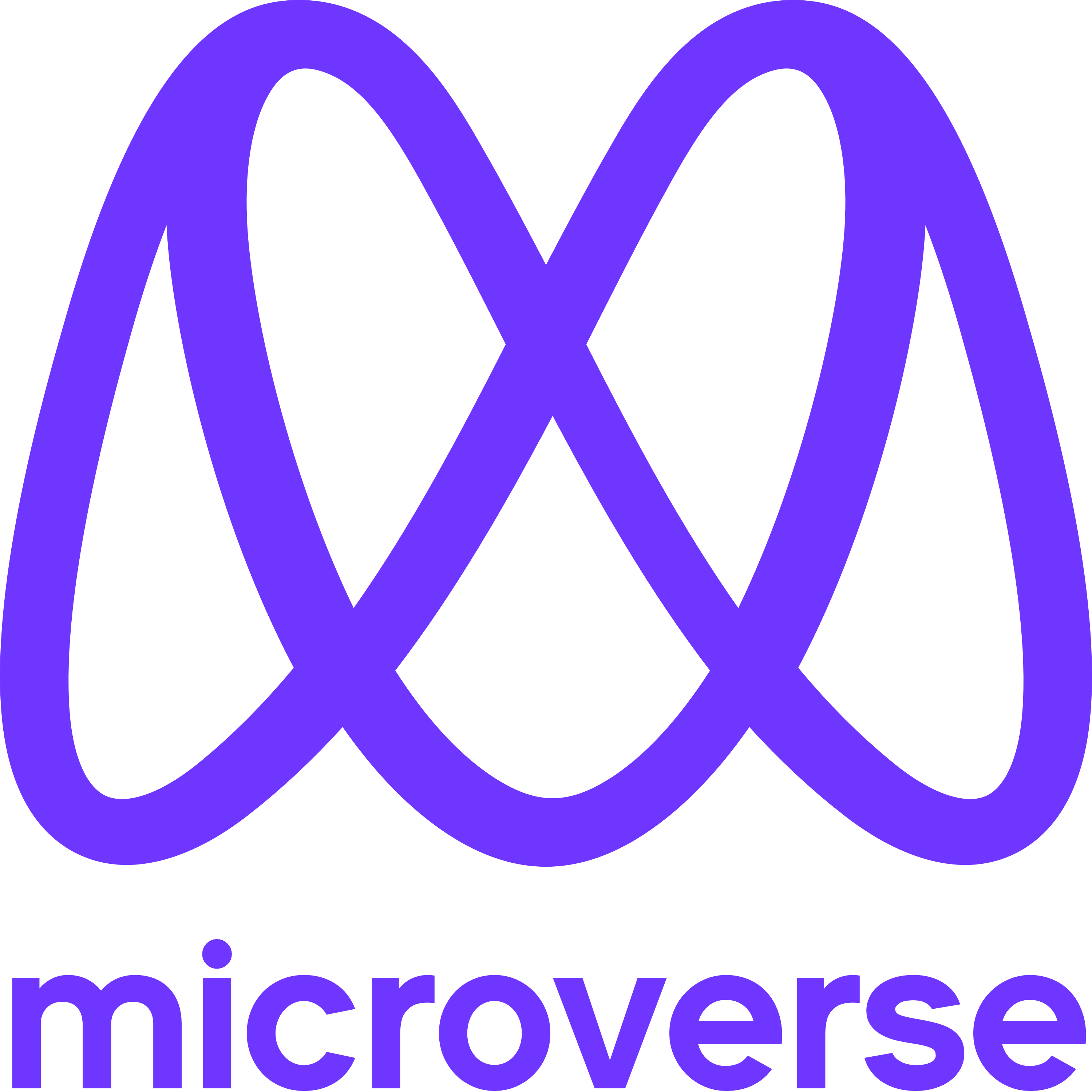- 📖 About the Project
- 💻 Getting Started
- 👥 Authors
- 🔭 Future Features
- 🤝 Contributing
- ⭐️ Show your support
- 🙏 Acknowledgements
- ❓ FAQ (OPTIONAL)
- 📝 License
Portfolio: setup and mobile first is a webpage built as a first project to showcase html and css, skills gained during week 1 of the Microverse program.
- HTML
- CSS
- Responsive Pages
- Mobile Menu interactions using JS
- Load webpage data using JS
- N/A
To get a local copy up and running, follow these steps.
cd my-folder
git git@github.com:damiandib9/personal-portfolio.gitIn order to run this project you need:
npm installClone this repository to your desired folder:
cd my-folder
git clone git@github.com:damiandib9/personal-portfolio.git
### Install
n/a
### Usage
Open index.html in your preferred browser.
### Run tests
To run tests, run the following command:
```sh
npm install npx hint . npx stylelint "**/*.{css,scss}" npx eslint .- Deployed with github pages at:
- https://damiandib9.github.io/personal-portfolio/
👤 Damian
- GitHub: @githubhandle
- Twitter: @twitterhandle
- LinkedIn: LinkedIn
- [New user interface]
- [Picture Slideshow]
- [User forum]
Contributions, issues, and feature requests are welcome!
If you like this project please share it with your friends.
I would like to thank all of my family for helping me trough this Microverse course.
This project is MIT licensed.