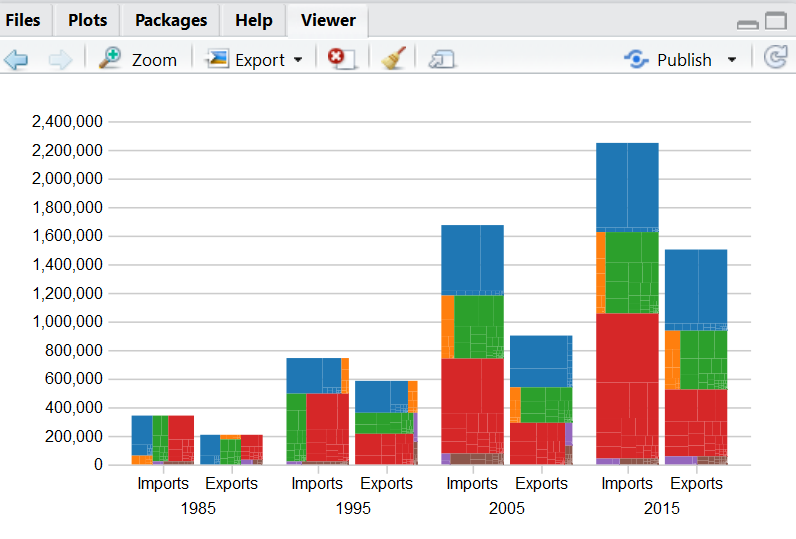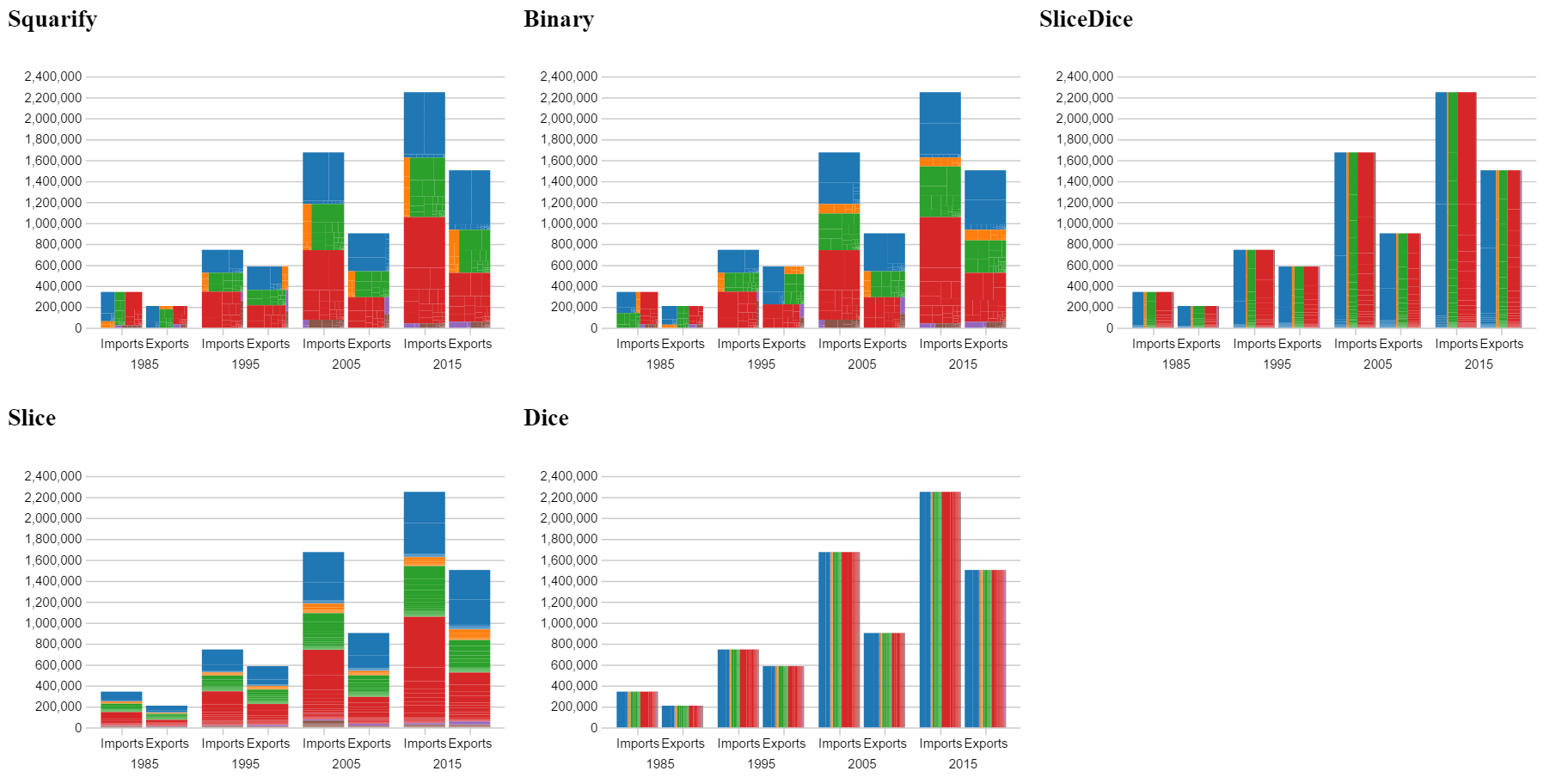based off of Chris Given d3.js zoomable interactive treemap bar
#devtools::install_github("timelyportfolio/treebar")
library(stringr)
library(treebar)
library(jsonlite)
## make it a more generic hierarchy
## normally this step is not necessary
json <- str_replace_all(
readLines(system.file("example/data.json",package="treebar")),
"(country)|(continent)|(year)|(type)",
"id"
)
data <- fromJSON(json, simplifyDataFrame=FALSE)
treebar(data)# also allows different treemap tiling options
library(htmltools)
browsable(
tagList(
lapply(
c("Squarify", "Binary", "SliceDice", "Slice", "Dice"),
function(tile){
tags$div(
style = "float:left; display:inline;",
tags$h3(tile),
treebar(
data,
tile = tile,
height = 250,
width = 400
)
)
}
)
)
)# use different key for id and value
json <- str_replace_all(
readLines("./inst/example/data.json"),
"(country)|(continent)|(year)|(type)",
"name"
)
#> Warning in readLines("./inst/example/data.json"): incomplete final line
#> found on './inst/example/data.json'
json <- str_replace_all(
json,
"(value)",
"size"
)
data <- fromJSON(json, simplifyDataFrame=FALSE)
treebar(data, value="size", id="name")#devtools::install_github("timelyportfolio/treebar")
library(stringr)
library(treebar)
library(jsonlite)
library(shiny)
## make it a more generic hierarchy
## normally this step is not necessary
json <- str_replace_all(
readLines(system.file("example/data.json",package="treebar")),
"(country)|(continent)|(year)|(type)",
"id"
)
data <- fromJSON(json, simplifyDataFrame=FALSE)
shinyApp(
ui = htmlwidgets::onRender(
treebar(data),
htmlwidgets::JS(
'
function(el, x){
var chart = HTMLWidgets.getInstance(el).instance.treebar;
chart.on("nodeMouseover", function(d,i){
Shiny.onInputChange("treebar_mouseover", d.data);
});
}
'
)
),
server = function(input, output, session){
observeEvent(input$treebar_mouseover,{
print(input$treebar_mouseover)
})
}
)