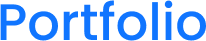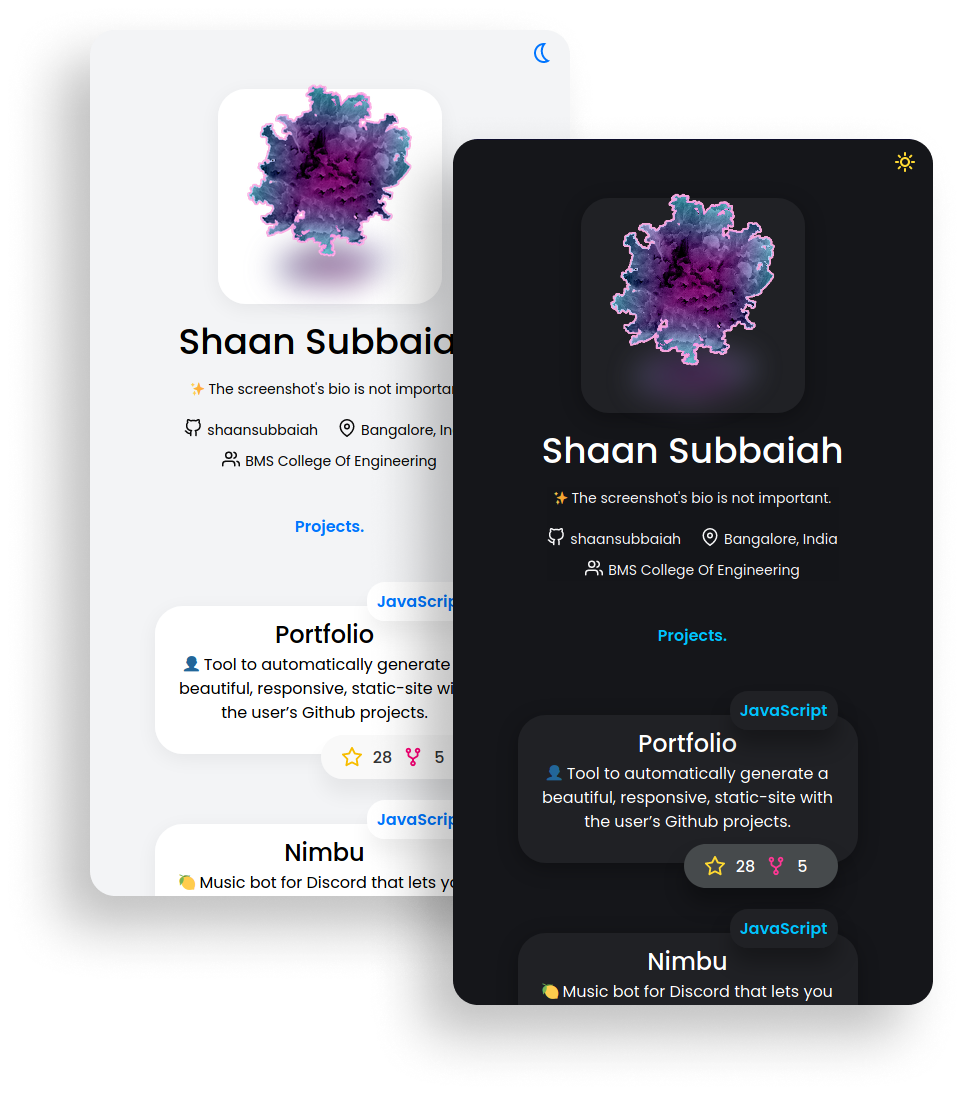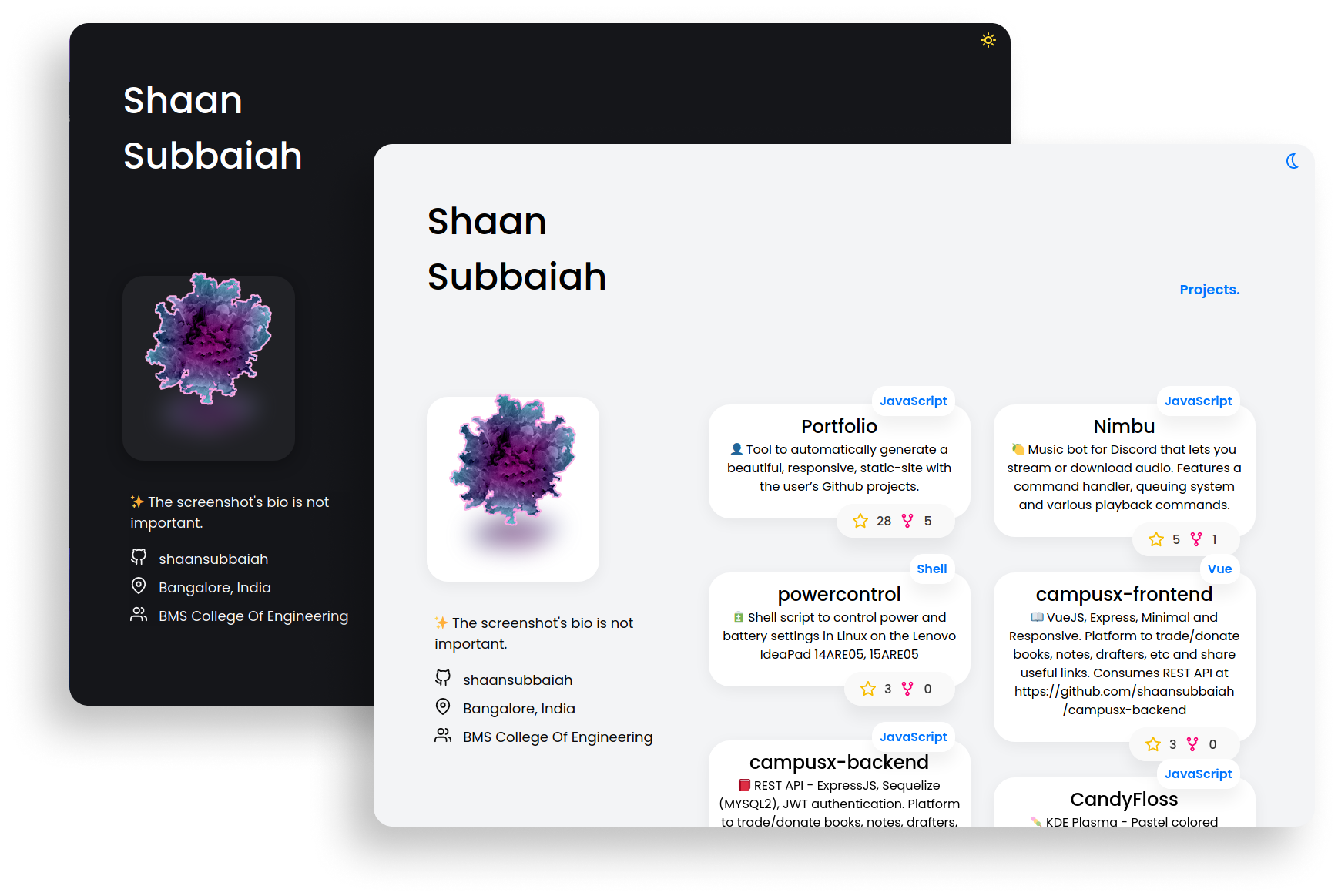-
Download and extract the latest release
-
Install dependencies
npm install- Run Portfolio
node portfolio.js- Set the Github token, edit the config and then build!
See Configuration
A token can be created at https://github.com/settings/tokens/new
Make sure you have selected atleast public_repo, read:user permissions while creating the token!
Done! Copy contents in the dist folder to your github pages repository. Eg. your-username.github.io
username: String - your Github username
repos: Integer - number of repositories to display, MAX 100
avatar: String - path(local/remote) to an image for the avatar and favicon. If not specified, uses your GitHub avatar.
linkedinURL: String - your LinkedIn profile link. Set to null in config.json to disable it / press enter while setting it up.
twitterId: String - your Twitter profile id. Set to null in config.json to disable it / press enter while setting it up. (Portfolio will automatically get your Twitter ID if you have added it to your GitHub profile)
gitlabId: String - your GitLab profile id. Set to null in config.json to disable it / press enter while setting it up.
navLinks: Object Array - adds navigation links at the top. DON'T EXCEED 3
where,
name: String - Text to display
link: String - URL the text links to
infoLinks: Object Array - adds additional links in the information section
where,
name: String - Text to display
link: String - URL the text links to