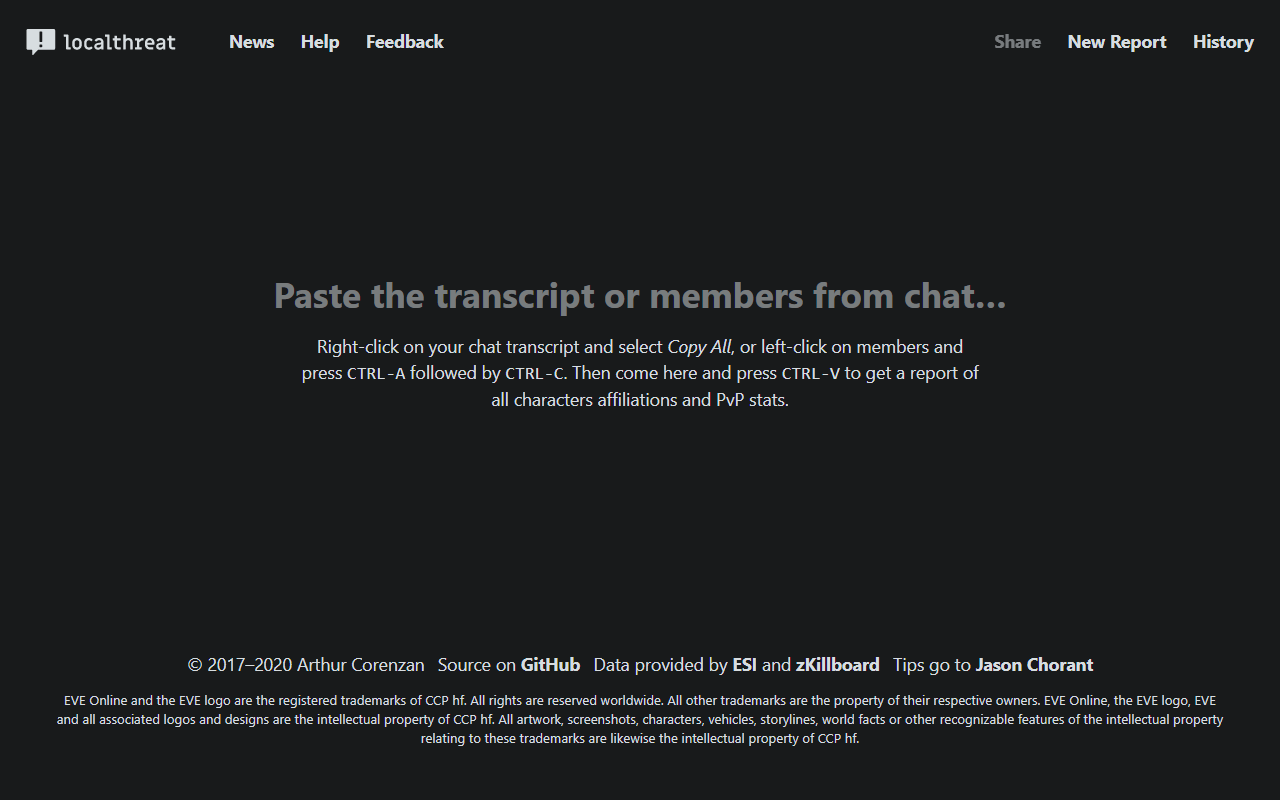localthreat is an online tool to help EVE players with threat assessment.
I accept ISK donations as contributions to the project. If you feel like localthreat has helped you please consider contributing. Send a donation in-game of any value to Jason Chorant. This helps to keep me motivated and also with the costs of running and maintaining this service.
- 👨💻 The code and documentation are hosted on GitHub.
- 🎨 The design lives on Figma.
- 🐛 Bug tracking, feature requests, and other feedback must be made on the repository's issues page.
You'll need to be resolving any subdomain of localhost to localhost. If you're using Chrome it does that automatically. Otherwise you'll need to edit your hosts file or have something like dnsmasq resolving client-localthreat.localhost and api-localthreat.localhost.
With Docker and docker-compose installed , run:
$ docker-compose upThis will boot everything you need in one go. Pass -d to free your terminal (daemon mode). You can resume your work later with the same command.
If it's your first run though, you'll need to seed the database. Once the containers are up, run:
$ docker-compose exec -T db psql -h localhost -U postgres postgres < api/schema.sqlYou can access the app at http://client-localthreat.localhost and the API at http://api-localthreat.localhost.
If you don't have Docker or don't want to deal with DNS you can build and run everything locally.
It's a simple web server written in Go that talks JSON.
You'll need Go 1.15+ installed. Hop into the api/ sub-directory and run:
$ go getTo download all the dependencies and then:
$ makeTo test and build the binary.
You'll also need PostgreSQL 12+ running. Load api/schema.sql file into your database and run:
$ DATABASE_URL=postgres://postgres@localhost/postgres PORT=5000 ./apiThis will start the API server. You might want to adjust the DATABASE_URL and PORT values accordingly.
It's a Create React App written in TypeScript.
You'll need Node 12+ and npm installed. Hop into the client/ sub-directory and run:
$ npm installTo download all the dependencies and then:
$ REACT_APP_API_URL=http://localhost:5000 npm run-script startTo start the development server. You might want to adjust the REACT_APP_API_URL value accordingly.
The MIT License © 2017 Arthur Corenzan
EVE Online and the EVE logo are the registered trademarks of CCP hf. All rights are reserved worldwide. All other trademarks are the property of their respective owners. EVE Online, the EVE logo, EVE and all associated logos and designs are the intellectual property of CCP hf. All artwork, screenshots, characters, vehicles, storylines, world facts or other recognizable features of the intellectual property relating to these trademarks are likewise the intellectual property of CCP hf.