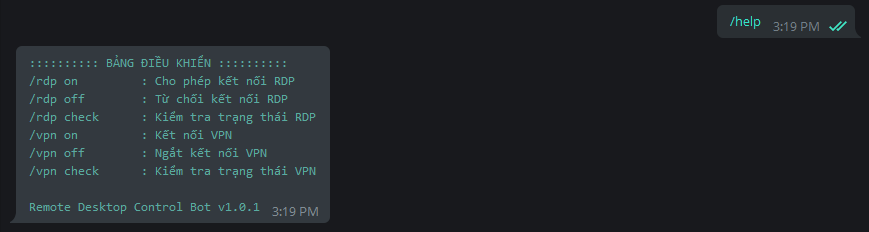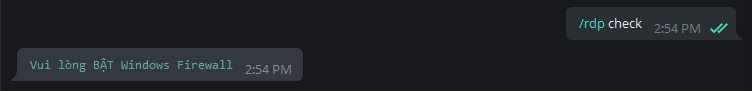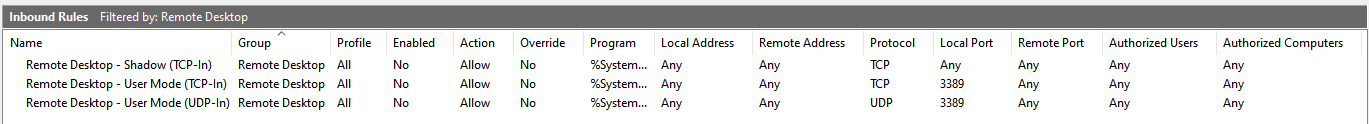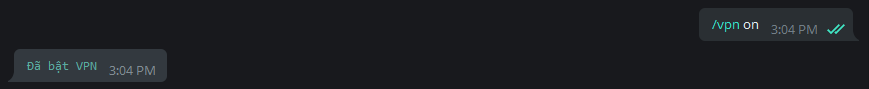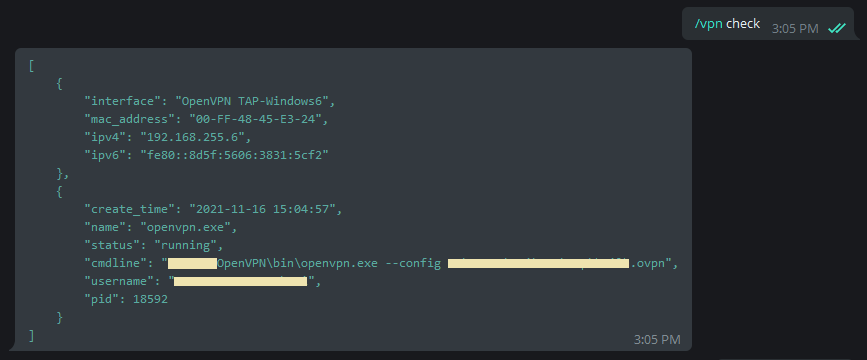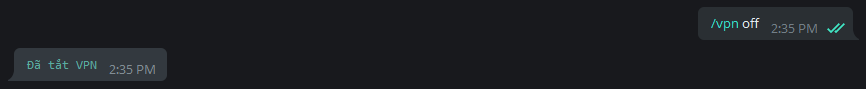To ensure safety during remote access through Remote Desktop on Windows OS, We can set up some security configurations such as:
- Set STRONG password
- Do not use the default Port: 3389
- 2FA with Duo Security
- Configure the firewall to allow or block connections depending on the time and context
- v.v..
Here I would like to introduce two methods "not new and less expensive", that is to use Windows Firewall to control RDP connection. The second way is to connect 2 machines to the same VPN network, only when we have a need to connect RDP to the remote computer will we ON to allow the connection. When there is no need to use it anymore, we will OFF. This both ensures safety as well as avoids Port scanning by hackers or Brute-force attacks password.
Solve this problem, let's go build a Bot Telegram will run on the remote computer. Then the home computer or company that wants to RDP in just send a command to the Bot through the Telegram application to ON or OFF.
/rdp on|off|check: Managing RDP/vpn on|off|check: Managing VPN- Interact via Telegram messaging app
- Remote Desktop to Windows Cloud/VPS Server, etc.
- Work from Home - Access to the company computer
- .v.v.
Bot help menu:
To be able to use it, make sure Windows Firewall is enabled on the remote computer:
Allow RDP connection:
Block RDP connection:
Explanation: By default Windows Firewall has a set of 3 rules to control RDP. When we command the bot On/Off, we are Enable/Disable these rules.
Connect the destination machine to the VPN Server
Check VPN Status
Disconnect VPN
At the client machine, we also connect to the VPN Server, then both machines will share the same VPN network and can RDP.
RDC-Bot are written in Python, so it can be difficult to distribute to users. To fix this problem I used the PyInstaller package to packing the application into a single *.EXE file that can be run on different Windows computers without having to install Python.
- rdcbot.py: Telegram Bot
- rdcutil.py: Builder
-
Install Python
-
Download or use Git to clone Bot source code:
$ git clone https://github.com/hailehong95/rdc-bot.git
-
Install Virtualenv and create virtual environment:
$ cd rdcbot $ pip3 install virtualenv $ virtualenv -p python3 venv $ venv\Scripts\activate $ (venv) pip install -r requirements.txt
-
Build Bot
- Optional: Download UPX Packer and put in folder
upx32orupx64respectively insidepackerfolder.
$ (venv) python rdcutil.py
- Optional: Download UPX Packer and put in folder
-
Result
- Check the file
rdcbot.exein the folderreleases
- Check the file
Please read: docs