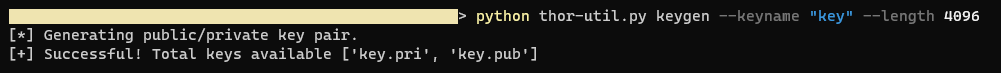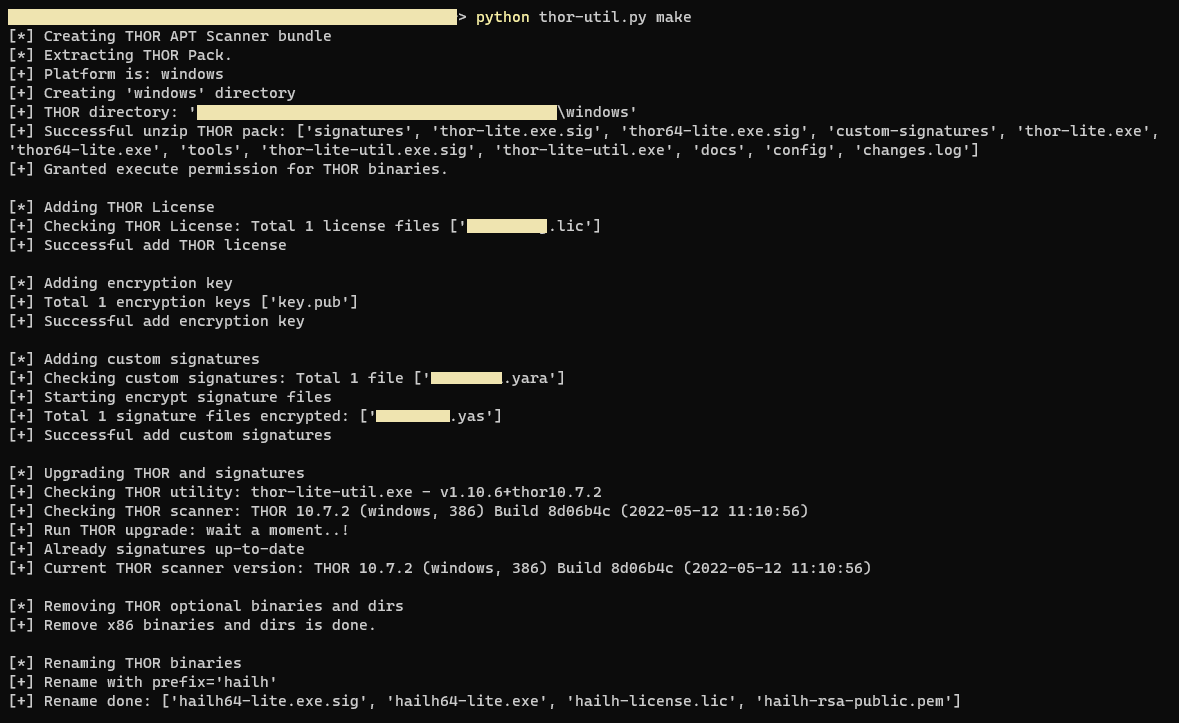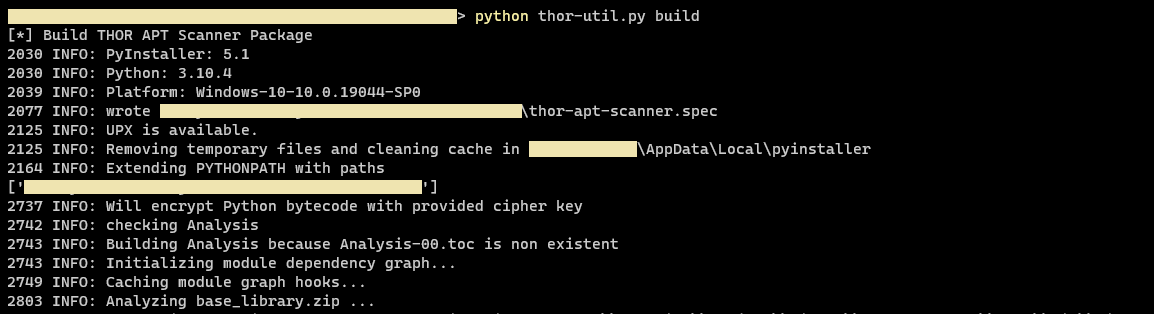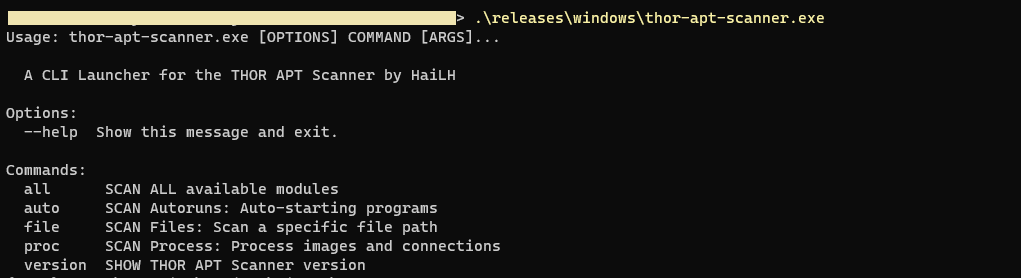THOR-Launcher
Host-base scanning tool using known IOCs and YARA rules to detect malware, apt attack. This tool is a launcher of the THOR-Lite APT Scanner.
1. Launcher features
- Scanning based on modules
- Cross-platform support: Windows, Linux, MacOSX
- Encryption IOCs, YARA rules before packing the tool
- Automatic update of IOCs and YARA rules from Nextron Systems GmbH
- You can add your own IOCs and YARA rules
- Multiple report export options: Text, HTML, JSON, CSV, etc..
- Customize configuration of CPU usage, memory, scan file size, etc..
- and more..!
2. Setting up environment
Download and install Python 3: https://www.python.org/downloads. Currently supported Python version 3.6 and above. To verify python installed:
# Windows
$ where python
# Linux or MacOSX
$ which python3Create virtual python environment:
$ pip3 install virtualenv
# Windows
$ mkdir my-project & cd my-project
$ virtualenv -p c:\path\to\python.exe venv
# Linux or MacOSX
$ mkdir my-project && cd my-project
$ virtualenv -p /path/to/python3 venvActive virtual python environment:
# Windows:
$ venv\Scripts\activate
# Linux or MacOS:
$ source venv/bin/activateClone THOR-Launcher:
$ git clone https://github.com/hailehong95/thor-launcher.gitInstall dependencies packages:
(venv) $ pip install -r requirements.txt3. Building THOR-Launcher
3.1. THOR Utility
A utility used to packing the THOR-Lite set into a single executable, convenient for distribution to clients when scanning.
(venv) $ python thor-util.py
Usage: thor-util.py [OPTIONS] COMMAND [ARGS]...
A CLI Utility for THOR APT Scanner by HaiLH
Options:
--help Show this message and exit.
Commands:
build Build THOR APT Scanner package
clean Clean all temporary working files
extract Extract THOR packs
keygen RSA keys generator
license Add THOR license
make Create THOR APT Scanner bundle
remove Remove THOR optional binaries and dirs
rename Rename THOR binaries
rsakey Add encryption key
signature Add custom signatures
update Update signatures
upgrade Upgrade THOR and signatures
version Show Utility version3.2. THOR-Launcher packing up steps
-
Get THOR-Lite: request to Nextron Systems GmbH: https://www.nextron-systems.com/thor-lite/download. Then wait for them to send the download link with the license key file via email. Download and save the THOR (.zip) to ./thor_packs/ directory. Similarly, the license file (*.lic) is saved in the ./thor_license/ directory
-
YARA Rules: Add your rules to the ./signatures/ directory
-
UPX Packer (optional): Use UPX for compression as well as an extra step of protecting the executable. Download: https://github.com/upx/upx/releases and put in the corresponding directory in ./packer/
-
-
Generate RSA key pair
(venv) $ python thor-util.py keygen --keyname "key" --length 4096 -
Automatically create the THOR set
(venv) $ python thor-util.py make
-
Packing THOR APT Scanner
(venv) $ python thor-util.py build
-
Running THOR-Launcher
$ thor-apt-scanner.exe
- A THOR-Launcher will invoke the THOR binaries to scan. The final executable will have these binaries embedded and the iocs and yara rules included with the Python interpreter.
- After scanning is completed, the report files will be encrypted and compressed into a *.zip file.
4. Systems that have been tested
- Microsoft Windows: 7, 8/8.1, 10, 2012, 2016, 2019
- Linux: Ubuntu 18.04 LTS, Ubuntu 20.04 LTS
- MacOSX: 10.16 (Big Sur)
5. Important
- THOR-Launcher as a project for learning purposes
- Do not use it for commercial purposes
- Please read the "THOR Lite End User License Agreement" inside Thor-Lite packs