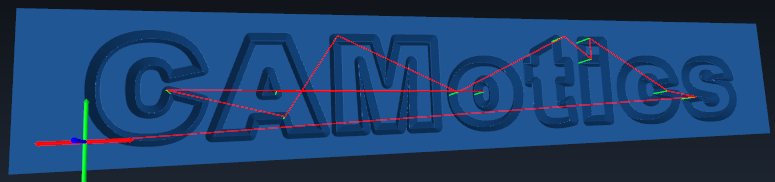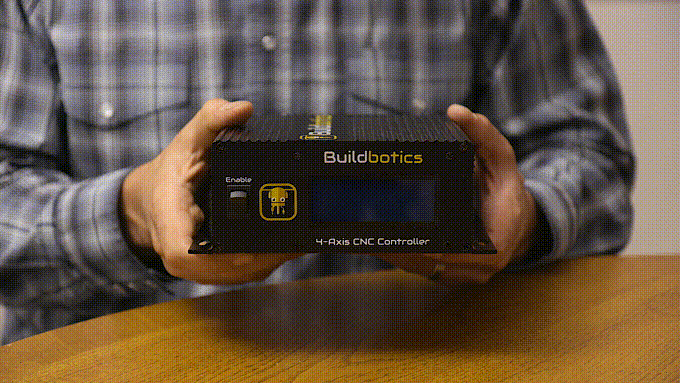CAMotics is an Open-Source software which can simulate 3-axis NC machining. It is a fast, flexible and user friendly simulation software for the DIY and Open-Source community. CAMotics works on Linux, OS-X and Windows.
At home manufacturing is one of the next big technology revolutions. Much like the PC was 30 years ago. There have been major advances in desktop 3D printing yet uptake of desktop CNCs has lagged despite the availability of cheap CNC machines. One of the major reasons for this is a lack of Open-Source simulation and CAM (3D model to tool path conversion) software. CAM and NC machine simulation present some very difficult programming problems, as is evidenced by 30+ years of academic papers on these topics. Whereas, 3D printing simulation and tool path generation are much easier. Such software is essential to using a CNC.
Being able to simulate is a critical part of creating CNC tool paths. Programming a CNC without a simulator is cutting without measuring; it's both dangerous and expensive. With CAMotics you can preview the results of your cutting operation before you fire up your machine. This will save you time and money and open up a world of creative possibilities by allowing you to rapidly visualize and improve upon designs without wasting material or breaking tools.
You might also be interested in the Buildbotics CNC controller. Check it out at https://buildbotics.com/. Buildbotics purchases help support CAMotics.
GNU General Public License version 2+. See the file COPYING.
Packages for Windows, Linux and OSX can be found on the CAMotics Website.
This section describes how to build CAMotics from source on Debian based systems such as Ubuntu and Mint Linux. If you are running Windows or OSX it is much easier to simply install prebuilt packages which can be found at http://camotics.org/download.html There are also prebuilt Debian packages you can try.
- C! - http://cbang.org/
- Qt5 - http://qt-project.org/
- SCons - http://www.scons.org/
- v8 - https://developers.google.com/v8/
On Debian based systems all the prerequisites, including those needed by C!, can be installed with the following command line:
sudo apt-get update
sudo apt-get -y install scons build-essential qt5-default python-six \
libqt5websockets5-dev libqt5opengl5-dev libnode-dev libglu1-mesa-dev \
pkgconf git
Note: In Pi OS qt5-default is called qt5-assistant
Clone the C! git repository, build the software using scons and set the environment variable CBANG_HOME so the CAMotics build system can find it later. You must install V8 or ChakraCore before this step.
git clone https://github.com/CauldronDevelopmentLLC/cbang.git
scons -C cbang
export CBANG_HOME=$PWD/cbang
Clone the CAMotics git repository and build the software using scons:
git clone https://github.com/CauldronDevelopmentLLC/CAMotics.git
cd CAMotics
scons
In the CAMotics source code directory run:
scons package
sudo dpkg -i camotics_*.deb
If you get any build warnings, by default, the build will stop. If you have
problems building, especially with warnings related to the boost library you
can ignore these warnings by building cbang and/or CAMotics with
scons strict=0. This disables strict checking. For example:
scons -C cbang strict=0
cd CAMotics
scons strict=0
If you've installed the Debian package you should find CAMotics in your menu
under Other. Also you can simply run camotics on the command line.
If you did not install the package, open a command line, go to the directory
where you built CAMotics and run ./camotics
Try out some of the examples in CAMotics's File -> Examples menu.
If you don't see icons in CAMotics menus in Linux try running the following command and restarting CAMotics:
gconftool-2 --type boolean --set /desktop/gnome/interface/menus_have_icons true