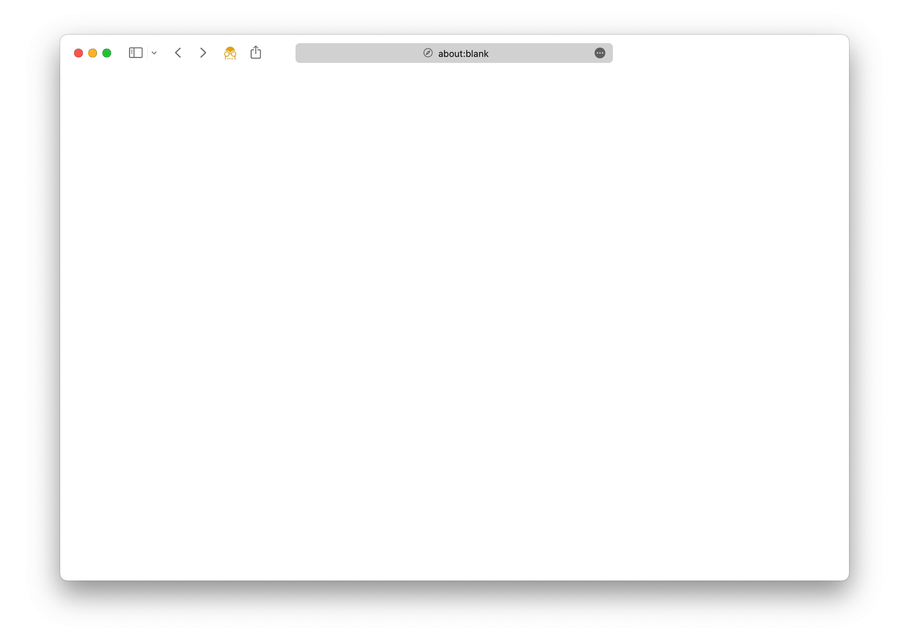It's React, but in Python. It includes react_cli, which helps developing and building frontend web applications without depending on Node.js and/or Webpack, and without JavaScript knowledge.
- Create a new virtual environment:
python -m venv env/ - Install the dependencies:
pip install -r requirements-dev.txt - Install the library as editable (for development or until it is available on PyPI):
pip install -e .- searches for setup.py, which is going to install thereactandreact_clipackages as editable
$ python -m react_cli
usage: react_cli [-h] {dev,build}
react_cli: error: the following arguments are required: command
python -m react_cli dev
It is going to start a live development server, which is going to reload the page automatically when saving.
The entrypoint of the web application is going to be src/app.py, so the app.py file must be created prior opening the command above.
python -m react_cli build
It is going to deliver the built assets in the build/ folder, including the provided modules.
src/app.py:
def app():
return """
<h2> Best frontend frameworks: </h2>
<ol>
<li> React.py </li>
<li> React.js </li>
<li> Angular </li>
</ol>
"""
from app2 import powers_of_two
print(app())
print(powers_of_two())src/app2.py
def powers_of_two():
result = "<table>")
result += "<tr> <th>N</th> <th>2<sup>N</sup></th></tr>"
for i in range(20):
result += f"<tr> <td> {i} </td> <td> {2**i} </td> </tr>"
result += "</table>"
return resultreact_cli makes use of Jinja2 to compile an HTML file based on the template at the following path: public/index.html.jinja.
PyScript makes use of the <py-env> tag, which is a list of dependencies in YAML format, like so:
<py-env>
- numpy
- scipy
...
</py-env>There is a special entry in this list called - paths, which allows listing custom modules written by the user. react_cli searches for all the Python files in the src/ folder and provides the list of found files through the provided imports variable.
| Template arguments | Description | Default |
|---|---|---|
imports |
The list of imported modules | All Python modules from src/, returned by react_cli._resolve_imports |
By default, react_cli lists all files from src/ and automatically imports the app module, which implicitly is going to run it
<py-script>
import app
</py-script>For JavaScript, add the <script> tag anywhere in the template. For CSS, add inline styling with the style attribute or use the <link rel="stylesheet" href="..."> tag.