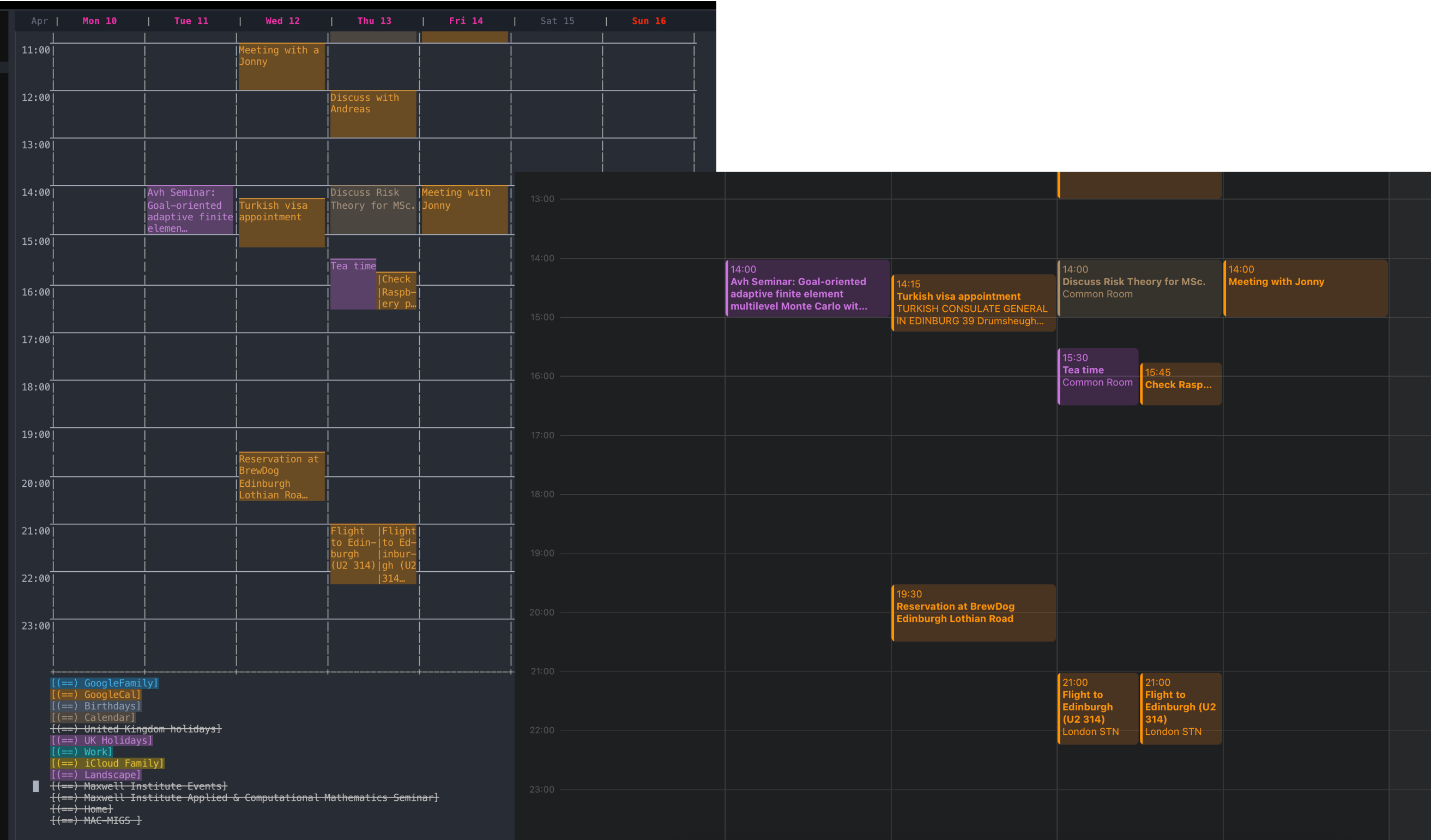This package provides a list of commands to be able to fetch, add, modify and remove events to Apple’s Calendar app.
maccalfw can be installed with the following use-package command, assuming
that you have straight installed.
(use-package maccalfw
:commands maccalfw-open
:straight (:host github
:repo "haji-ali/maccalfw"
:files ("maccalfw.el" ("src" . "src"))))You will need to have the Swift compiler (swiftc) which is needed to compile
the internal module.
Emacs must also have access to your Apple Calendars which means that you will
need to add the following to Emacs’ Info.plist (for example inside
/Applications/Emacs.app/Contents/Info.plist) somewhere inside the outer
<dict> tag
<key>NSCalendarsUsageDescription</key>
<string>Emacs requires permission to access the calendar for maccalfw.el to work.</string>and restart Emacs so that when maccalfw requests access you will be shown a
permission dialog that you can approve.
There’s no further configuration needed. You can call maccalfw-open to open
a week view of the calendar using calfw.
This is how my calendar looks vs my Apple’s calendar.
If you want to recreate a similar parity with Apple’s calendar then you may want to use my forks of calfw and calfw-blocks.