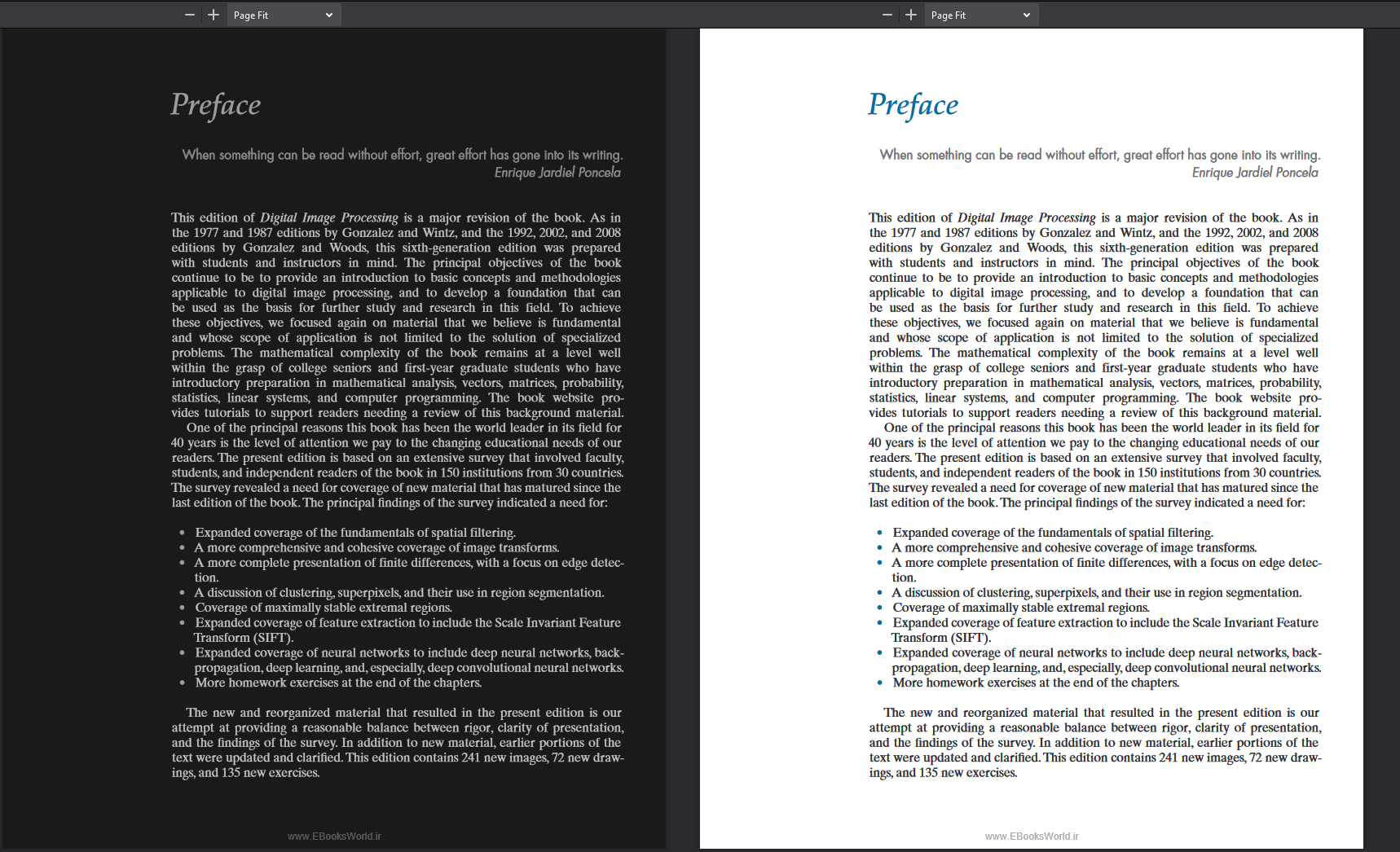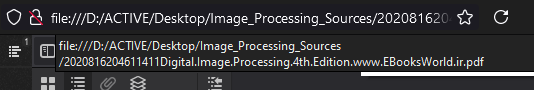Firefox CSS theme to maximize the vertical space of your monitor.
 (Background: Tempano Port by Duwon Lee)
(Background: Tempano Port by Duwon Lee)
Supported:
- Gnome, KDE, Hyprland, i3wm
- Windows 10, Windows 11
Not supported:
- Windows 8.1 Problem: Missing Toolbar Icons
- MacOS Catalina 10.15.5 and Big Sur 11.6 Problem: No toolbar!
-
Horizontal tabs are removed. Use Sidebery or Tree Style Tab
Enable Compact Mode
about:config > browser.compactmode.show > True
Startup Image
about:config > browser.startup.preXulSkeletonUI > False
Save Startup Tabs
Settings > General > Startup > Open previous windows and tabs > True
(Otherwise size of the top sites will change everytime you open the browser.)
Prevent Pinned Tabs From Loading browser.sessionstore.restore_pinned_tabs_on_demand > True
The PDF viewer dark mode is active by default. To deactivate it, just add ?n to the end of your pdf URL.
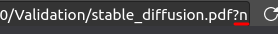
- Follow the steps below to open the necessary directory:
- Application Menu > Help > More troubleshooting information > Profile Folder > Open Folder
- Create a new folder and name it
chrome - Copy all of the files into the
chromefolder - Enable user scripts and compact mode:
- Go to the
about:configURL - Set
toolkit.legacyUserProfileCustomizations.stylesheetsto true - Set
browser.compactmode.showto true - Right click Toolbar > Customize Toolbar > Density (Bottom Left) > Compact
- Go to the
- Install vertical tab extension: Sidebery or Tree Style Tab
- Reopen Firefox
- Customize the Sidebery/TreeStyleTabs and Toolbar to your hearts content.