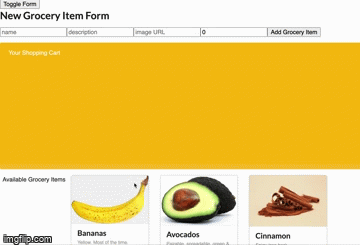Welcome to the Grocery App, where you can do simulated shopping!
Using our app, you can view an abbreviated list of items you might find in a grocery store. Users should be able to add items into their cart and remove them.
For this project, you’ll be building out a React application that displays a list of available grocery items, among other features. Try your best to find the right places to insert code into the established code base.
Part of what this code challenge is testing is your ability to follow given instructions. While you will definitely have a significant amount of freedom in how you implement the features, be sure to carefully read the directions for setting up the application.
After cloning down the project:
- Run
npm installin your terminal - Run
npm start: This will open both your React page on port6002and your backend on port6001.
The base URL for your backend is: http://localhost:6001
These are the endpoints you might need:
- GET:
/items - POST:
/items
Grocery is the highest component below App, and serves as the main container for all of the pieces of the page.
ItemContainer and YourCart are container components, which are children of Grocery. ItemContainer is where all the available grocery items will be displayed, while YourCart (the yellow portion on the top of the screen) will only display the items that have been selected by the user.
GroceryItemCard and ItemDetails are presentational components that have been provided for you that will render out information about an individual item formatted for a list view and for a full view, respectively. They are pre-styled, and it is your responsibility to get the data into them.
All of the code to style the page has been written for you, meaning that you should be adding to the code rather than editing it; however, if your finished product has some styling issues, don't worry too much about it.
As a user, I should be able to:
- See images and names of all items rendered in
ItemContainer. - Add an individual item to my cart by clicking on it. The selected item should render in the
YourCartcomponent. Items may be added more than once. The item does not disappear from theItemContainer. - Remove an item from your cart by clicking on it. The item disappears from the
YourCartcomponent. - Add an item to the available grocery selection using the
AddItemForm. The item should persist to the db.json file. Here is a URL to a royalty-free orange image that you can use to test out your form submission:https://cdn.pixabay.com/photo/2012/12/24/08/40/orange-72321__480.jpg
These deliverables are not required to pass the code challenge, but if you have the extra time, or even after the code challenge, they are a great way to stretch your skills.
Note: If you are going to attempt these advanced deliverables, please be sure to have a working commit with all the Core Deliverables first!
As a user, I should be able to:
- View further details on a grocery item before deciding whether or not to put it in my cart. Clicking on the item card should instead display a show view (
ItemDetails) for that item, which should replaceItemContainer. ItemDetails should have two buttons: one to go back to the list view and another to add the item to your cart. - Sort items by their name or price. For this, create a new component,
SortBar. - When a single item is added to the cart more than once, show that item's count, rather than just two of the item.
- When I add an item to the cart it will be removed from the
ItemContainerand added toYourCart.
You can find the rubric for this assessment here.