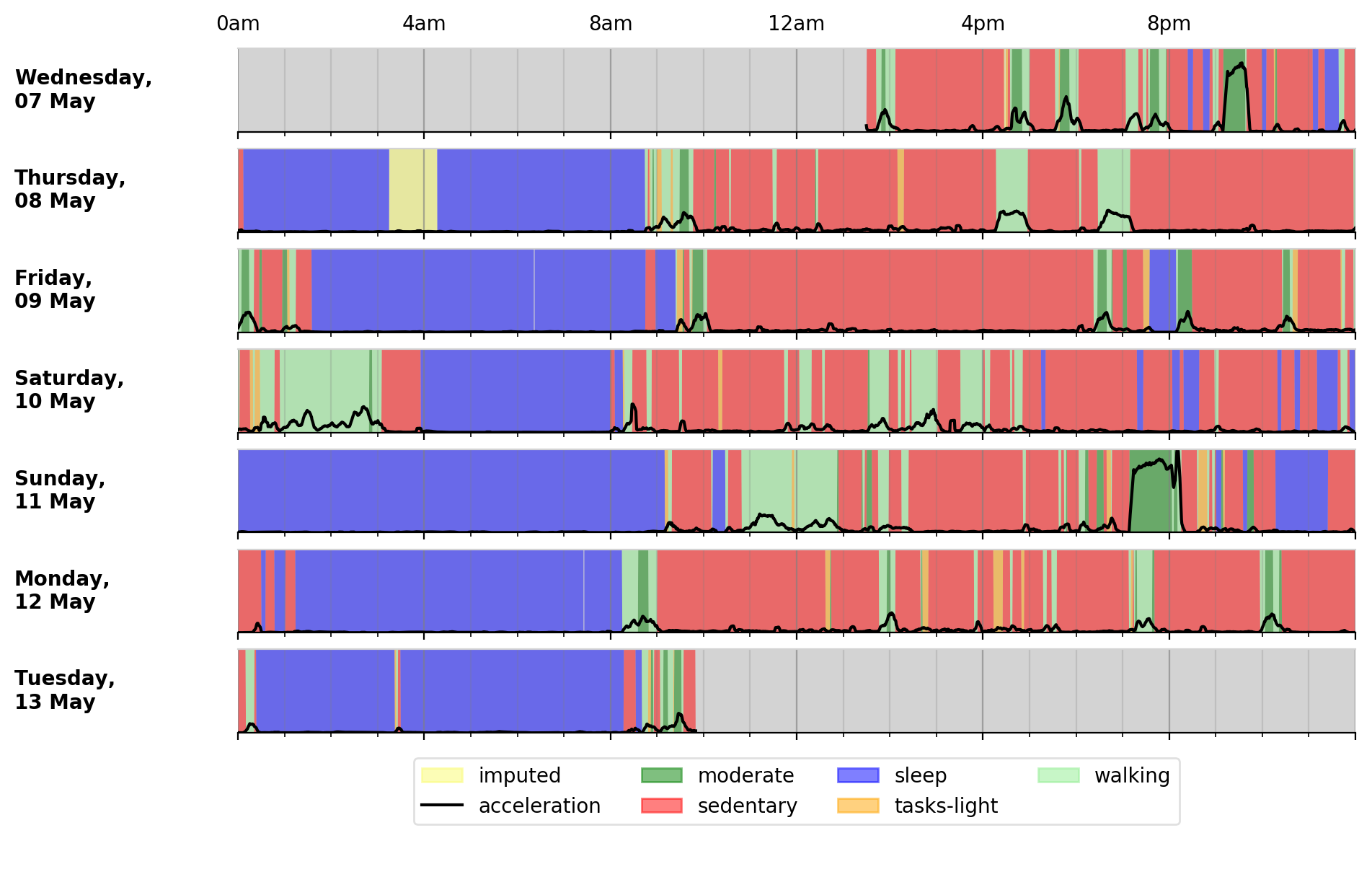This project presents a test environment for the parser developed by Biobank Accelerometer Analysis. The test environment consists of a Dockerified ubuntu OS with a JDK installed. The source code of Biobank Accelerometer Analysis is mounted under the directory workdir. To have the test environment please follow the commands below.
git clone https://github.com/halilagin/radarad-device-axivity.gitcd radarad-device-axivitycd workdirgit clone https://github.com/activityMonitoring/biobankAccelerometerAnalysis.gitrm -rf biobankAccelerometerAnalysis/.gitTo introduce a JDK to docker container, you need to download a JDK and and update the mount path of the JDK in docker-compoe.yml file. First, go to the root directory of this project and follow the commands below.
sh download.java.shUse tar command to untar the downloaded file.
The downloaded JDK should be in the directory "containers-programs". Normally you will have that file in the project repository as a symbolic link. Remove that symbolic link file and create a directory with the same name.
rm containers-programs #remove the symbolic link
mkdir containers-programsThe final home directory of the JDK should have the name jdk because it is introduced in docker-compose.yml with that name.
mv {UNTARRED JDK DIRECTORY} containers-programs/jdksh dcup.shsh dcterminal.shThis commands are taken from the project Biobank Accelerometer Analysis. Please see their home page for further information.
Follow the commands below.
cd workdir/biobankAccelerometerAnalysis
sh utilities/downloadDataModels.sh
javac -cp java/JTransforms-3.1-with-dependencies.jar java/*.java
python3 accProcess.py data/sample.cwa.gz
python3 accPlot.py data/sample-timeSeries.csv.gz data/sample-plot.pngIf you see the file data/sample-plot.png under biobankAccelerometerAnalysis project folder which is similar to the one below it means that everything is working as expected.