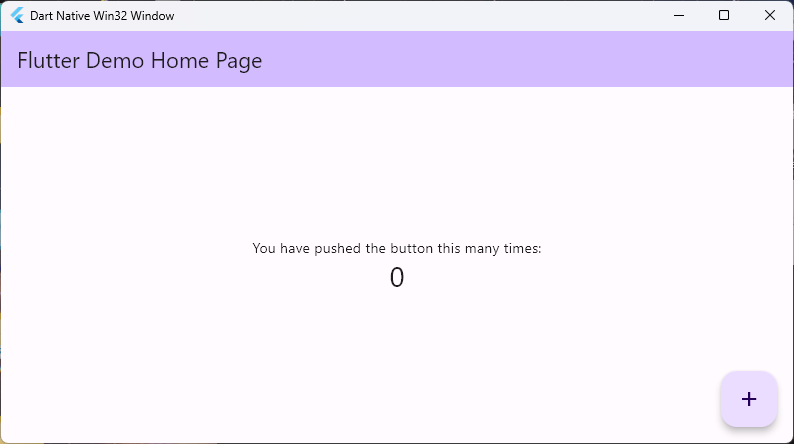An experimental package that allows you to run Flutter apps from a Dart runner
instead of the default C++ runner that is provided when you create a new Flutter
project using flutter create.
This package is particularly useful if you want to create a Windows Flutter app without the need for a C++ compiler on your system.
Important Note: This package is currently in an experimental stage and should not be used for production applications. It is primarily a proof-of-concept, and as such, it has some limitations. For example, it does not support plugins.
You can use the sample app in the example\ subdirectory to run an existing
Flutter app on Windows using the Dart runner:
- Clone the repository:
C:\src> git clone https://github.com/halildurmus/win32_runner.git
C:\src> cd win32_runner- Install dependencies:
C:\src\win32_runner> dart pub get- Create a sample app:
C:\src\win32_runner> cd ..
C:\src> flutter create simpleapp
C:\src> cd simpleapp- Compile Flutter code and assets to the
build\subdirectory:
C:\src\simpleapp> flutter assemble -dTargetPlatform=windows-x64 --output=build -dBuildMode=release release_bundle_windows-x64_assets- Compile Dart runner:
C:\src\simpleapp> dart compile exe ..\win32_runner\example\win32_runner.dart -o win32_runner.exe- Run Flutter app:
C:\src\simpleapp> .\win32_runnerOnce you've followed these steps, you should see your Flutter app running on Windows using the Dart runner:
Please file feature requests and bugs at the issue tracker.