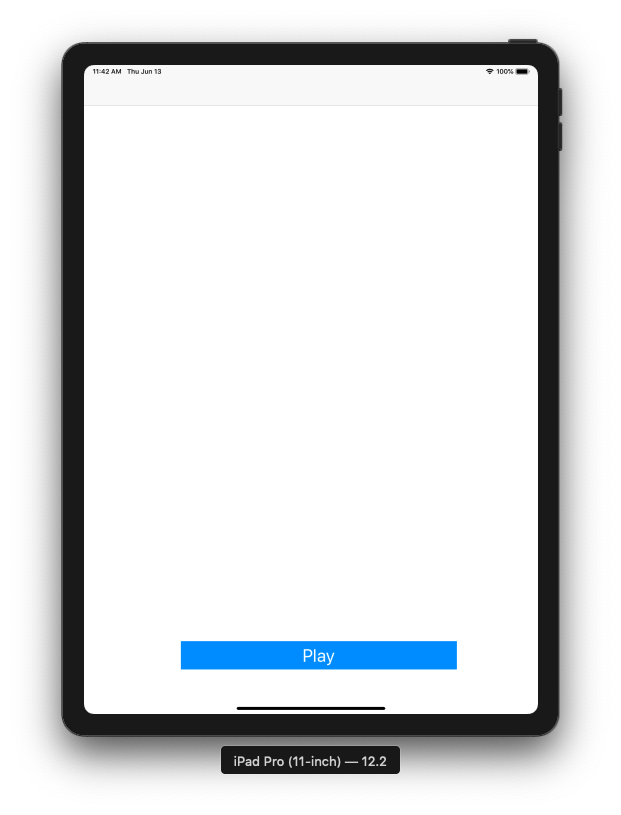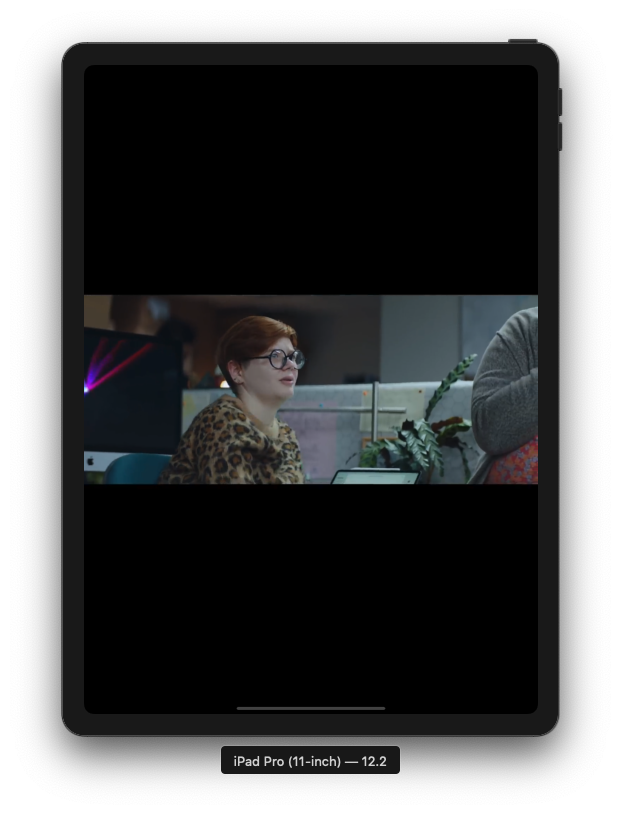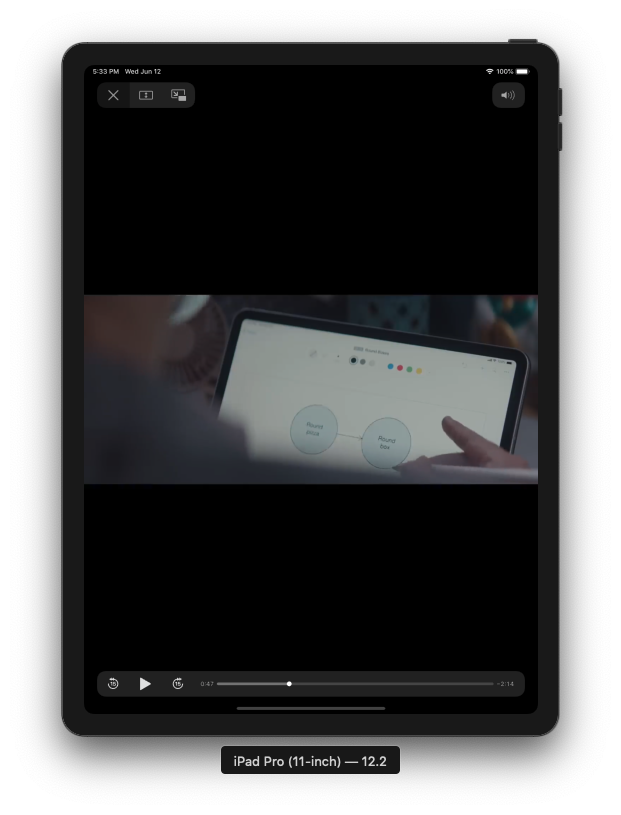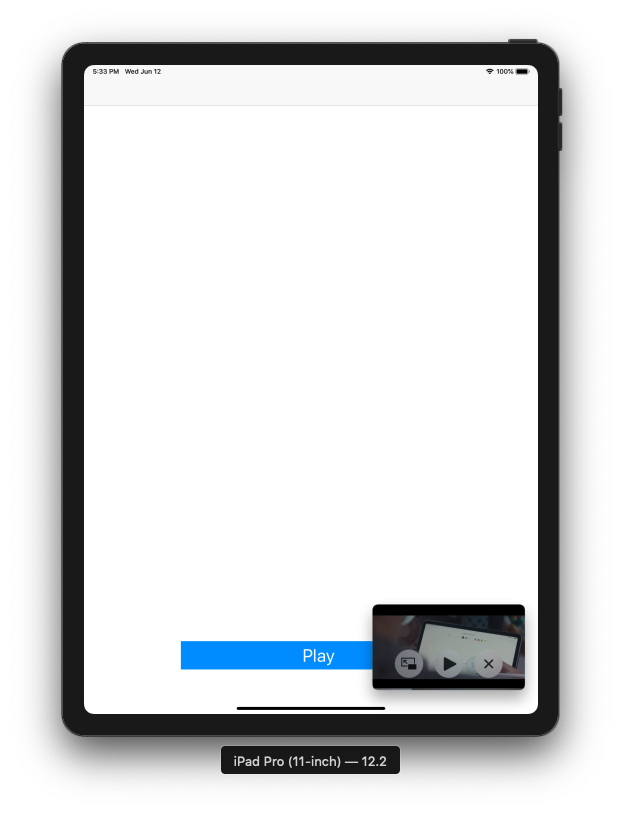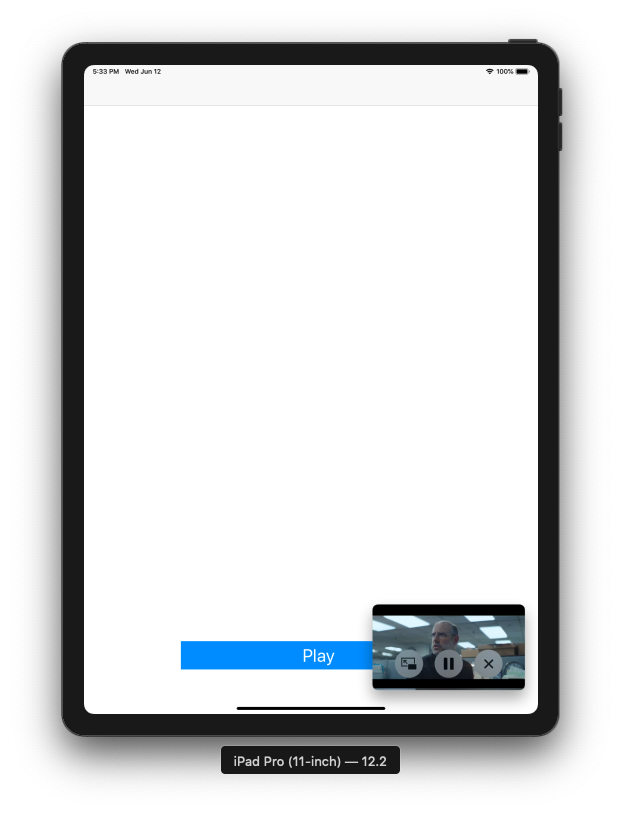A controller that responds to user-initiated Picture in Picture playback of video in a floating, resizable window.
Picture in Picture (PiP) playback was introduced in iOS 9. It lets iPad users play video in a moveable, resizable window that floats over the apps onscreen. It brings a new level of multitasking capabilities to the iPad, enabling users to continue playback while performing other activities on their devices. This feature is found in Apple’s built-in video playback apps, and is available to your apps through the AVKit framework.
Applications that support PiP playback present a small button in the lower-right corner of the video playback window. Tapping this button minimizes the video display to a small floating window, letting the user perform other activities in the primary application or even in another application.
If this project help 💁 you, you can give me a cup of coffee. ☕
MIT License
Copyright (c) 2023 Halil OZEL
Permission is hereby granted, free of charge, to any person obtaining a copy
of this software and associated documentation files (the "Software"), to deal
in the Software without restriction, including without limitation the rights
to use, copy, modify, merge, publish, distribute, sublicense, and/or sell
copies of the Software, and to permit persons to whom the Software is
furnished to do so, subject to the following conditions:
The above copyright notice and this permission notice shall be included in all
copies or substantial portions of the Software.
THE SOFTWARE IS PROVIDED "AS IS", WITHOUT WARRANTY OF ANY KIND, EXPRESS OR
IMPLIED, INCLUDING BUT NOT LIMITED TO THE WARRANTIES OF MERCHANTABILITY,
FITNESS FOR A PARTICULAR PURPOSE AND NONINFRINGEMENT. IN NO EVENT SHALL THE
AUTHORS OR COPYRIGHT HOLDERS BE LIABLE FOR ANY CLAIM, DAMAGES OR OTHER
LIABILITY, WHETHER IN AN ACTION OF CONTRACT, TORT OR OTHERWISE, ARISING FROM,
OUT OF OR IN CONNECTION WITH THE SOFTWARE OR THE USE OR OTHER DEALINGS IN THE
SOFTWARE.