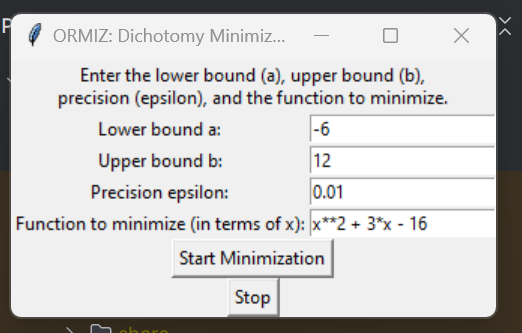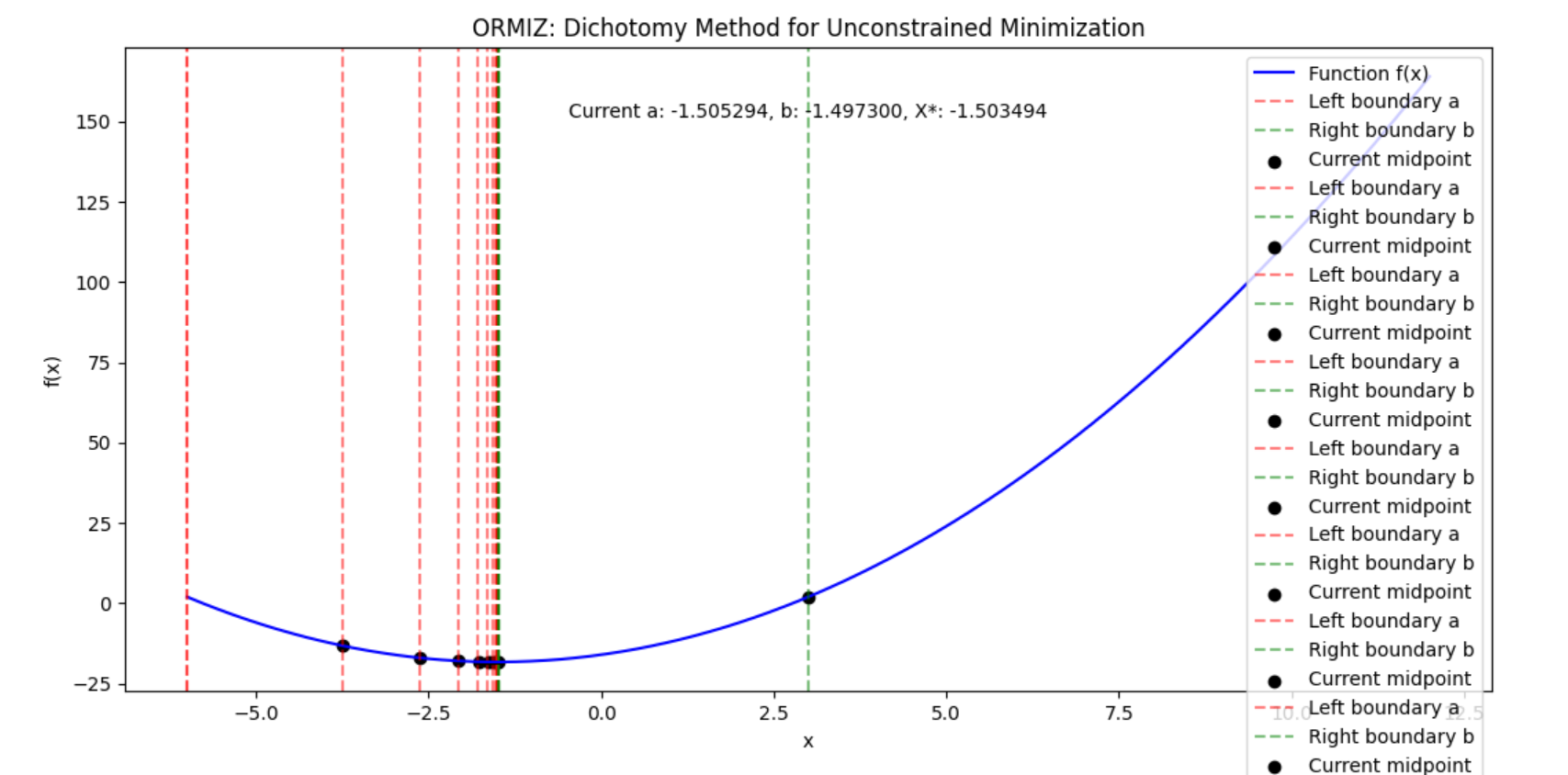This project implements the Dichotomy Method for unconstrained minimization of a given function. The program is designed with a user-friendly interface and provides live graph updates as the minimization process progresses.
- Interactive User Interface: Users can input the lower bound (a), upper bound (b), precision (epsilon), and the function they wish to minimize.
- Dynamic Graph Visualization: As the minimization process runs, it updates the graph in real-time, showing the function, the current interval, and the midpoint.
- Editable Function: Users can enter and modify the function to be minimized directly through the interface.
- Process Interruption: The minimization process can be stopped at any point without losing the current result.
- Warnings and Suggestions: If the process is running too many iterations or the epsilon is too small, the user will be prompted to make adjustments.
- Graphical Representation of Iterations: The graphical output includes live updates of the interval narrowing, with the boundaries and midpoint plotted at each step.
- Install the Required Libraries:
You need the following Python libraries to run the program:
pip install tkinter matplotlib numpy
- Running the Program:
- Clone the repository:
git clone https://github.com/hallame/dichotomy_method cd dichotomy_method - Run the Python script:
python main.py
- Alternatively, if you have the
.exefile, simply double-click to run the program on a Windows machine. No installation required.
- Clone the repository:
- Lower Bound (a): The left endpoint of the interval where the function is defined. It must be less than the upper bound.
- Upper Bound (b): The right endpoint of the interval. It must be greater than the lower bound.
- Precision (epsilon): The desired accuracy of the minimization. A smaller value will lead to a more accurate result but may take longer to compute.
- Function: The mathematical function to minimize. Enter it as a Python expression (e.g.,
x**2 + 3*x + 3). The function must be unimodal in the interval [a, b] for the method to work correctly.
- The program provides graphical output showing the function curve and the iterative process of finding the minimum. The graph updates in real-time, displaying:
- The function being minimized in blue.
- Vertical dashed lines representing the current interval boundaries (red for lower bound and green for upper bound).
- A black dot marking the current midpoint where the function is evaluated.
- At the end of the minimization, a pop-up window displays the approximate minimum value found, along with the corresponding (x) value.
For example, to minimize the function:
[ f(x) = x^2 + 3x + 3 ]
To find the minimum of the function ( f(x) = x^2 + 3x + 3 ), we first take its derivative:
[ f'(x) = 2x + 3 ]
Set the derivative to zero to find the critical points:
[ 2x + 3 = 0 \quad \Rightarrow \quad x = -\frac{3}{2} = -1.5 ]
At ( x = -1.5 ), we compute the function value:
[ f(-1.5) = (-1.5)^2 + 3(-1.5) + 3 = 2.25 - 4.5 + 3 = 0.75 ]
Thus, the minimum value is approximately ( f(x) = 0.75 ) at ( x = -1.5 ).