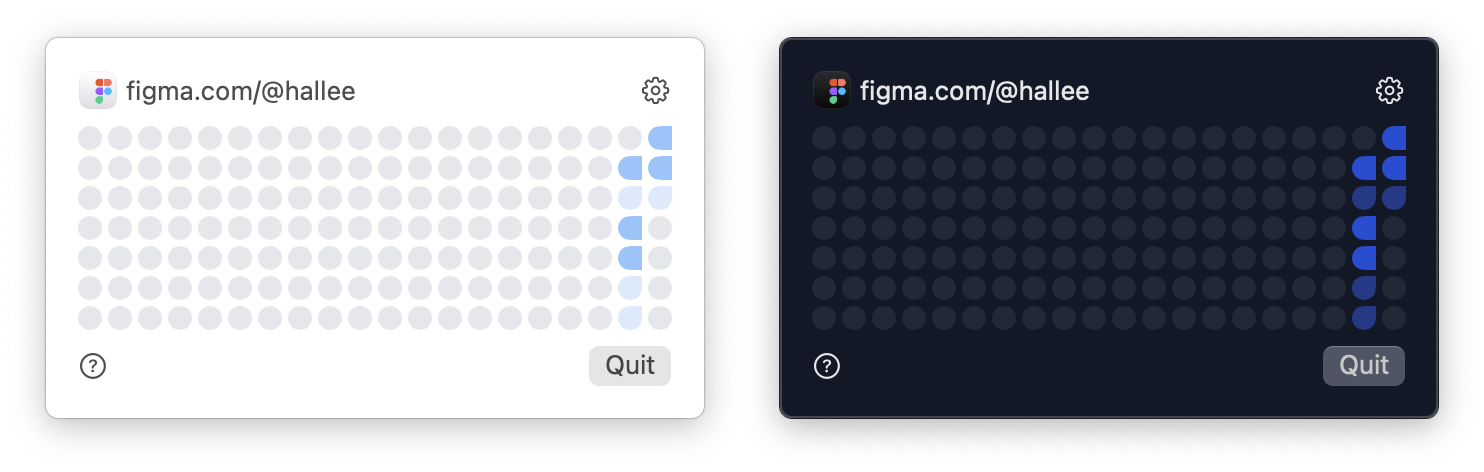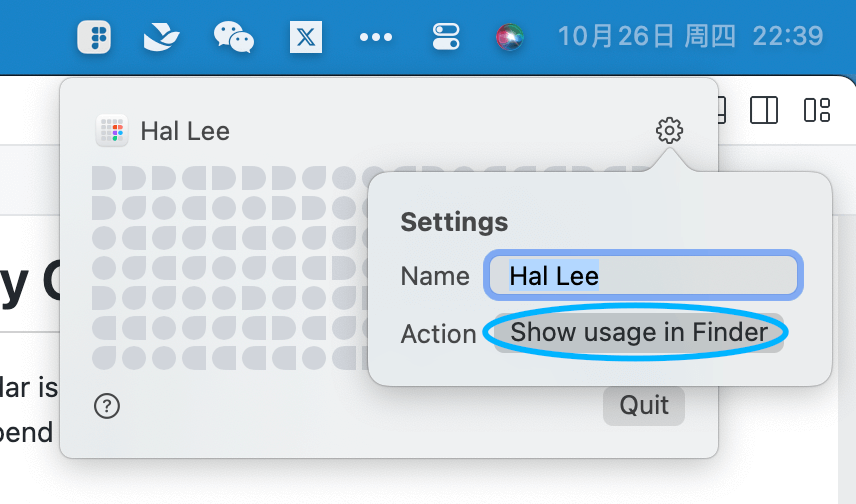The Figma Activity Calendar is a menu application designed to monitor and track the amount of time you spend using Figma.
Minimum macOS version 13.0.0 (Ventura)
-
Download dmg file from the release page.
-
Double click to open and drag the app to Applications folder.
- If you see a warning telling you that this is from an unidentified developer you can solve it by following this instruction.
This app will monitor when you activate the Figma window and how much time you spend in it. It will render a heatmap from this data.
All your data is stored in local. You can find it by clicking Show usage in Finder in the settings popover.
There are 5 levels for the color.
- Level1: less than 1 minutes (grey tile)
- Level2: more than 1 minutes but less than 30 minutes
- Level3: more than 30 minute but less than 3 hours
- Level4: more than 3 hours but less than 6 hours
- Level5: more than 6 hours