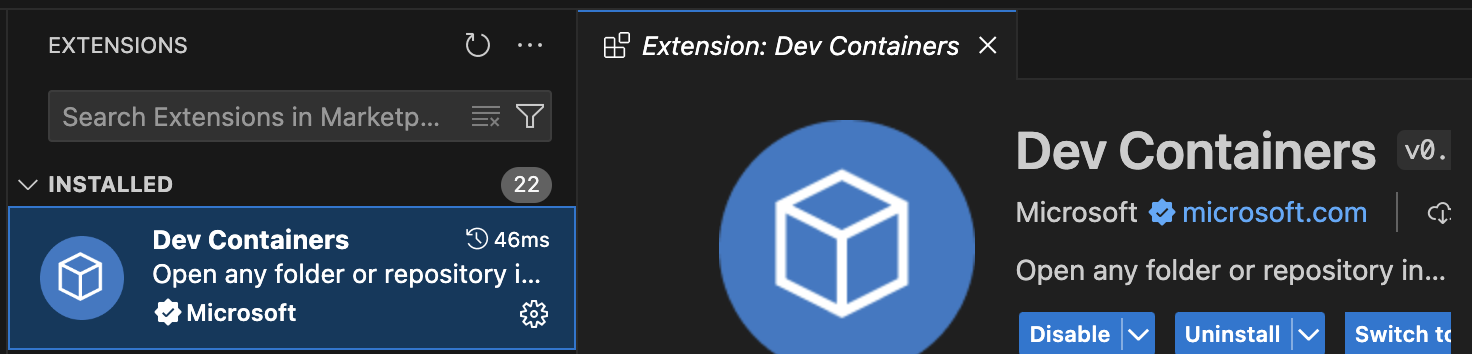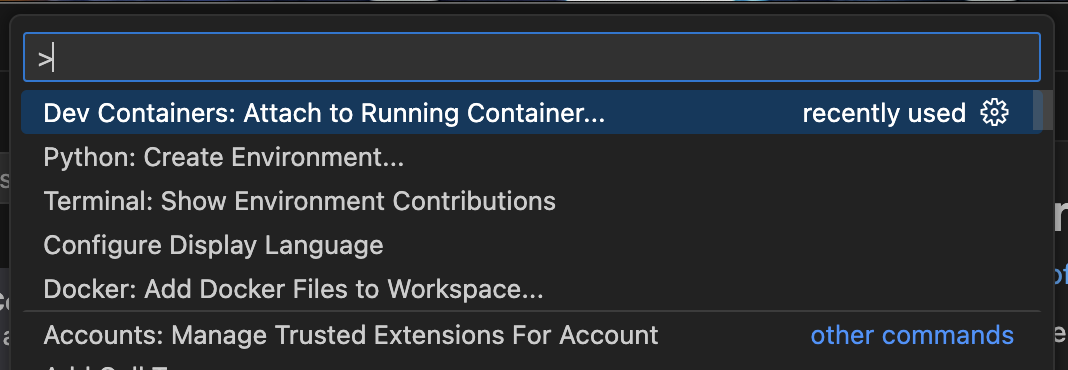VSCode의 docker container에 원격 접속 기능 테스트를 하기 위한 라이브러리
-
Step1: WSL 사용 설정: Windows 기능 활성화
Windows 기능 켜기/끄기 --> "Linux용 Windows 하위 시스템"에 체크
- Step2: PowerShell(관리자권한실행)에서 아래 명령 실행
dism.exe /online /enable-feature /featurename:Microsoft-Windows-Subsystem-Linux /all /norestartdism.exe /online /enable-feature /featurename:VirtualMachinePlatform /all /norestart- Step3: PowerShell(관리자권한실행)에서 WSL 2를 기본 버전으로 설정
wsl --set-default-version 2brew install --cask dockergit clone https://github.com/journeydat/vscode_docker_test.git
docker-compose up -d-
Step1: Extension 설치 (Dev Containers)
- ExtensionID: ms-vscode-remote.remote-containers
- Step2: 명령팔레트 (ctrl + shift + p) 에서 "실행중인 컨테이너에 연결" 선택