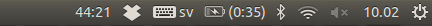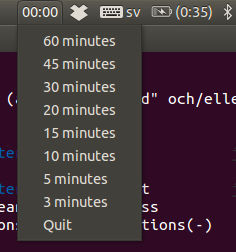Ubuntu timer
A small timer application that is always visible in the status-bar. You set the timer by clicking on it an choosing a specified timer. Default timers are in minutes: 60, 45, 30, 20, 15, 10, 5, 3. The timer always counts down to zero.
As seen on the left side in the image above
Ubuntu timer with the menu open
Requirements
The timer needs the following
- Ubuntu
- Python 2.7
- Python package gtk
Start
Just make the timer executable chmod +x timer.py and run it ./timer.py to start.
The timer has a Quit item in the menu so that you can run it in its own shell. ./timer.py &, this way you can continue to use the terminal tab you started the timer with.