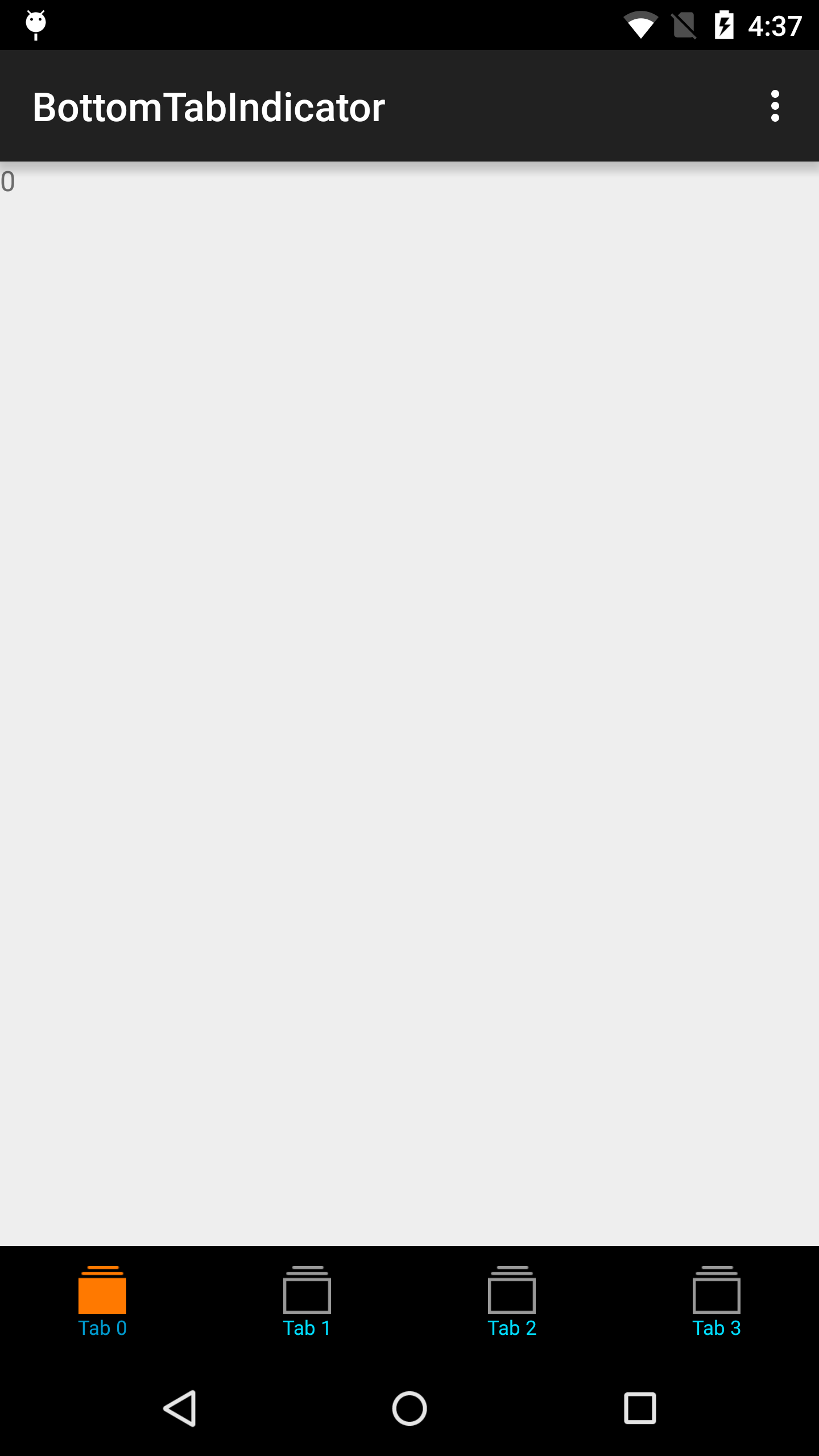Bottom Tab Indicator,Tab Navigate
底部导航tab控件
1、布局
<LinearLayout xmlns:android="http://schemas.android.com/apk/res/android"
xmlns:tools="http://schemas.android.com/tools"
android:layout_width="match_parent"
android:layout_height="match_parent"
android:orientation="vertical"
tools:context=".MainActivity">
<android.support.v4.view.ViewPager
android:id="@+id/viewpager"
android:layout_width="match_parent"
android:layout_height="0dp"
android:layout_weight="1"/>
<com.halzhang.android.library.BottomTabIndicator
android:id="@+id/indicator"
android:layout_width="match_parent"
android:layout_height="wrap_content"
android:background="@android:color/background_dark"
android:paddingBottom="10dp"
android:paddingTop="10dp"/>
</LinearLayout>
2、初始化
public class MainActivity extends AppCompatActivity {
@Override
protected void onCreate(Bundle savedInstanceState) {
super.onCreate(savedInstanceState);
setContentView(R.layout.activity_main);
ViewPager viewPager = (ViewPager) findViewById(R.id.viewpager);
viewPager.setAdapter(new MyPagerAdapter());
BottomTabIndicator indicator = (BottomTabIndicator) findViewById(R.id.indicator);
indicator.setViewPager(viewPager, 0);
}
4、自定义Adapter,需要继承 BottomTabFragmentPagerAdapter 或者 BottomTabPagerAdapter
private class MyPagerAdapter extends BottomTabFragmentPagerAdapter {
public MyPagerAdapter() {
super(getSupportFragmentManager());
}
@Override
public int getCount() {
return 4;
}
@Override
public Fragment getItem(int position) {
return TextFragment.newInstance(position);
}
@Override
public int getPageIcon(int position) {
return R.drawable.ic_tab;
}
@Override
public CharSequence getPageTitle(int position) {
return "Tab " + position;
}
}
3、自定义tab字体大小和颜色
<style name="bottom_tab_indicator">
<item name="android:textSize">10sp</item>
<item name="android:textColor">@color/tab_text_color</item>
</style>
Maven
<dependency>
<groupId>com.github.halzhang</groupId>
<artifactId>bottom-tab-indicator</artifactId>
<version>1.0.0</version>
<type>aar</type>
</dependency>
Gradle
dependencies {
compile 'com.github.halzhang:bottom-tab-indicator:1.0.0'
}
Copyright 2015 Zhanghanguo
Licensed under the Apache License, Version 2.0 (the "License");
you may not use this file except in compliance with the License.
You may obtain a copy of the License at
http://www.apache.org/licenses/LICENSE-2.0
Unless required by applicable law or agreed to in writing, software
distributed under the License is distributed on an "AS IS" BASIS,
WITHOUT WARRANTIES OR CONDITIONS OF ANY KIND, either express or implied.
See the License for the specific language governing permissions and
limitations under the License.