Best Window Manager for Keyboard Bunglers and Mouse Junkies:
Mouse-oriented alternative to AltTab, allowing for effortless snapping of windows to the left or right
https://github.com/hamhamburger/EasyWindowSnapper/releases
| Control | With Back Button | With Forward Button |
|---|---|---|
| Wheel | Adjust window ratio | Select window |
| Left-click | Snap left | Snap selected window left |
| Right-click | Snap right | Snap selected window right |
| Middle-click (default) | Swap left-right windows | Close selected window |
| Middle-click (other options) | Maximize, minimize, or close window under cursor | Maximize, minimize, or close selected window |
Snap window under cursor by click and adjust ratio with mouse wheel:
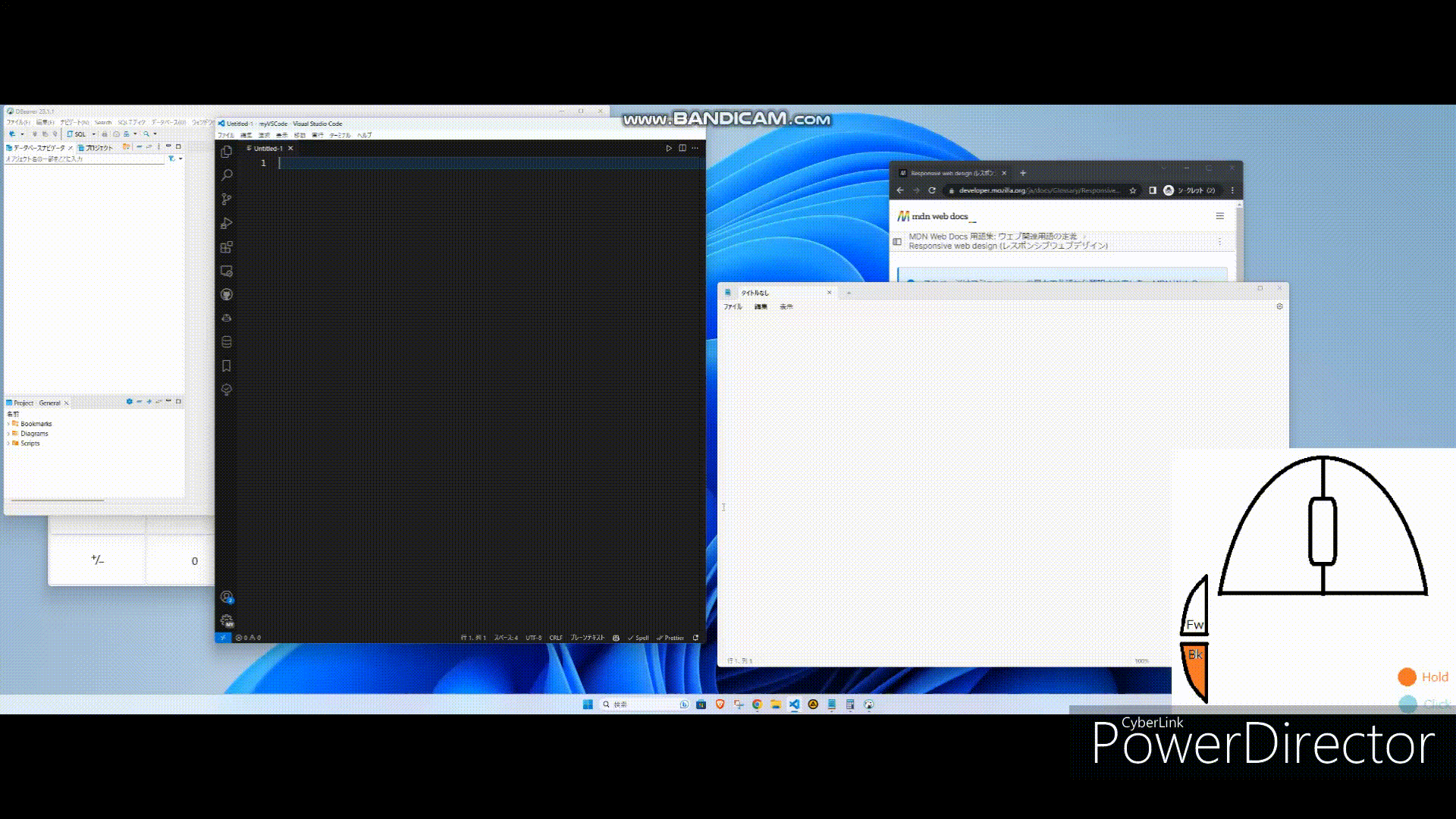
Snap window directly from window list and close window with middle-click:
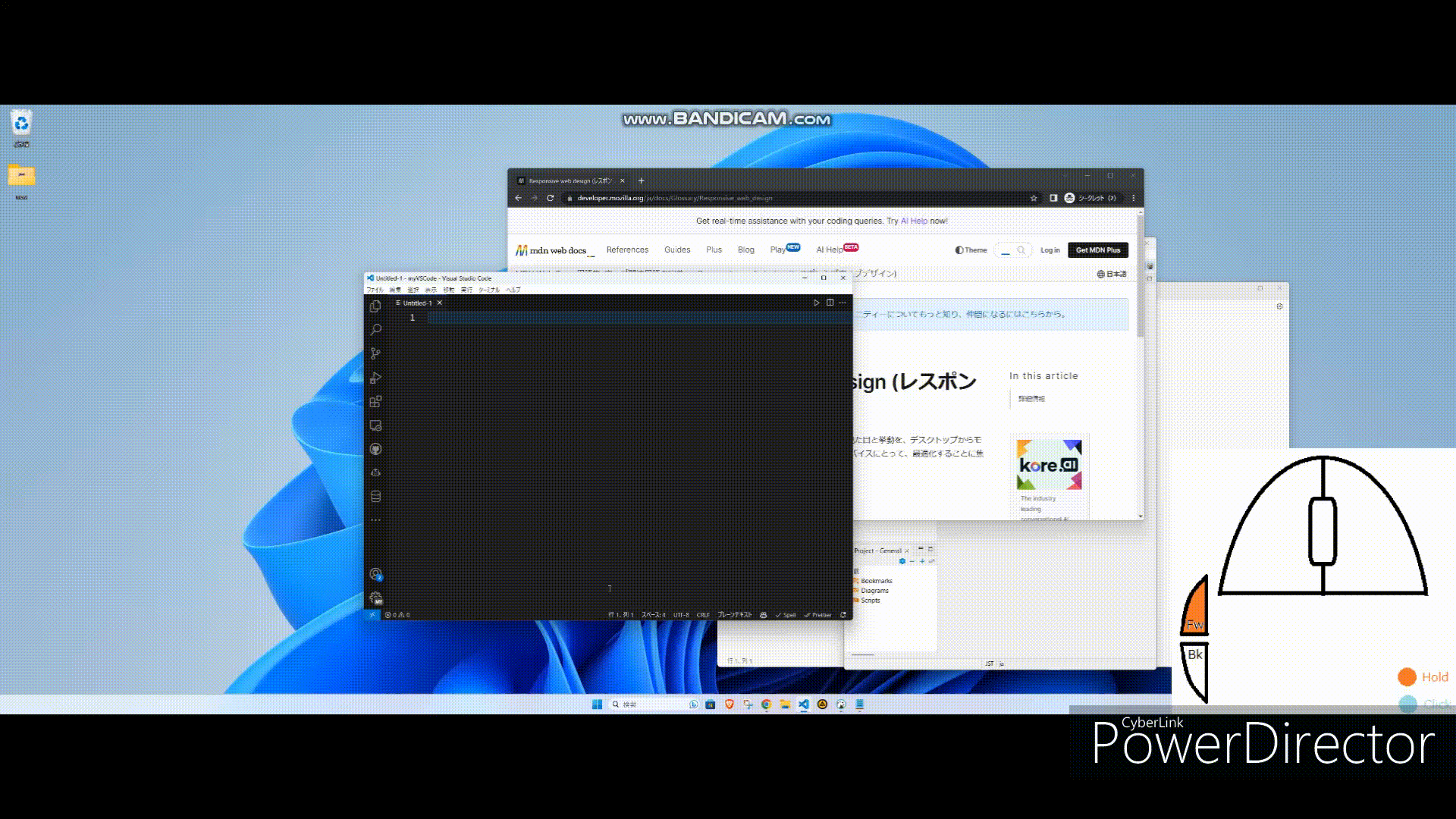
Right-click the blue monitor icon in the task tray for settings and to exit.
Apps like Explorer, video editors, and games may slow when resizing windows. A warning sound may play when memory is low.
-
Rarely, the Forward/Back button may stick when repeatedly adjusting the window ratio. Pressing the stuck button fixes it.
-
Clicks may become unresponsive, a bug from previous versions. Press Ctrl+Alt+Delete to resolve.
Those issues are caused by sluggish resizing of applications like Explorer.
Can happen in lower-specification computer.
Currently implementing solutions for these problems.
While the application is running, it substitutes the mouse's Forward and Back buttons with the Browser Back and Forward functions of the keyboard.
These buttons will work as intended when pressed alone.
However, in VSCode, Browser Back and Forward not work by default. Please add Browser Back and Browser Forward key to the Go Forward and Go Back shortcuts in VSCode.
