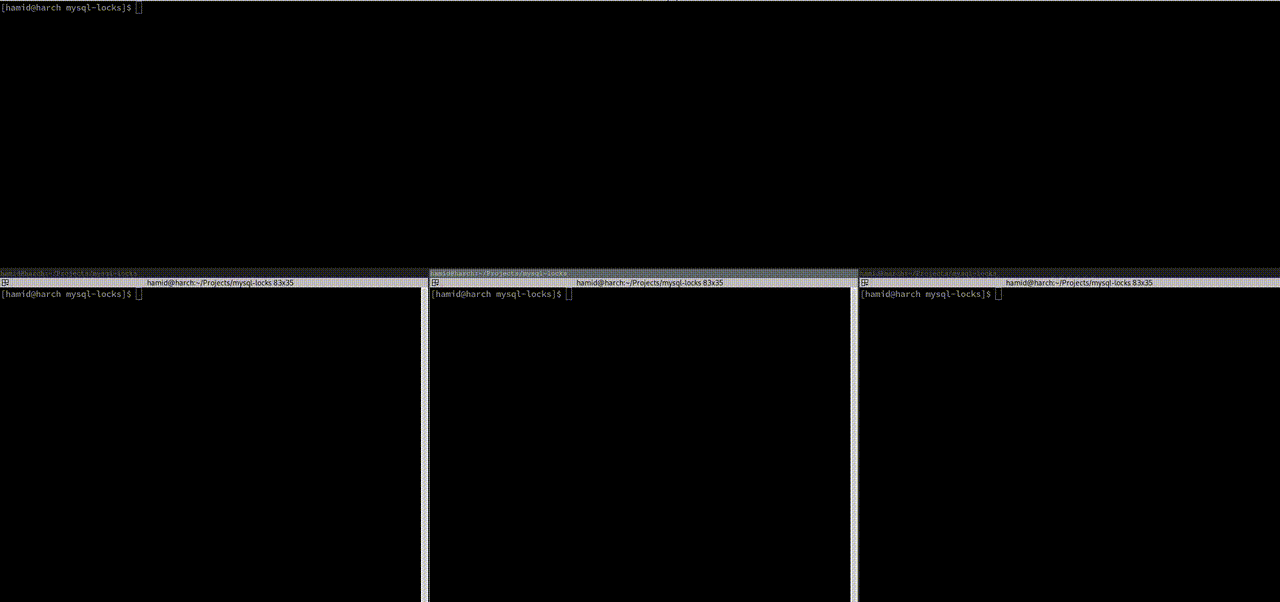This project is created to simulate MySQL locks using a Docker environment to help understand the behavior of online DDL operations and their impact on database locks, as discussed in this article.
- Docker
- Docker Compose
Clone the repository:
git clone git@github.com:hamidrezaniazi/dummy-mlocks.git
cd dummy-mlocksCopy the example environment file:
cp .env.example .envUpdate the .env file with your configurations if needed.
DB_CONTAINER: The name of the Docker container running the MySQL database. Possible values aremlocks-v8for MySQL 8.3 ormlocks-v5for MySQL 5.7.EXEC_DELAY: The delay in seconds used for simulating long-running operations.ALGORITHM_LOCK: The algorithm used for online DDL operations. Possible values areINSTANT,INPLACE, orCOPY.
Build and start the Docker containers:
make startThe Makefile includes several convenient functions for managing the Docker environment:
make migrate: Re-runs database migrations using the migrations.sql file.make show: Displays the tables in the database.make dql: Runs a long-running SELECT query on the bar table.make dml: Runs a long-running UPDATE query.make ddl-index: Adds an index to the foo table.make ddl-fk: Adds a foreign key to the bar table.make ddl-column: Adds a new column to the foo table.make select [table]: Runs a simple SELECT query against the specified table (limits to 10 rows).make update [table] [column] [value]: Updates the first record in the specified table.make locks: Displays the current MySQL locks.make wlocks: Watches the current MySQL locks in real-time.make connect: Connects to the MySQL CLI.make bash: Connects to the Docker container's bash shell.make logs: Displays Docker logs.
Clean Up To stop and remove all running containers and networks created by Docker Compose, run:
make stop