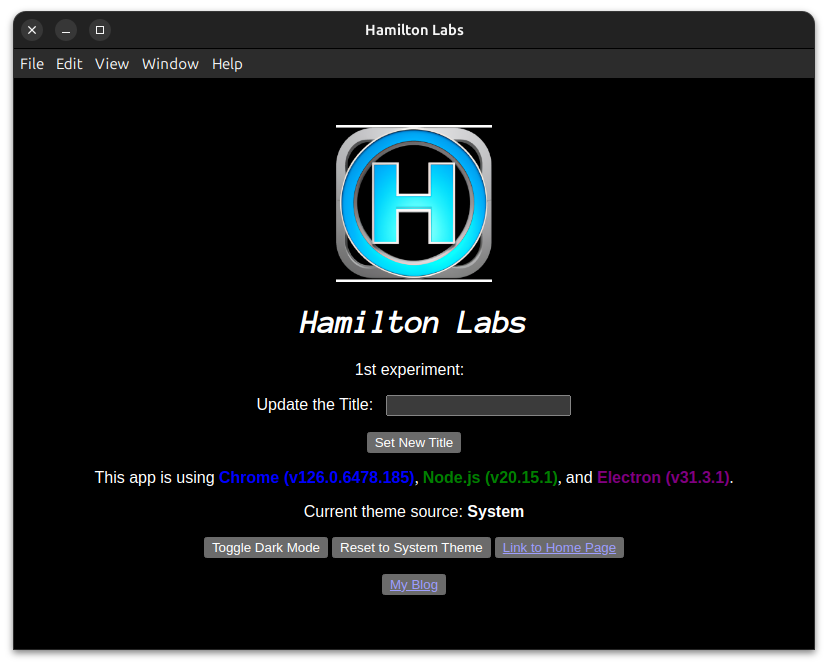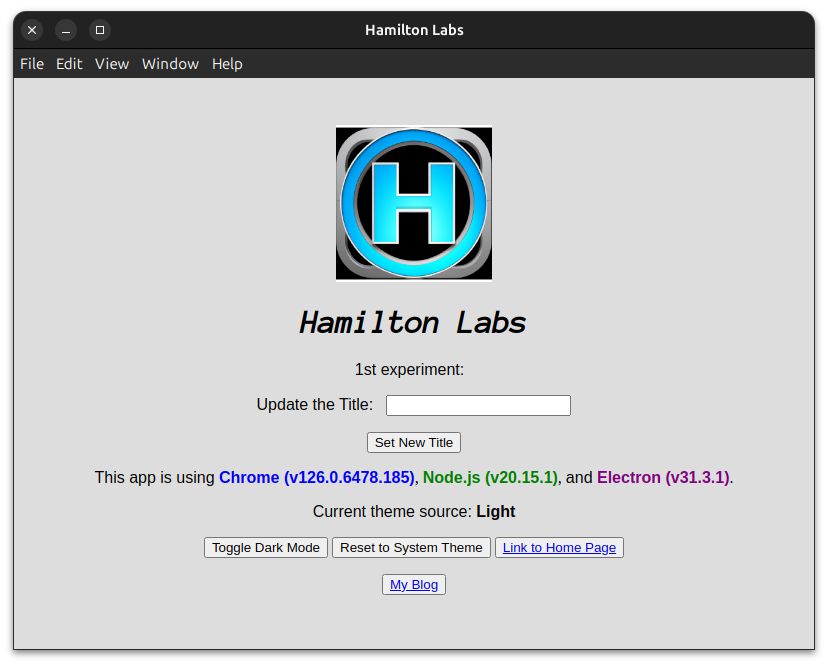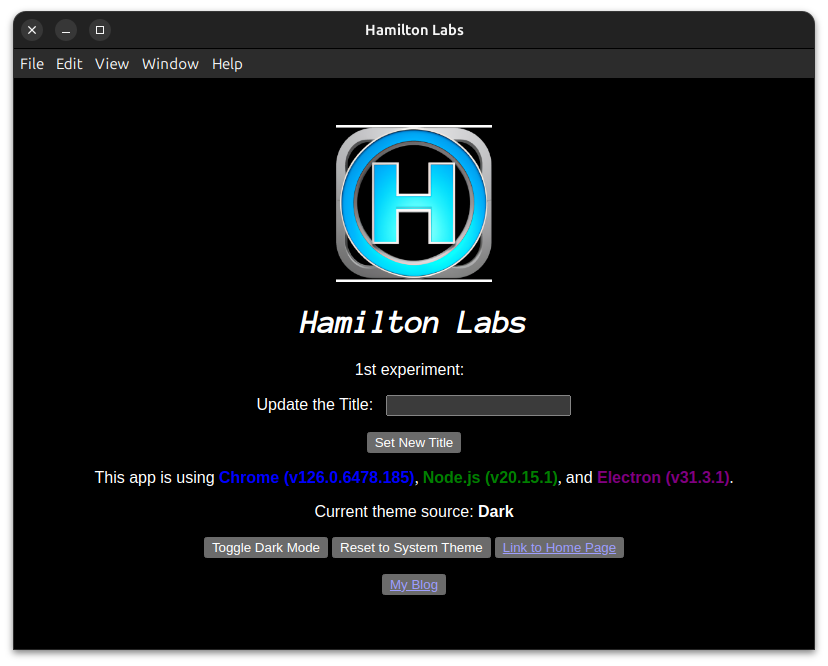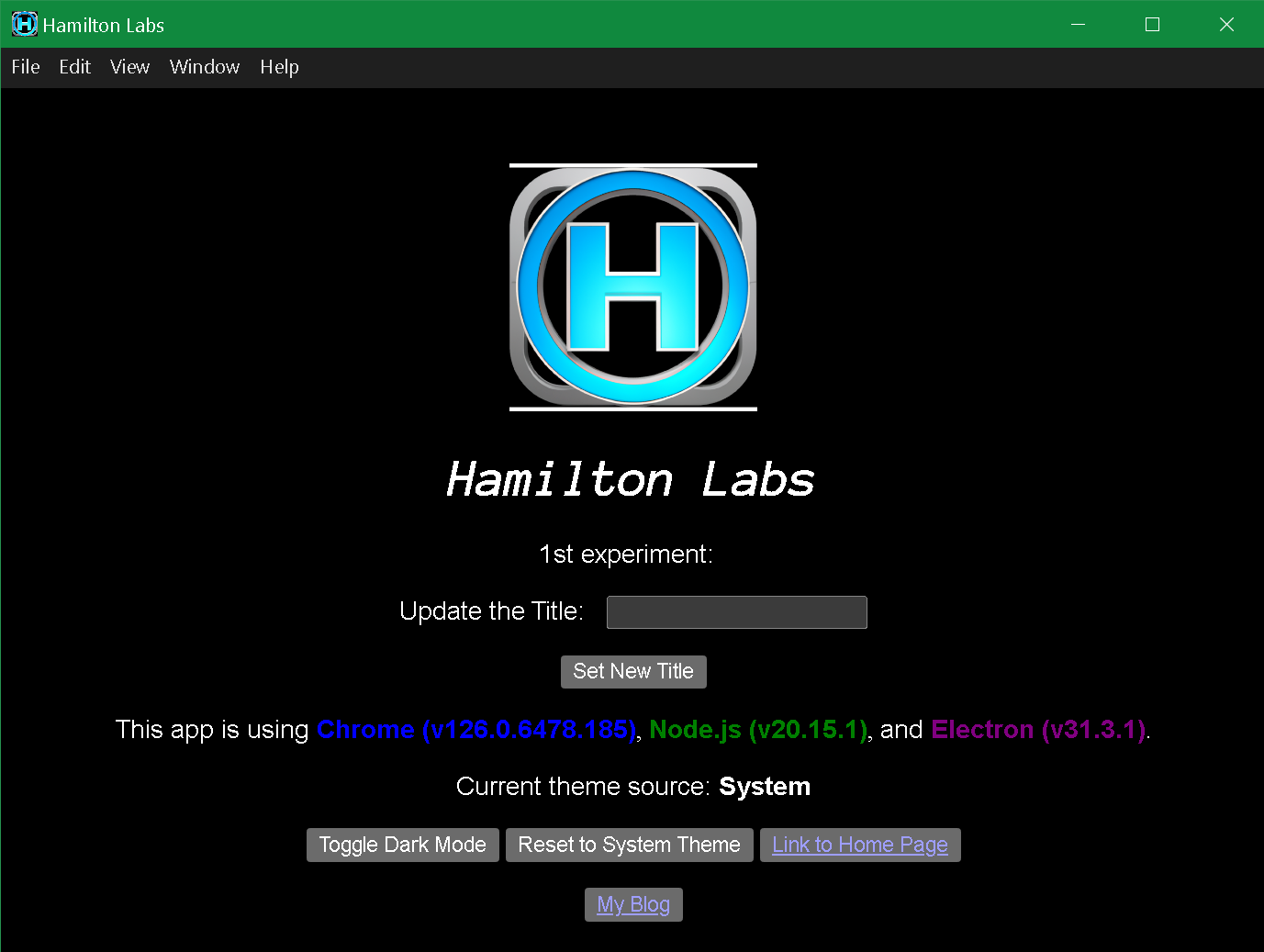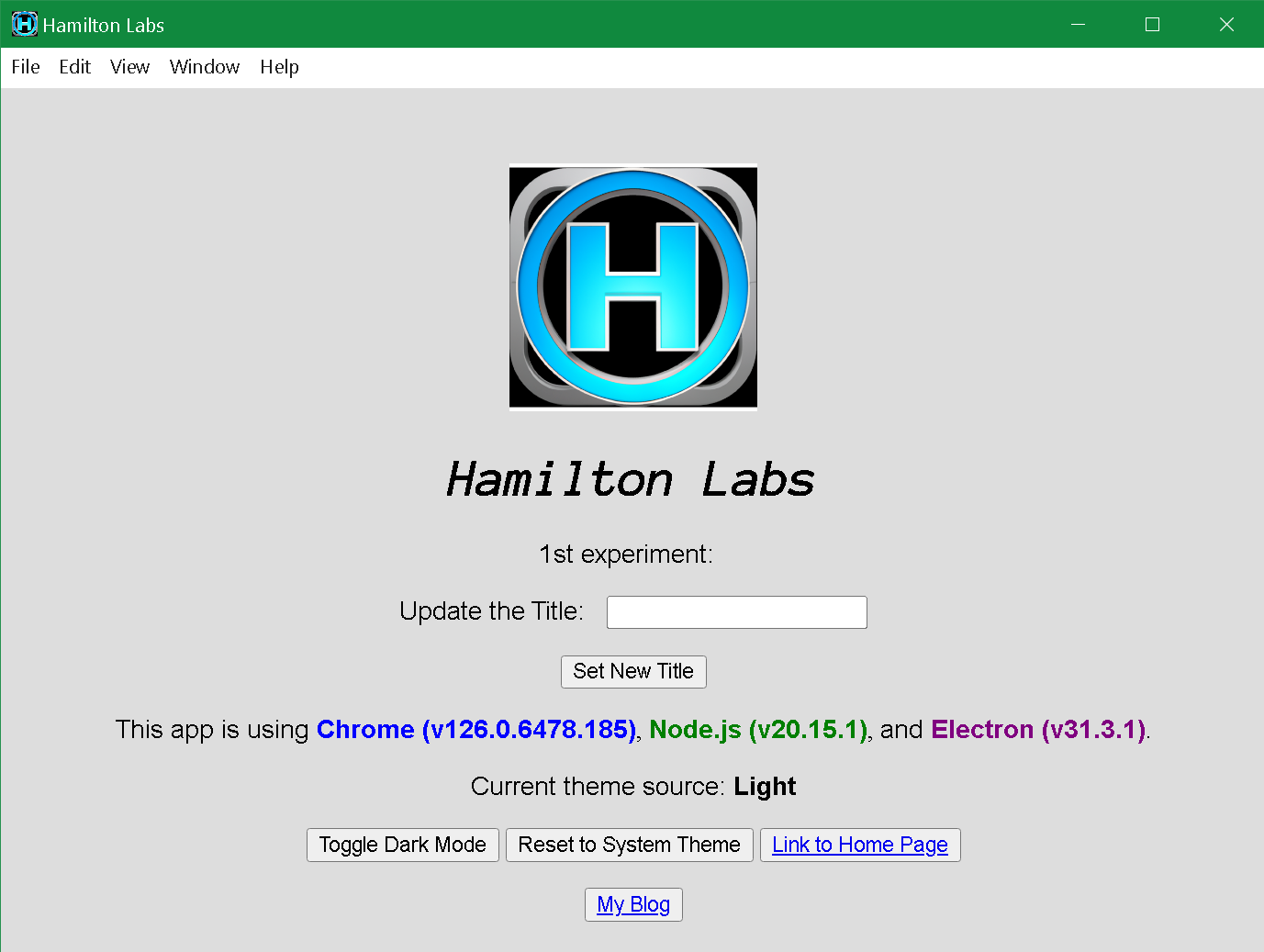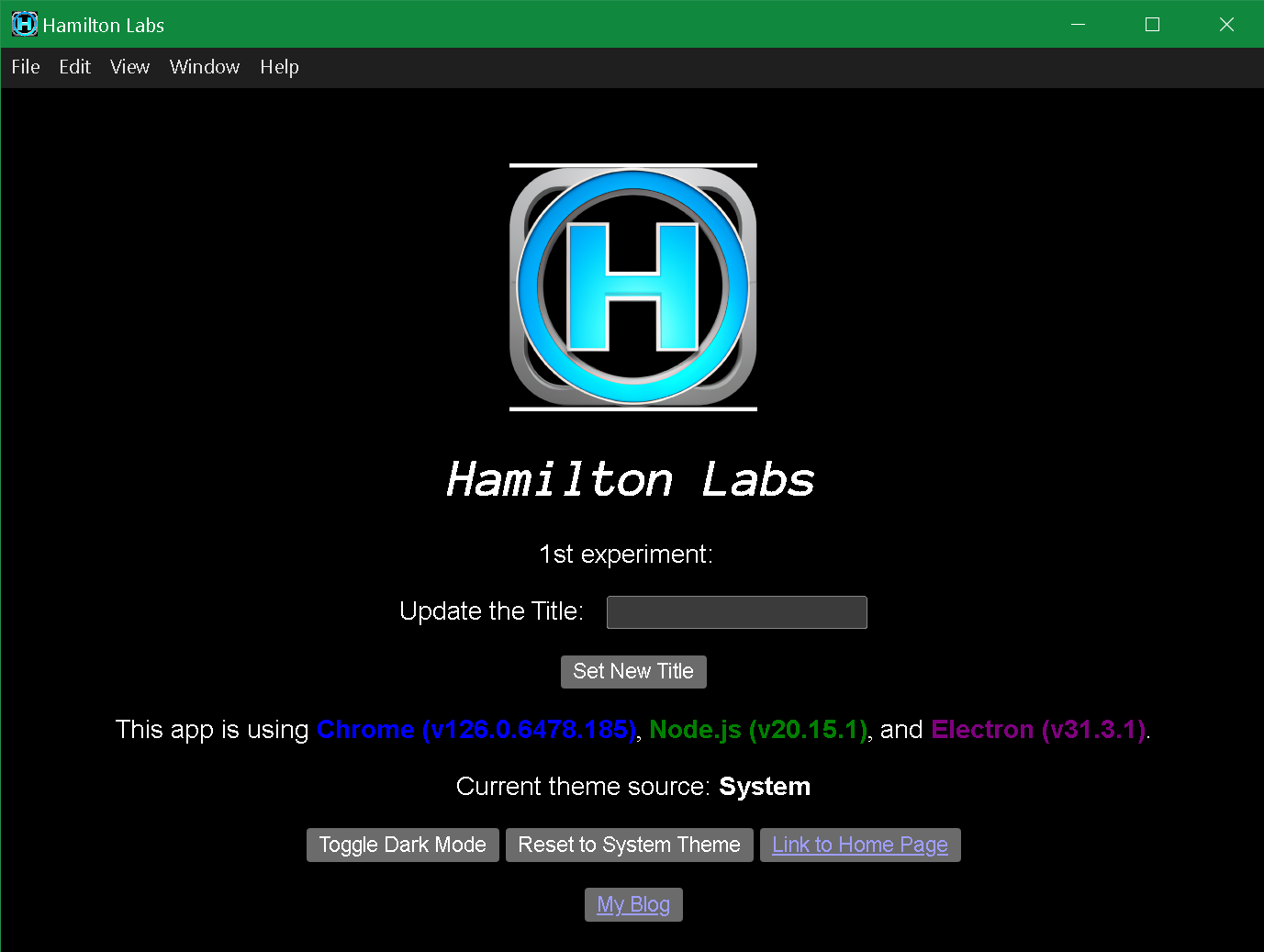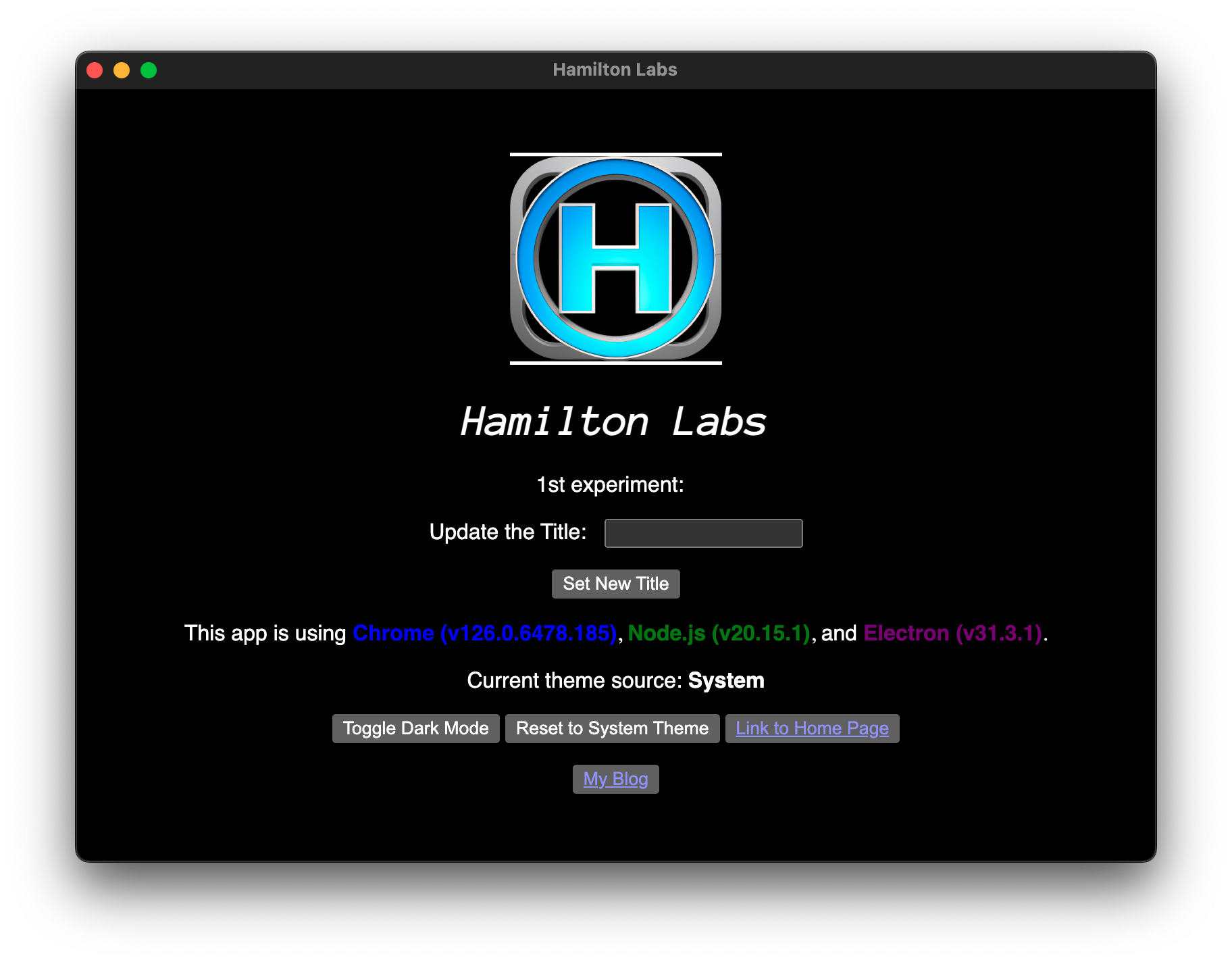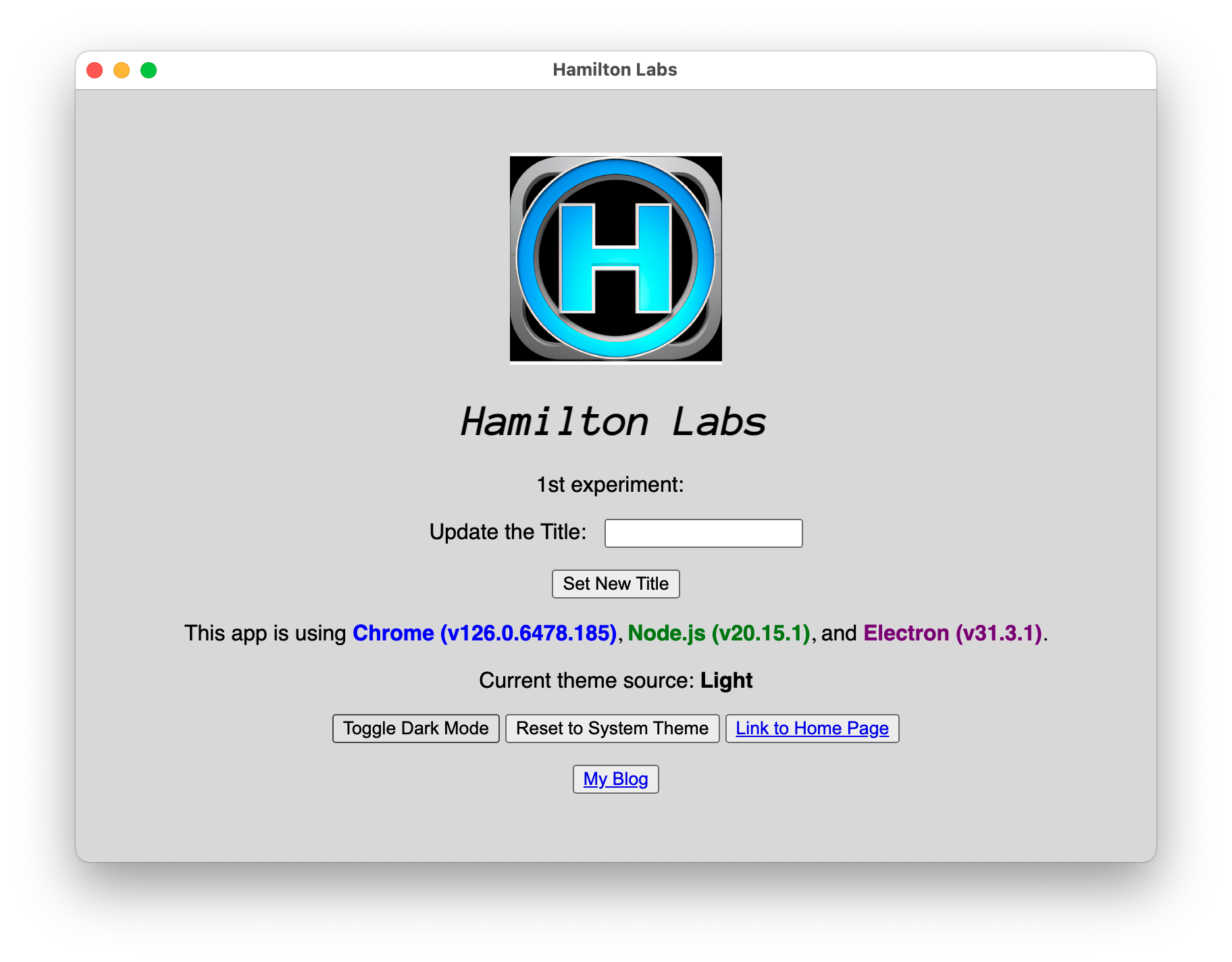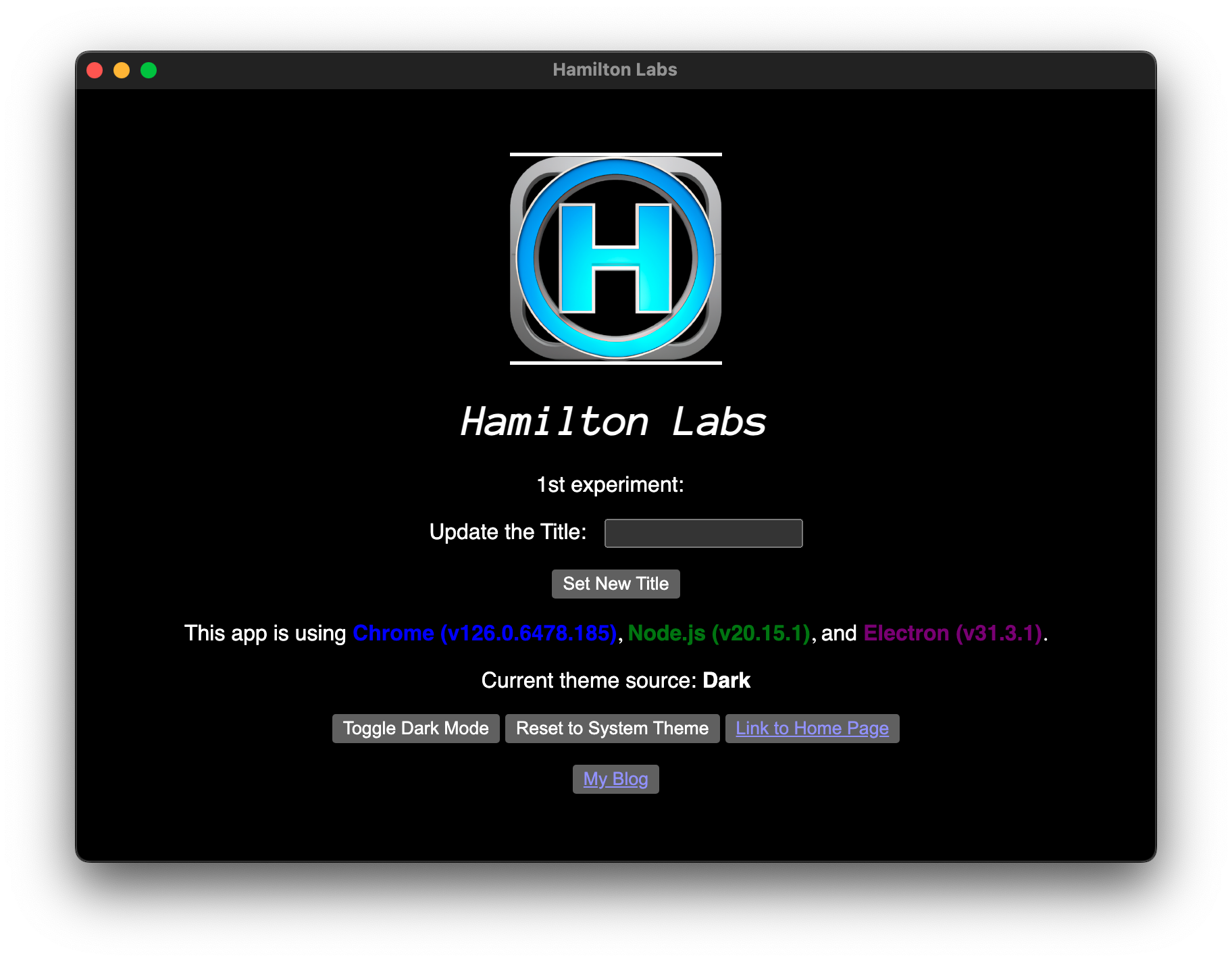Test of Electron Publisher for GitHub here.
Testing Electron Publisher environment workflows for GitHub.
- Download the repo.
- cd /Electron-Publisher
- npm install
- npm run dev
- Dev...💻
- Head over to the Tagged Releases section.
- Download the package relative to your system's architecture.
- Run it in your sandbox/vm/container if you don't trust me. (You have options)
-
For Zip files installed via Terminal
Uncompress the app's archives in Terminal on Mac
-
For DMG files installed via Terminal | For my power users ⚡ 😎
Download the DMG image release.
wget -P ~/Downloads https://github.com/hamilton-labs/Electron-Publisher/releases/download/v1.1.7-alpha/Hamilton.Labs.Installer.dmgMount the installer to your file system.
hdiutil attach ~/Downloads/Hamilton.Labs.Installer.dmg or hdiutil attach path/to/Hamilton.Labs.Installer.dmgIf you're like me, you'll take a look around in there at this point. 🔍
[Optional] ls -al /Volumes/Hamilton.Labs.Installer.dmgCopy the app to your applications folder (or wherever you'd like).
sudo cp -R /Volumes/Hamilton.Labs.Installer/Hamilton\ Labs.app/ /ApplicationsUnmount the DMG installer.
hdiutil unmount /Volumes/Hamilton.Labs.InstallerEnjoy! 😎
open /Applications/Hamilton\ Labs.appOr you could just download it from the releases page, then navigate to your downloads folder and just double-click the Hamilton.Labs.Installer.dmg as usual.
(but where's the fun in that? 🤷🏾♂️)
- (x86_64 --arch) Debian/Ubuntu for .deb file
- (x86_64 --arch) RedHat/Fedora for .rpm file
- (x86_64 --arch) Windows 10/11
- (x86_64 --arch) MacOS/Darwin
System (Auto), Light, and Dark modes.
Linux 🐧
Windows 🪟
MacOS 🍏