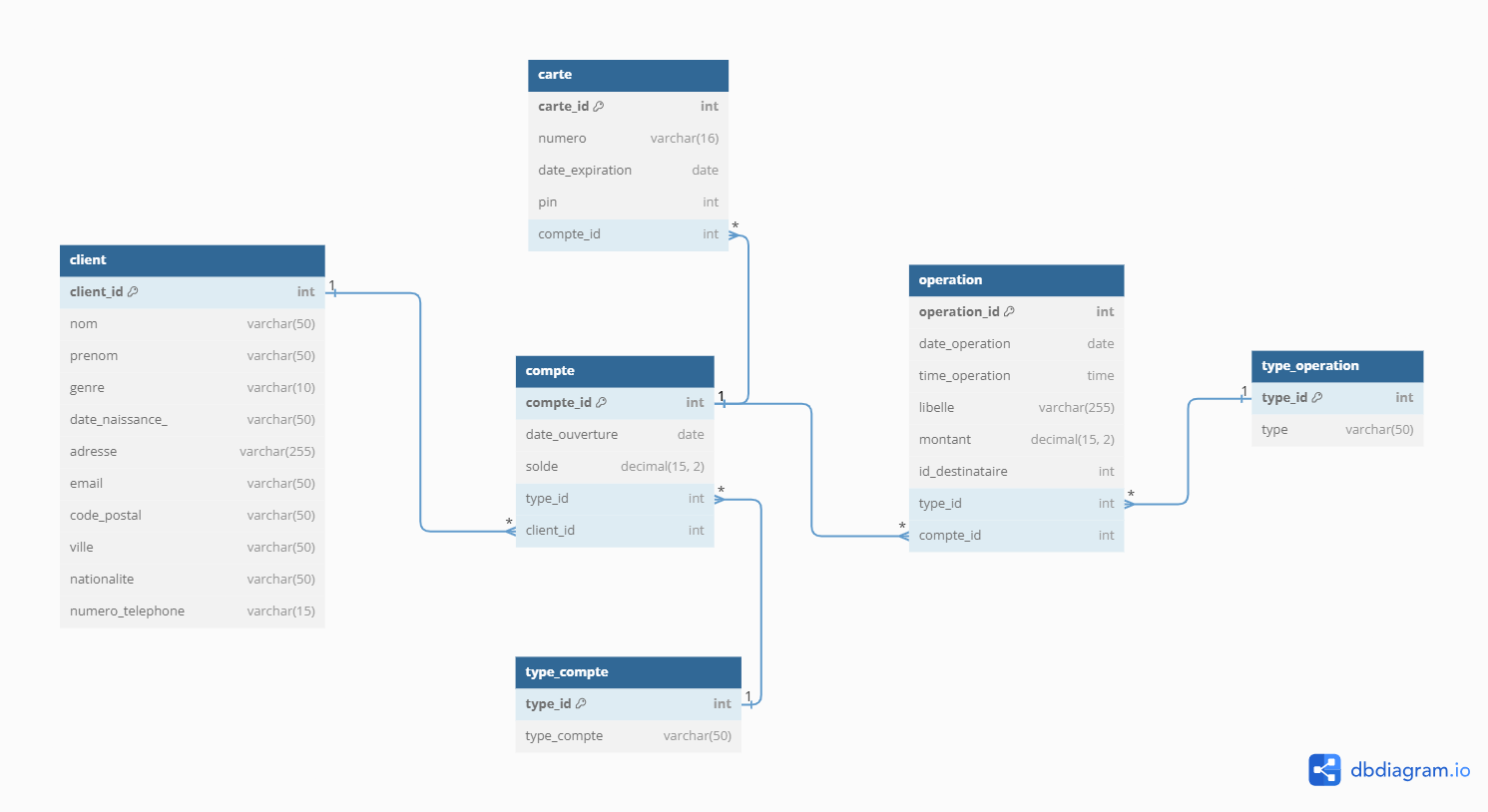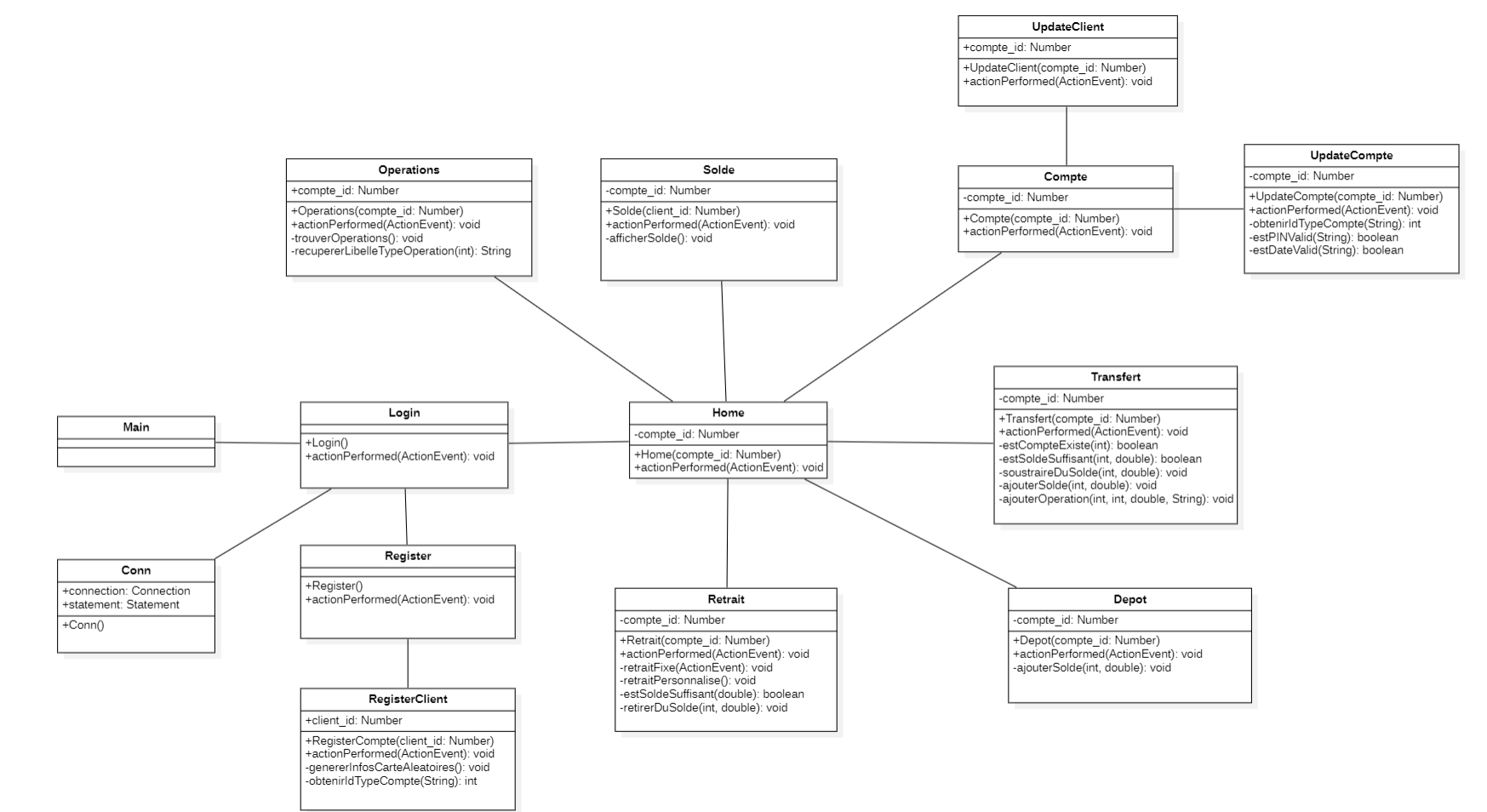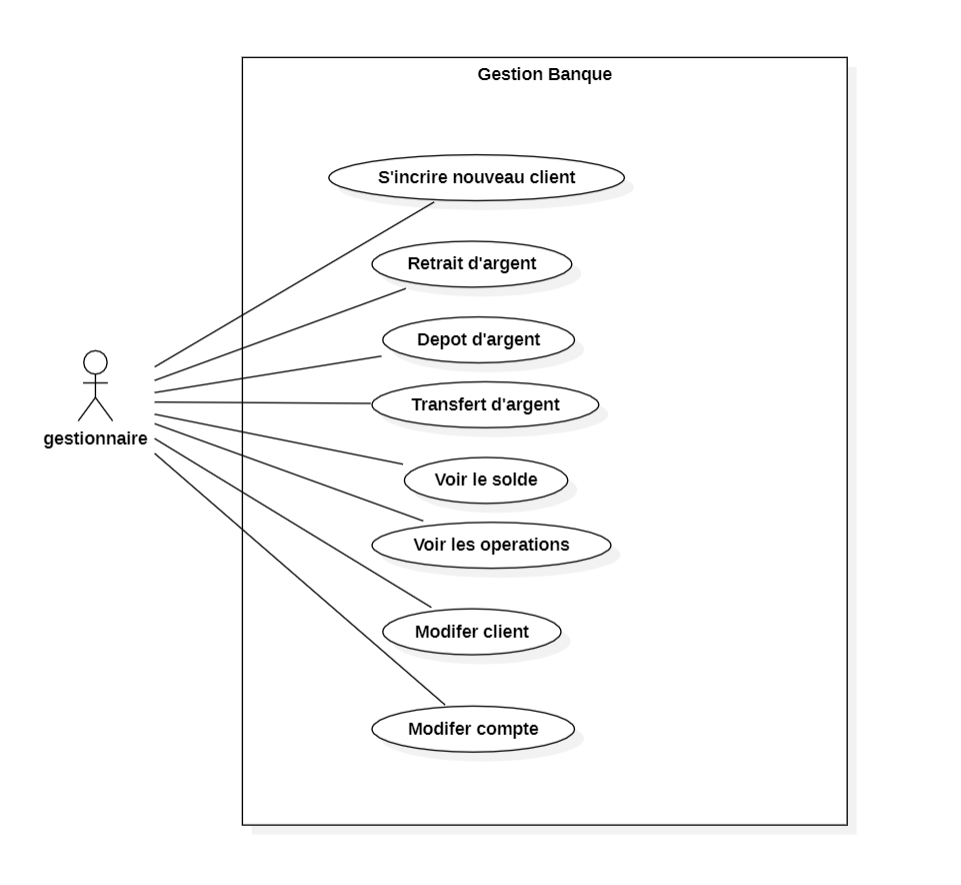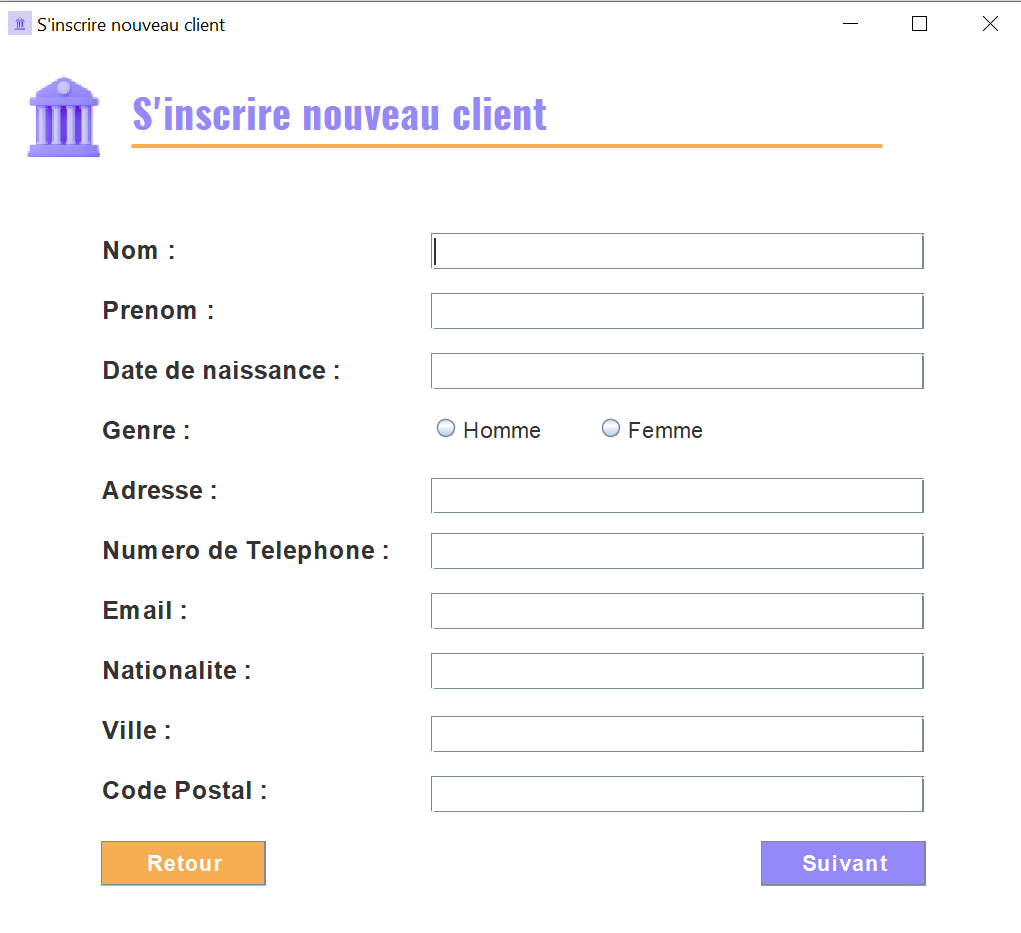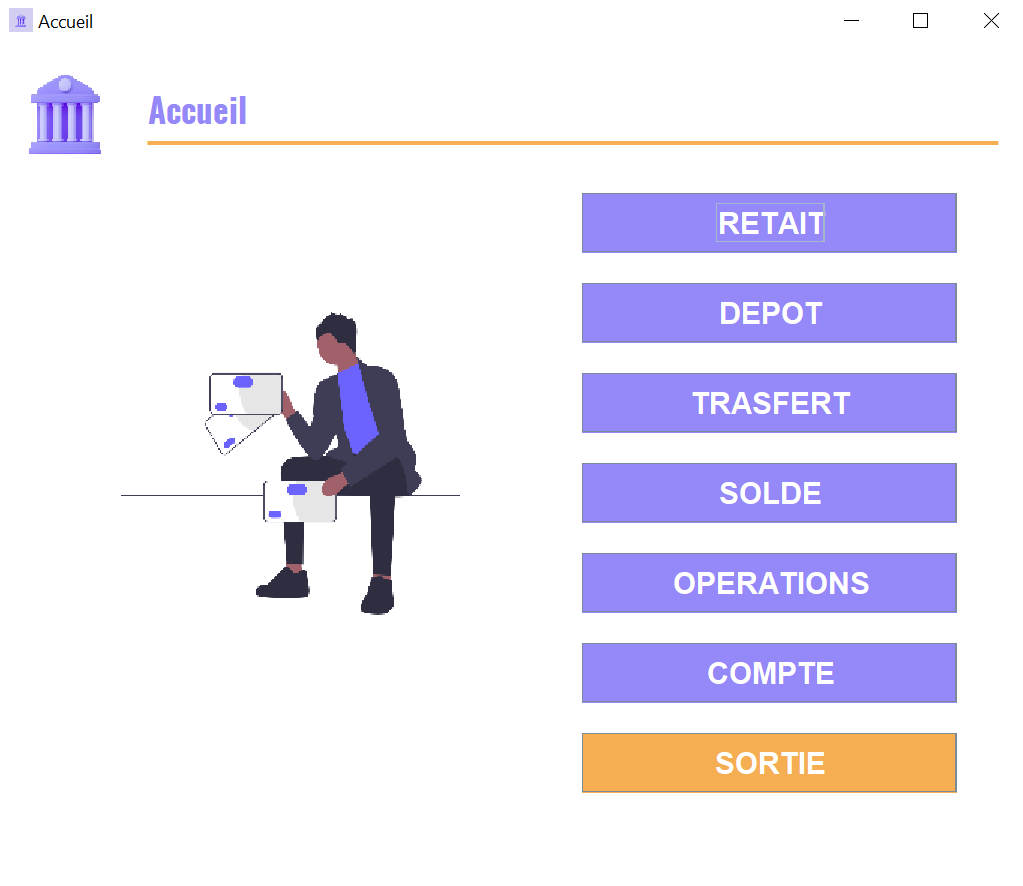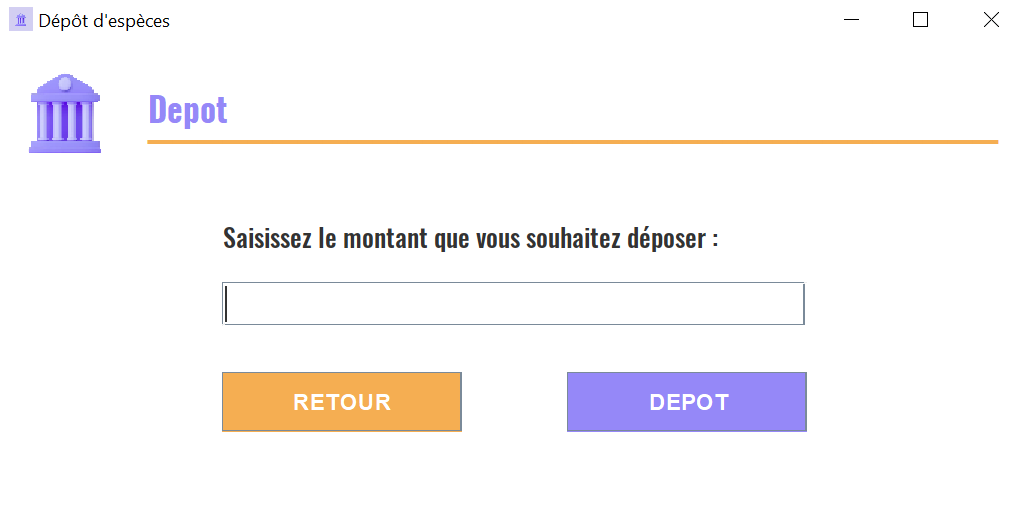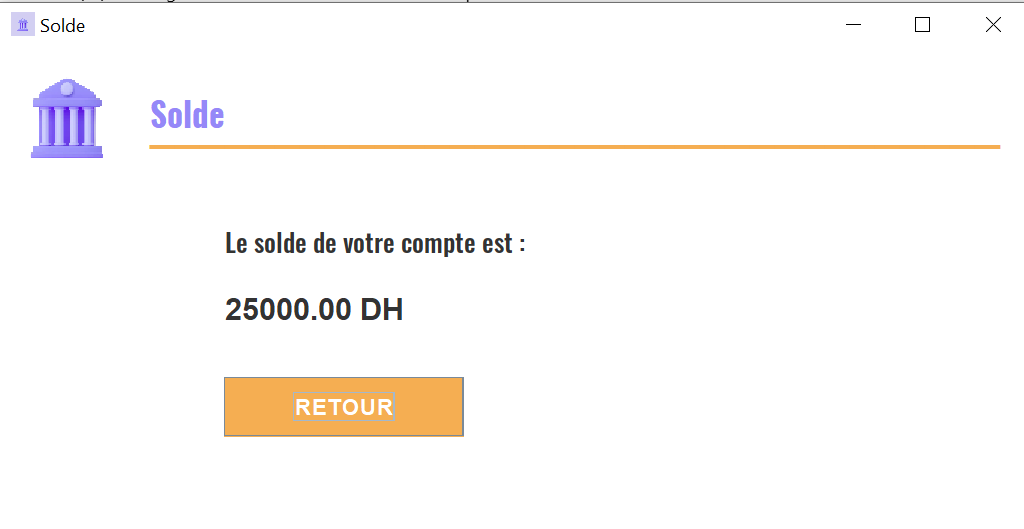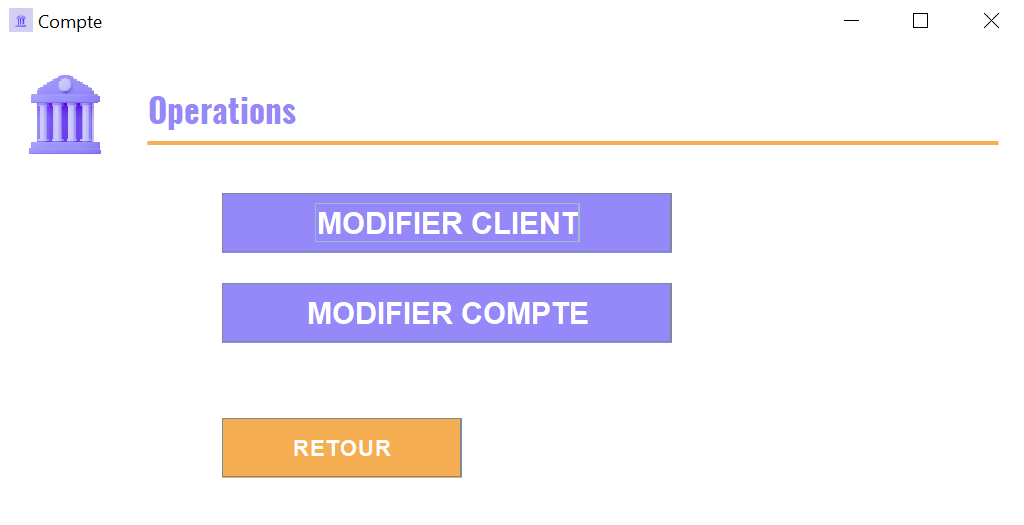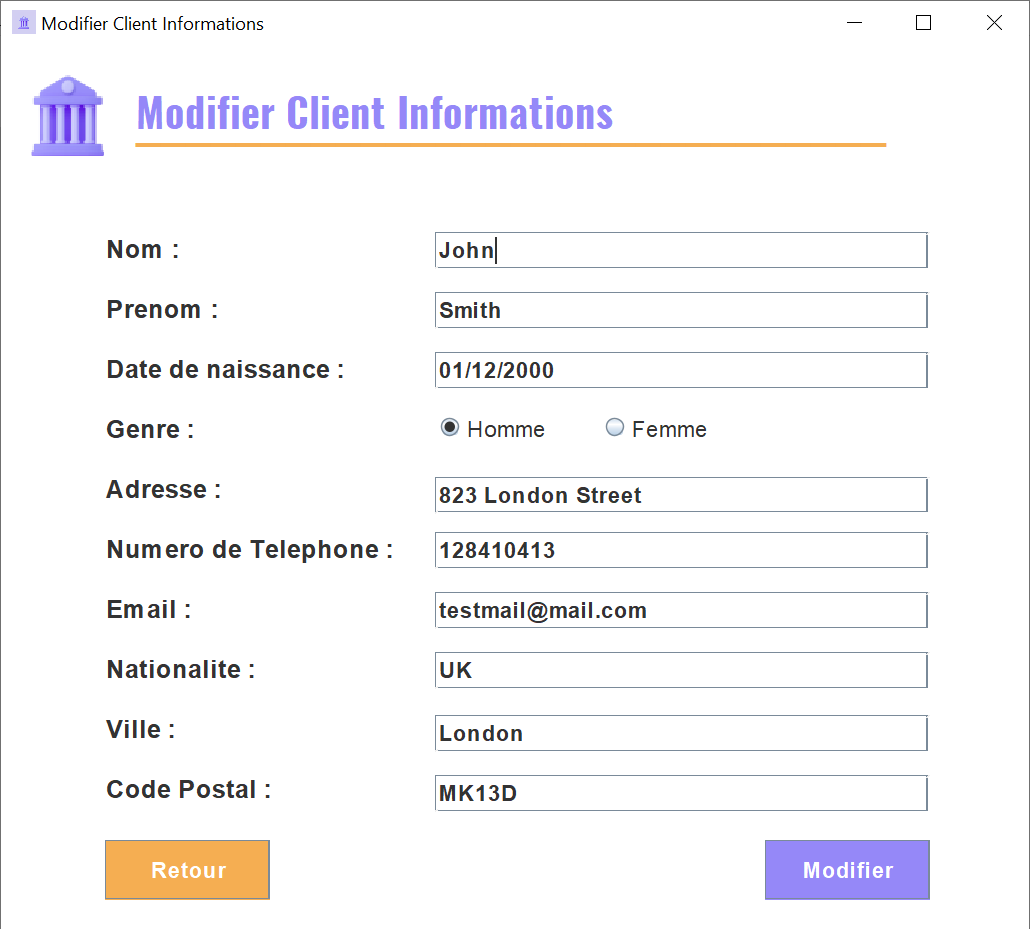Gestion Banque Java Swing Desktop Application
Report Bug
.
Request Feature
The Gestion Banque project is a Java Swing Desktop Application designed to manage banking operations efficiently. With a user-friendly interface, it provides essential functionalities for users. The application allows users to perform various banking tasks, including account management, deposits, withdrawals, transfers, and more.
Key Features :
- User Authentication: Secure login and sign-up functionalities to ensure data privacy.
- Account Operations: Perform deposit, withdrawal, and transfer operations seamlessly.
- Client Information: View and update client details for accurate records.
- Database Integration: Utilizes MySQL for robust and organized data storage.
- Intuitive GUI: Built with Java Swing, providing an intuitive and responsive graphical user interface.
- ...
- Java
- Swing
- MySQL
To get started with the Hospital Management System, follow the instructions below.
Make sure you have the following prerequisites installed on your machine:
- Java Development Kit (JDK)
- XAMPP
- Clone the repository to your local machine:
git clone https://github.com/hamzaezzine/Gestion-Banque.git-
Create new database named gestion_bank
-
Import Database from database/gestion_bank_sql_script_final to phpmyadmin
-
Import project to java IDE (Apache NetBeans 19 IDE)
-
Run
main.java