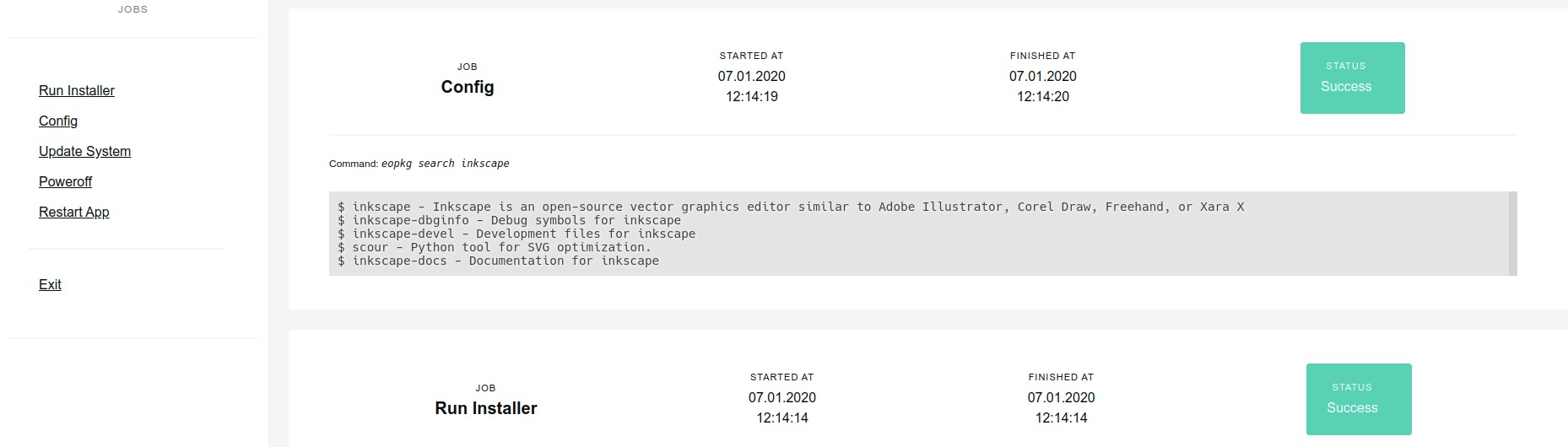RemoteRun is a simple useful tool to run commands and files remotely through a web interface. It requires minimal setup and configuration.
- Run multiple jobs
- log the job stdout
- simple setting and configuration file
-
Login with Password via Browser. The Password should be saved in a separate file.
-
Start a program located in /usr/local/bin using a browser, remotely, via the click of one button. One button per file. Manage them via an yaml file.
-
Show the console output in the browser and show when the process finished.
- Get settings file ready: $ mv setting.example.yaml private/settings.yaml
- Add the files at settings.yaml
- Run $ meteor
- Examine the app at http://localhost:3000
- Enable SSL for local testing, see: zdavatz#3