This repository contains an implementation of reinforcement learning based on Deep-Q-Network (DQN), Double DQN, Dueling DQN, and Priority Experience Replay.
The target of the agent is to collect good bananas in a square world which is similar to the banana collector of Unity.
For each yellow banana that is collected, the agent is given a reward of +1. The blue ones give -1 reward.
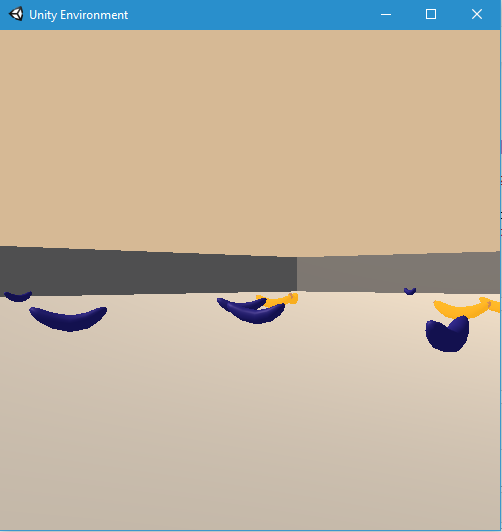
The agent has 4 actions:
- move forward
- move backward
- turn left
- and turn right
The environment is considered as solved if the agent is winning an average of +13 points for 100 consecutive episodes.
A video of a trained agent can be found by clicking on the image here below
- report.pdf: a document that describes the details of the different implementation, along with ideas for future work
- jupyter notebook load_run_agent.ipynb: a notebook that can load and run the saved agents
- folder double_dqn: implementation of double deep q network (succeeded)
- folder dueling_double_dqn: implementation of double deep q network with a dueling network (succeeded)
- folder per_dueling_double_dqn: implementation of an agent with double DQN, dueling Network, and Prioritized Experience Replay all together (pending)
To run the codes, follow the next steps:
- Create a new environment:
- Linux or Mac:
conda create --name dqn python=3.6 source activate dqn- Windows:
conda create --name dqn python=3.6 activate dqn
- Perform a minimal install of OpenAI gym
- If using Windows,
- download swig for windows and add it the PATH of windows
- install Microsoft Visual C++ Build Tools
- then run these commands
pip install gym pip install gym[classic_control] pip install gym[box2d]
- If using Windows,
- Install the dependencies under the folder python/
cd python
pip install .- Create an IPython kernel for the
dqnenvironment
python -m ipykernel install --user --name dqn --display-name "dqn"-
Download the Unity Environment (thanks to Udacity) which matches your operating system
-
Start jupyter notebook from the root of this python codes
jupyter notebook- Once started, change the kernel through the menu
Kernel>Change kernel>dqn - If necessary, inside the ipynb files, change the path to the unity environment appropriately
