This ia a vanilla nodejs application using mongoDB driver and built in http server core module.
-
Run
npm installto install necessary dependecies -
To start the application in
developmentEnvironment runnpm run dev. -
Open you favourite http client tool to test APIs. An example of http client is postman.
-
If you use postman, you can import into Postman a JSON file named: postman_collection.json at the root of the project folder to get you started with endpoints for this application.
-
Open your Postman app and locate th import button as shown in the image
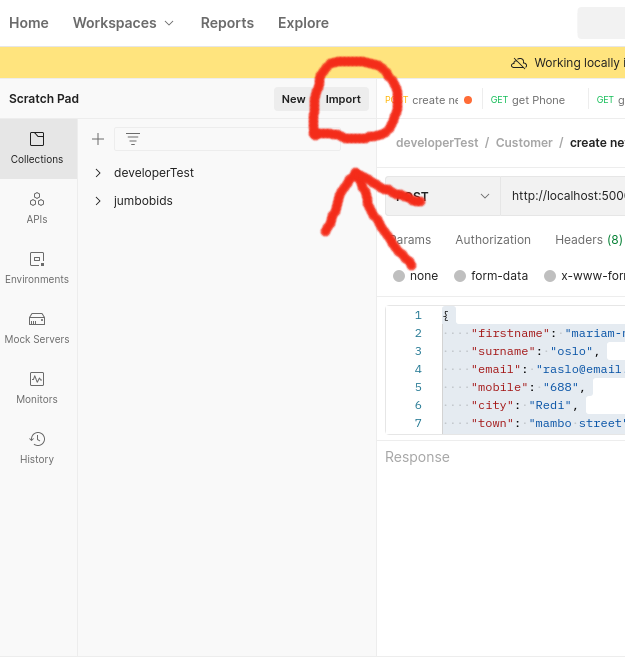
-
A modal should pop up and just ensure you are on the file tab. Then click the button
upload filesillustrated in image below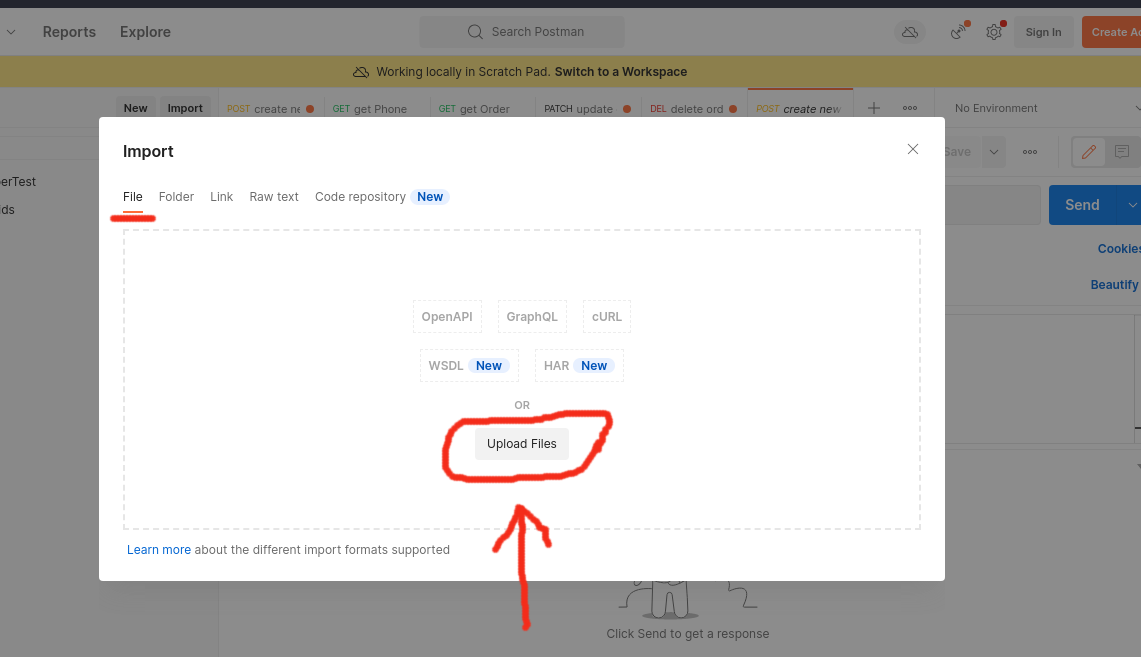
-
Click the button upload files and select our postman_collection.json file which is located at the root of our project. From there you should just
import. The orange button on the bottom right of the open modal.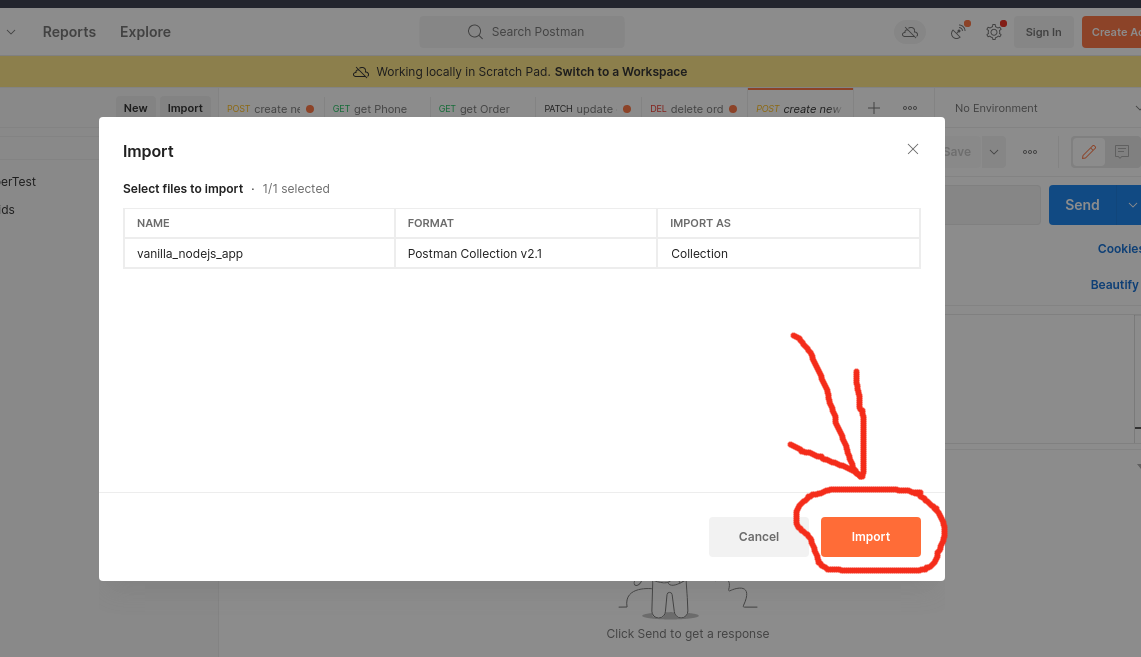
-
-
To seed the database with some dummy data you can run
npm run seeddb. -
Include an
.envfile to override the default configurations. Refer entries of.envfrom.env.example.
You can switch to using mongoose as ODM. Just check the file imports to load the mongoose ones.
Leave a star⭐ and Happy coding!