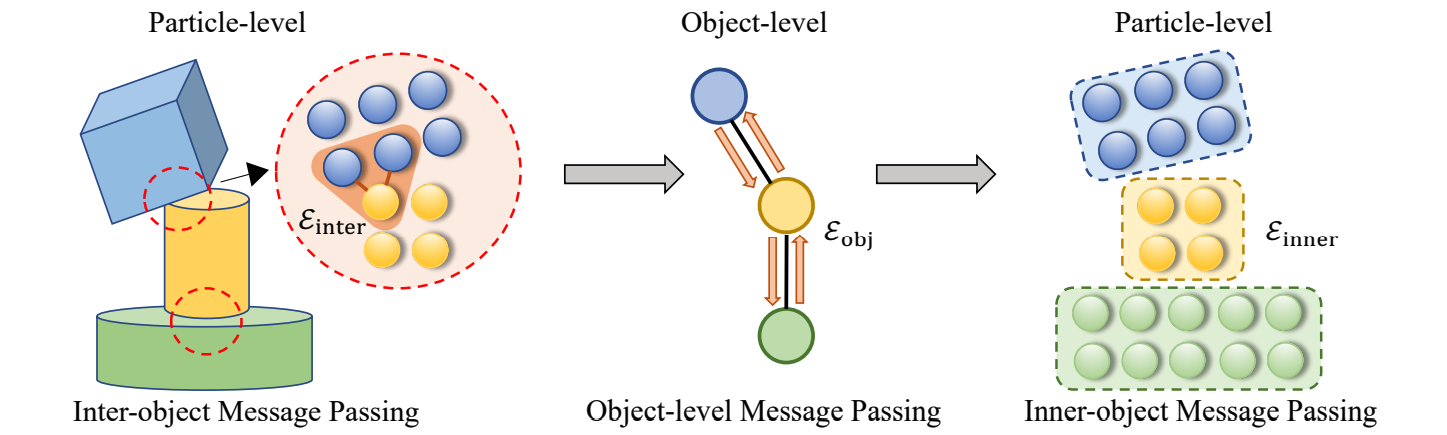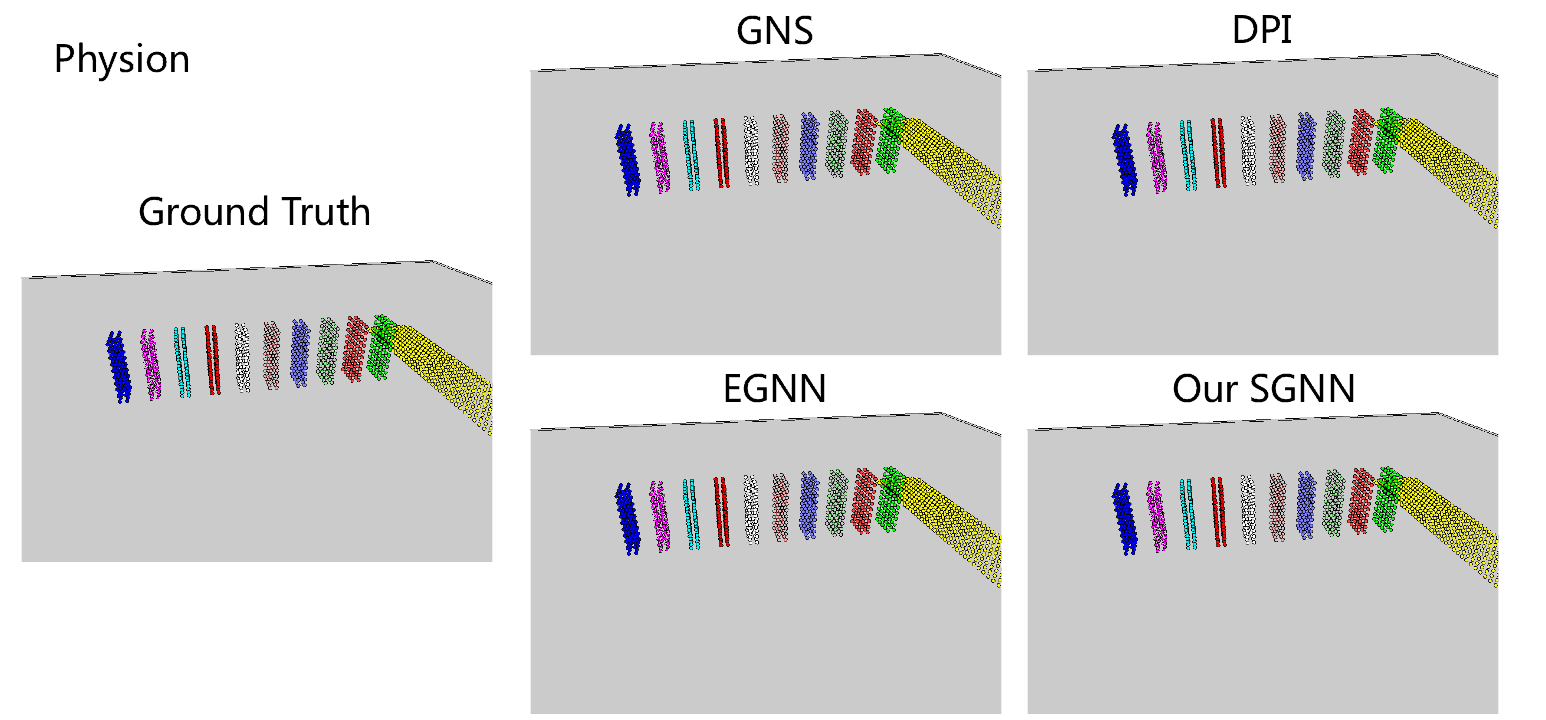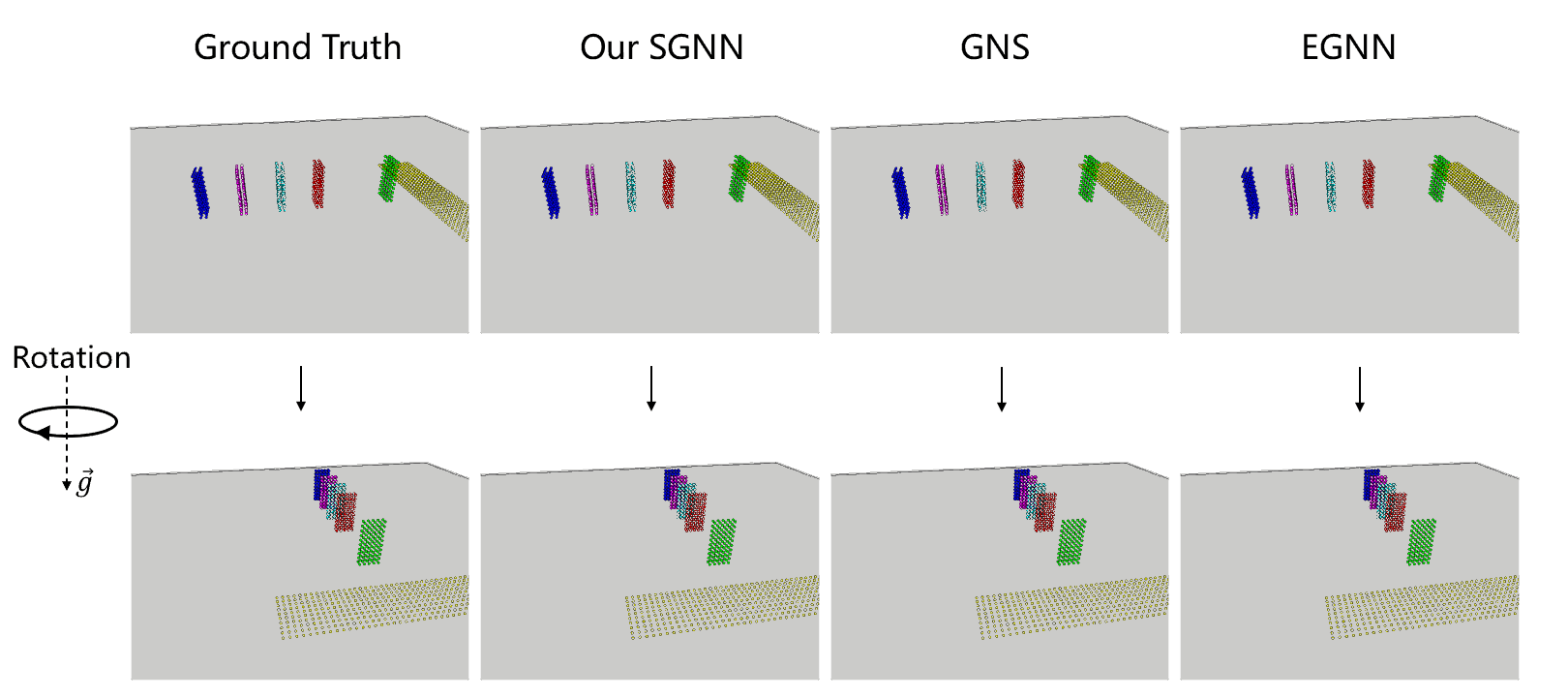Jiaqi Han, Wenbing Huang, Hengbo Ma, Jiachen Li, Joshua B. Tenenbaum, Chuang Gan
We propose Subequivariant Graph Neural Network (SGNN) that jointly leverages object-aware information as well as subequivariance, a novel concept that relaxes
python==3.8
scikit-learn==0.24.2
networkx==2.5.1
torch==1.8.0
torch-geometric==2.0.1
These are the basic requirements for running the model of SGNN.
Acknowledgment: This repository is developed based on Physion and RigidFall. To run the experiments or conduct visualization on these datasets, more packages will be required. Please refer to Physion and RigidFall for more details.
We use the official code of Physion for the particle-based methods. This official repository contains the detailed guidance of how to retrieve and pre-process the Physion dataset into the desirable format for model training and evaluation.
We use the official code of VGPL, which includes instructions of downloading RigidFall and leveraging the data to train and test the model.
Firstly, make sure the dataset is ready and placed as instructed by the official repositories of Physion or RigidFall. At this time, all placeholders like YOUR_DATA_DIR in the code here in this repository should be properly replaced as your data directory for the preprocessed data.
1. Training.
In the Physion directory (cd Physion), simply use
bash scripts/train_sgnn.sh [SCENARIO] [GPU_ID]where [SCENARIO] can be selected from Dominoes, Contain, Link, Drape, Support, Drop, Collide, Roll, and [GPU_ID] is the id of the gpu available, such as 0.
2. Evaluation.
bash scripts/eval_sgnn.sh [SCENARIO] [EPOCH] [ITER] [SCENARIO] [GPU_ID]where [EPOCH] and [ITER] are used to select the checkpoint, and setting them as zeros will automatically select the checkpoint with best validation loss.
3. Visualization.
Similar to evaluation, simply run
bash scripts/vis_sgnn.sh [SCENARIO] [EPOCH] [ITER] [SCENARIO] [GPU_ID]1. Training.
In the RigidFall directory (cd RigidFall), run
bash scripts/dynamics/train_RigidFall_SGNN.sh2. Evaluation and visualization.
bash scripts/dynamics/eval_RigidFall_SGNN.shThe --vispy option in eval_RigidFall_SGNN.sh is set to 1 if visualization is needed and 0 otherwise.
An example of the comparison between baselines:
Generalization towards random rotation along the gravity axis:
More visualizations are presented at our project page.
If you find our work helpful, please consider citing our work as:
@article{han2022learning,
title={Learning Physical Dynamics with Subequivariant Graph Neural Networks},
author={Han, Jiaqi and Huang, Wenbing and Ma, Hengbo and Li, Jiachen and Tenenbaum, Joshua B and Gan, Chuang},
journal={arXiv preprint arXiv:2210.06876},
year={2022}
}
If you have any questions, welcome to contact me at:
Jiaqi Han: alexhan99max@gmail.com