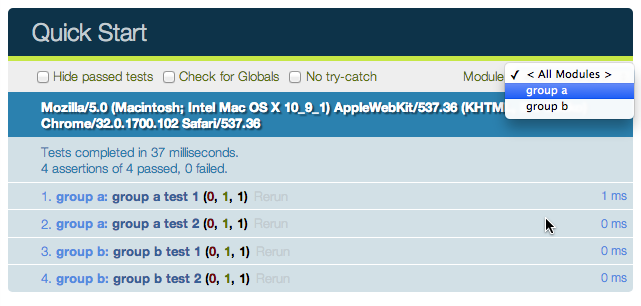#前端單元測試框架-Qunit教學手冊
<tr>
<td>2014.02.19</td>
<td>0.9</td>
<td>
* 新增Qunit食譜內容
</td>
<td>Hank Kuo</td>
</tr>
<tr>
<td>2014.02.18</td>
<td>0.9</td>
<td>
* 新增3,4章內容
</td>
<td>Hank Kuo</td>
</tr>
<tr>
<td>2014.02.17</td>
<td>0.9</td>
<td>
* 建立文件
</td>
<td>Hank Kuo</td>
</tr>
| 時間 | 版本 | 說明 | 編輯人 |
|---|
- 3.1 deepEqual()
- 3.2 propEqual()
- 3.3 equal()
- 3.4 strictEqual()
- 3.5 deepEqual, propEqual, equal, strictEqual詳細測試範例
- 3.6 ok()
- 3.7 throw()
- 4.1 test()
- 4.2 asyncTest()
- 4.3 test()與async()使用時機與異步測試細節建議
- 4.4 使用test()作異步測試範例
- 4.5 使用asyncTest作異步測試範例
- 4.6 expect()
- 4.7 module()
QUnit是一套Javascript的Tesing Framework,他是由jQuery團隊開發用來對jQuery, jQuery UI 和 jQuery Mobile這些專案的單元測試。
- 官方網站位置:http://qunitjs.com
- 官方最新套件js位置:qunit-git.js
- 官方最新套件css位置:qunit-git.css
####QUnit的優點:
- 使用起來非常方便,有漂亮的外觀和完整的測試功能(包括異步測試)。
- 非常簡單,容易上手。
- 不需要依賴其它任何軟件包或框架,只要能運行JS的地方就可以,QUnit本身只有一個JS文件和CSS文件,當然如果需要可以和JQuery等其它框架整合。
- 不僅支持在瀏覽器中測試,還支持在Rhino和node.js等後端進行測試。
####QUnit的缺點:
- 對自動測試的支援不好,很難和Ant/Maven或自動構建等工具整合,主要用在瀏覽器中進行測試。
Qunit使用上相當簡單,只有兩個檔案:
- ####Qunit.js
- ####Qunit.css
我們可以將測試的程式碼直接寫在.html檔案中:
<!doctype html>
<html lang="en">
<head>
<meta charset="UTF-8">
<title>Quick Start</title>
<!-- Qunit css檔案 -->
<link href="lib/qunit/qunit-1.14.0.css" type="text/css" rel="stylesheet">
</head>
<body>
<!-- Qunit測試結果會使用到的div -->
<div id="qunit"></div>
<div id="qunit-fixture"></div>
<!-- Qunit js檔案 -->
<script type="text/javascript" src="lib/qunit/qunit-1.14.0.js"></script>
<!-- 單元測試部分的程式碼 -->
<script>
module('Hello Qunit Test');
test('hello test', function() {
ok(1 == '1', 'Passed!');
});
</script>
</body>
</html>
但是比較建議的做法是,將測試的程式碼獨立寫在一個js檔案裡,這樣可以讓畫面更乾淨並且將實際與測試的程式碼分離:
js/test/quickStartTest.js
module('Hello Qunit Test');
test('hello test', function() {
ok(1 == '1', 'Passed!');
});
html/test/quickStart.html
<!doctype html>
<html lang="en">
<head>
<meta charset="UTF-8">
<title>Quick Start</title>
<!-- Qunit css檔案 -->
<link href="lib/qunit/qunit-1.14.0.css" type="text/css" rel="stylesheet">
</head>
<body>
<!-- Qunit測試結果會使用到的div -->
<div id="qunit"></div>
<div id="qunit-fixture"></div>
<!-- Qunit js檔案 -->
<script type="text/javascript" src="lib/qunit/qunit-1.14.0.js"></script>
<!-- 單元測試部分的程式碼 -->
<script type="text/javascript" src="test/quickStartTest.js"></script>
</body>
</html>
將上述程式碼寫好後並重新整理網頁,會看到下面的畫面,代表單元測試成功囉!
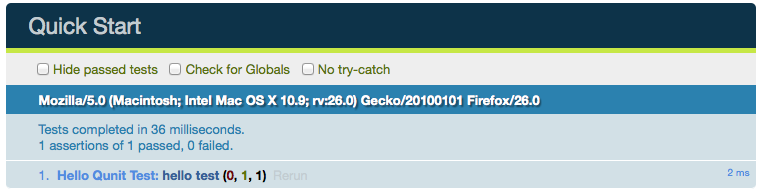
我們可以故意讓測試不通過試試看:
js/test/quickStartTest.js
module('Hello Qunit Test');
test('hello test', function() {
ok(1 == '5', 'Passed!'); // 故意不通過!
});
Opps! 當出錯的時候, Qunit會用紅色邊框警示,並且告知測試不通過的檔案與程式碼行數
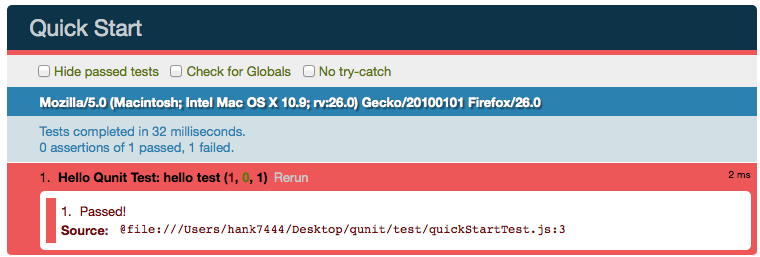
Qunit的斷言(assert)API有下列10個:
- deepEqual(),使用
===比較符,可比較基本型別與object, array, regular expression, date, function - notDeepEqual(),同deepEqual使用方法,只是變為當
actual !== expected爲測試通過 - propEqual(),使用
===比較符,跟deepEqual不同,propEqaul可以比較兩個擁有不同constructor與prototype,但是屬性一樣的物件。 - notPropEqual(),同propEqual使用方法,只是變為當
actual !== expected為測試通過 - equal(),使用
==比較符,只可比較基本型別 - notEqual(),同equal使用方法,只是變為當
actual != expected為測試通過 - strictEqual(),使用
===比較符,只可比較基本類型 - notStrictEqual(),同strictEqual使用方法,只是變為當
actual !== expected為測試通過 - ok(),只需一個參數,如果參數等於true則測試通過
- throws(),測試拋出自定義錯誤
deepEqual()可以像equal()那樣使用,但是他適用的場景更多。他不是使用簡單比較符(==),他使用的是更精確的比較符(===)。這種情況下,undefined不等於null,0或者空字元串(“”)。他同時也比較對象的內容,{key: value} 等於 {key: value}。deepEqual()同樣也處理NaN,dates,正則表達式,數組和函數,而equal()只檢查對象實例。
參數說明:
- actual: 要測試的物件或表示式
- expected: 預期測試的結果
- message: 測試說明
propEqual()可以像deepEqual()那樣使用,它使用(===)比較符,跟deepEqual()最大不同的是,propEqual()不會比較兩個物件的prototype與constructor是否為同一個,只要內含的資料與屬性相同即判斷爲測試通過。
參數說明:
- actual: 要測試的物件或表示式
- expected: 預期測試的結果
- message: 測試說明
equal()使用簡單的比較符(==)來比較期望值和實際值。當他們相等的時候則測試通過。
參數說明:
- actual: 要測試的物件或表示式
- expected: 預期測試的結果
- message: 測試說明
strictEqual()可以像equal()那樣使用,但它使用(===)來比較期望值和實際值,比equal()嚴格,並且同樣只可比較基本類型。
參數說明:
- actual: 要測試的物件或表示式
- expected: 預期測試的結果
- message: 測試說明
js/test/equals.js
module('Equals Test');
test('boolean test', function() {
var testBoolean = true;
deepEqual(testBoolean, true, 'deepEqual test'); // ok
equal(testBoolean, true, 'equal test'); // ok
propEqual(testBoolean, true, 'propEqual test'); // ok
strictEqual(testBoolean, true, 'strictEqual test'); // ok
});
test('boolean test, 布林值true與整數1測試', function() {
var testBoolean = true;
deepEqual(testBoolean, 1, 'deepEqual test'); // failed
equal(testBoolean, 1, 'equal test'); // ok
propEqual(testBoolean, 1, 'propEqual test'); // ok
strictEqual(testBoolean, 1, 'strictEqual test'); // failed
});
test('int test', function() {
var testInt = 1;
deepEqual(testInt, 1, 'deepEqual test'); // failed
equal(testInt, 1, 'equal test'); // ok
propEqual(testInt, 1, 'propEqual test'); // ok
strictEqual(testInt, 1, 'strictEqual test'); // ok
});
test('int test, 整數1與字串1測試', function() {
var testInt = 1;
deepEqual(testInt, '1', 'deepEqual test'); // failed
equal(testInt, '1', 'equal test'); // ok
propEqual(testInt, '1', 'propEqual test'); // failed, 貌似propEqual把整數當物件來測, 導致測試不通過
strictEqual(testInt, '1', 'strictEqual test'); // failed
});
test('float test', function() {
var testFloat = 10.55;
deepEqual(testFloat, 10.55, 'deepEqual test'); // ok
equal(testFloat, 10.55, 'equal test'); // ok
propEqual(testFloat, 10.55, 'propEqual test'); // ok
strictEqual(testFloat, 10.55, 'strictEqual test'); // ok
});
test('string test', function() {
var testString = 'test string';
deepEqual(testString, 'test string', 'deepEqual test'); // ok
equal(testString, 'test string', 'equal test'); // ok
propEqual(testString, 'test string', 'propEqual test'); // ok
strictEqual(testString, 'test string', 'strictEqual test'); // ok
});
test('array test 一維陣列', function() {
var testArray = [1, 2, 'hello', 'world'];
deepEqual(testArray, [1, 2, 'hello', 'world'], 'deepEqual test'); // ok
equal(testArray, [1, 2, 'hello', 'world'], 'equal test'); // failed, 不支援陣列比較
propEqual(testArray, [1, 2, 'hello', 'world'], 'propEqual test'); // ok
strictEqual(testArray, [1, 2, 'hello', 'world'], 'strictEqual test'); // failed, 不支援陣列比較
});
test('array test, 巢狀陣列', function() {
var testArray = [1, 2, 'hello', 'world', [1, 2, 3]];
deepEqual(testArray, [1, 2, 'hello', 'world', [1, 2, 3]], 'deepEqual test'); // ok
equal(testArray, [1, 2, 'hello', 'world', [1, 2, 3]], 'equal test'); // failed, 不支援陣列比較
propEqual(testArray, [1, 2, 'hello', 'world', [1, 2, 3]], 'propEqual test'); // ok
strictEqual(testArray, [1, 2, 'hello', 'world', [1, 2, 3]], 'strictEqual test'); // failed, 不支援陣列比較
});
test('array test, 陣列(有兩個記憶體位置不同函式)', function() {
var testArray = [1, 2, 'hello', 'world', function() { return 1;}];
deepEqual(testArray, [1, 2, 'hello', 'world', function() { return 1;}], 'deepEqual test'); // failed
equal(testArray, [1, 2, 'hello', 'world', function() { return 1;}], 'equal test'); // failed, 不支援陣列比較
propEqual(testArray, [1, 2, 'hello', 'world', function() { return 1;}], 'propEqual test'); // ok
strictEqual(testArray, [1, 2, 'hello', 'world', function() { return 1;}], 'strictEqual test'); // failed, 不支援陣列比較
});
test('array test, 陣列(有兩個記憶體位置相同的函式)', function() {
var func = function() {
return 1;
};
var testArray = [1, 2, 'hello', 'world', func];
deepEqual(testArray, [1, 2, 'hello', 'world', func], 'deepEqual test'); // ok
equal(testArray, [1, 2, 'hello', 'world', func], 'equal test'); // failed
propEqual(testArray, [1, 2, 'hello', 'world', func], 'propEqual test'); // ok
strictEqual(testArray, [1, 2, 'hello', 'world', func], 'strictEqual test'); // failed
});
test('object test, 兩個內容一樣, 但記憶體位置不一樣的物件(無函式)', function() {
var testObject = {
name: 'mark',
age: 18,
profile: {
job: 'IT Geek'
}
};
var expectObject = {
name: 'mark',
age: 18,
profile: {
job: 'IT Geek'
}
};
deepEqual(testObject, expectObject, 'deepEqual test'); // ok
equal(testObject, expectObject, 'equal test'); // failed, 不支援物件比較
propEqual(testObject, expectObject, 'propEqual test'); // ok
strictEqual(testObject, expectObject, 'strictEqual test'); // failed, 不支援物件比較
});
test('object test, 兩個內容一樣, 但記憶體位置不一樣的物件(有函式)', function() {
var testObject = {
name: 'mark',
getName: function() {
return this.name;
}
};
var expectObject = {
name: 'mark',
getName: function() {
return this.name;
}
};
deepEqual(testObject, expectObject, 'deepEqual test'); // failed
equal(testObject, expectObject, 'equal test'); // failed, 不支援物件比較
propEqual(testObject, expectObject, 'propEqual test'); // ok
strictEqual(testObject, expectObject, 'strictEqual test'); // failed, 不支援物件比較
});
test('object has function test, 預期結果物件的getName()爲測試物件的getName()的參考', function() {
var testObject = {
name: 'mark',
age: 18,
profile: {
job: 'IT Geek'
},
getName: function() {
return this.name;
}
};
var expectObject = {
name: 'mark',
age: 18,
profile: {
job: 'IT Geek'
},
getName: testObject.getName
};
deepEqual(testObject, expectObject, 'deepEqual test'); // ok
equal(testObject, expectObject, 'equal test'); // failed, 不支援物件比較
propEqual(testObject, expectObject, 'propEqual test'); // ok
strictEqual(testObject, expectObject, 'strictEqual test'); // failed, 不支援物件比較
});
test('function test, 兩個內容一樣, 但是記憶體位置不一樣的函式', function() {
var testFunction = function(a, b) {
return a + b;
};
var expectFunction = function(a, b) {
return a + b;
};
deepEqual(testFunction, expectFunction, 'deepEqual test'); // failed
equal(testFunction, expectFunction, 'equal test'); // failed
propEqual(testFunction, expectFunction, 'propEqual test'); // ok
strictEqual(testFunction, expectFunction, 'strictEqual test'); // failed
});
test('function test, 預期結果函式爲測試函式的參考', function() {
var testFunction = function(a, b) {
return a + b;
};
var expectFunction = testFunction;
deepEqual(testFunction, expectFunction, 'deepEqual test'); // ok
equal(testFunction, expectFunction, 'equal test'); // ok, 建議還是用deepEqual來進行函式的比較
propEqual(testFunction, expectFunction, 'propEqual test'); // ok
strictEqual(testFunction, expectFunction, 'strictEqual test'); // ok, 建議還是用deepEqual來進行函式的比較
});
test('regular expression test, 正規表示式物件測試', function() {
var regTest = new RegExp("(([a-zA-Z0-9]+)=([a-zA-Z0-9]+))","ig");
var regExpect = new RegExp("(([a-zA-Z0-9]+)=([a-zA-Z0-9]+))","ig");
deepEqual(regTest, regExpect, 'deepEqual test'); // ok
equal(regTest, regExpect, 'equal test'); // failed, 不支緣正規表示式比較
propEqual(regTest, regExpect, 'propEqual test'); // ok
strictEqual(regTest, regExpect, 'strictEqual test'); // failed, 不支緣正規表示式比較
});
test('date test, 日期物件測試', function() {
var dateTest = new Date(79, 5, 24, 11, 33, 0);
var dateExpect = new Date(79, 5, 24, 11, 33, 0);
deepEqual(dateTest, dateExpect, 'deepEqual test'); // ok
equal(dateTest, dateExpect, 'equal test'); // failed, 不支援日期比較
propEqual(dateTest, dateExpect, 'propEqual test'); // ok
strictEqual(dateTest, dateExpect, 'strictEqual test'); // failed, 不支援日期比較
});
ok()是最基本的方法,他只需要一個參數,如果參數等於true則測試通過。例外它還接受額外的字串參數,用於顯示測試結果。
參數說明:
- state: 要測試的值
- message: 測試說明
範例:
js/test/ok.js
test('ok test', function() {
ok(true, 'true succeeds');
ok('non-empty', 'non-empty string succeeds');
ok(1, 'integer succeeds');
ok(1.11, 'float succeeds');
ok({name: 'hank'}, 'object succeeds');
ok(function() {return 1;}, 'function succeeds');
ok(false, 'false fails');
ok(0, '0 fails');
ok(-0, '-0 fails');
ok(NaN, 'NaN fails');
ok('', 'empty string fails');
ok(null, 'null fails');
ok(undefined, 'undefined fails');
});
ok()是最基本的方法,他只需要一個參數,如果參數等於true則測試通過。例外它還接受額外的字串參數,用於顯示測試結果。
參數說明:
- block: 要測試的錯誤處理函式
- expected(可選): 用來比較的錯誤物件類別(Class),或符合正規表示式的錯誤訊息內容,如果沒輸入則測試block是否有丟出錯誤。
- message: 測試說明
範例:
js/test/throw.js
test('throws', function() {
function CustomError(message) {
this.message = message;
}
function CustomErrorAnother(message) {
this.message = message;
}
CustomError.prototype.toString = function() {
return this.message;
};
// 測試函式是否有拋出錯誤
throws(
function() {
throw 'error'
},
'throws with just a message, not using the "expected" argument'
);
throws(
function() {
return 'hello world';
},
'no throw any error'
);
// 測試錯誤物件是否為預期的錯誤物件類型
throws(
function() {
throw new CustomError();
},
CustomError,
'raised error is an instance of CustomError'
);
throws(
function() {
throw new CustomErrorAnother();
},
CustomError,
'raised error is not an instance of CustomError'
);
// 測試錯誤訊息中是否有包含指定的字串
throws(
function() {
throw new CustomError('some error description');
},
/description/,
'raised error message contains "description"'
);
throws(
function() {
throw new CustomError('some error description');
},
/hello/,
'raised error message do not contains "description"'
);
});
Qunit的測試API有下列4個:
- test(),執行一筆同步測試
- asyncTest(),執行一筆異步測試
- expect(),設定一筆測試應該有多少assert通過,assert通過數量==expect,該筆測試才算通過
- module(),設定多項測試放在同一個群組標簽之下
執行一筆異步測試,當進行異步測試的程式碼時,asyncTest()會自動地停止執行並等待您的程式呼叫start()方法後, 才會繼續執行。可以在測試函式中加上expect()方法來設定預期這個測試的assert(斷言)應該要測試通過的數量
參數說明:
- name: 單元測試的標題
- test: 包含測試內容的函式,通常都用匿名函式
範例:
asyncTest('簡單的異步測試', function() {
setTimeout(function() {
ok(true, 'Passed and ready to resume!');
start(); // 程式繼續執行
}, 1000);
});
- 如果測試中
只有一筆同步測試,使用test() - 如果測試中
只有一筆異步測試,使用async() - 如果測試中
有多筆異步測試,使用test()配合start()與stop() - start()放在assert上面或下面都可以測試成功,建議採用官方做法,
將start()放在assert下面 - start()如果有設定編號,一定要有相同編號的stop對應,如start(5)就要有stop(5),反之亦然
js/test/async.js
module('Async Test');
function getDataByAjax(success, error) {
// 請將瀏覽器的cross-domain防護關掉才能測試喔..
$.post('https://shinewedding-hank.rhcloud.com/api/getShowData.php', {type: 1}, function(data) {
success(data);
}, 'json');
}
// 程式發生錯誤
/*
test('同步測試直接對異步的函式做測試...', function() {
// 當setTimeout還沒執行就結束, 導致ok還沒跑而發生no assert錯誤
setTimeout(function() {
ok(true);
}, 1000);
})
*/
// 程式發生錯誤, stop()沒設還會影響到後面其他測試, 導致整體測試失敗, 切記要小心!
/*
test('用同步測試來實作異步測試-雙測試點,第二個測試點沒stop()時', function() {
// 在第一測試點前停下來
stop();
setTimeout(function() {
ok(true, '第一測試點');
start(); // 程式繼續執行
}, 1000);
// 還沒執行到第二測試點,函式執行就結束了, 只會測試到第一測試點
setTimeout(function() {
ok(true, '第二測試點');
start(); // 程式繼續執行
}, 2000)
});
*/
test('用同步測試來實作異步測試-雙測試點,第二個測試點有stop()時', function() {
// 在第一測試點前停下來
stop();
setTimeout(function() {
ok(true, '第一測試點');
start(); // 程式繼續執行
}, 1000);
// 在第二測試點前停下來
stop();
setTimeout(function() {
ok(true, '第二測試點');
start(); // 程式繼續執行
}, 2000)
});
test('用同步測試來實作異步測試-雙測試點,stop()都放在上方', function() {
// 兩個stop()都放在上方, 也可以正常執行
stop();
stop();
setTimeout(function() {
ok(true, '第一測試點');
start(); // 程式繼續執行
}, 1000);
setTimeout(function() {
ok(true, '第二測試點');
start(); // 程式繼續執行
}, 2000)
});
test('用同步測試來實作異步測試-設定stop()與start()配對', function() {
stop(10); // 編號10, 配對start(10)
stop(5); // 編號5, 配對stop(5)
setTimeout(function() {
ok(true, '第一測試點');
start(5); // 程式繼續執行
}, 1000);
setTimeout(function() {
ok(true, '第二測試點');
start(10); // 程式繼續執行
}, 2000);
});
js/test/async.js
// 測試通過
asyncTest('start設在assert前面測試', function() {
setTimeout(function() {
start();
ok(true);
}, 1000);
});
// 測試通過
asyncTest('start設在assert後面測試', function() {
setTimeout(function() {
ok(true);
start();
}, 1000);
});
asyncTest('簡單的異步測試', function() {
setTimeout(function() {
ok(true, 'Passed and ready to resume!');
start(); // 程式繼續執行
}, 1000);
});
// 用了asyncTest(), 可以省去第一個stop設置, 但是第二測試點以後的程式碼仍需設定stop()
asyncTest('簡單的異步測試-雙測試點', function() {
setTimeout(function() {
start(); // 程式繼續執行
ok(true, '第一測試點');
});
stop();
setTimeout(function() {
start(); // 程式繼續執行
ok(true, '第二測試點');
}, 2000);
});
asyncTest('ajax取資料異步測試', function() {
var success = function(res) {
console.log(res.status);
equal(res.status, 'ok', '成功的status要回傳ok!');
start(); // 程式繼續執行
};
var error = function(res) {
};
getDataByAjax(success, error);
});
明確指定一個測試要有多少assert通過,測試通過有以下條件:
- 如果assert有不通過, 即使其他assert通過並與expect指定數字一樣, 仍判定該測驗不通過
- 如果assert通過數量 != expect()指定的數量,該測試則不通過。
- 若沒設定expect()或expect()沒給予參數,則測試中所有assert都通過,該測試才算通過。
參數說明:
- amount: 此測試中有多少assert需通過
範例:
js/test/expect.js
module('Expect Test');
// ok
test('expect測試, 沒設定expect(), 則測試中所有assert通過, 該測試才通過', function() {
equal(1, 1, '1 == 1');
notEqual(2, 1, '1 != 2');
});
// ok
test('expect測試, expect()未輸入數字, 則測試中所有assert通過, 該測試才通過', function() {
expect();
equal(1, 1, '1 == 1');
notEqual(2, 1, '1 != 2');
});
// ok
test('expect測試, 若assert有不通過, 即使其他assert通過並與expect指定數字一樣, 仍判定該測驗不通過', function() {
expect(2);
equal(1, 1, '1 == 1');
notEqual(2, 1, '1 != 2');
equal(1, 2, '1 == 2');
});
// ok
test('expect測試 expect == assert', function() {
expect(2);
equal(1, 1, '1 == 1');
notEqual(2, 1, '1 != 2');
});
// failed, 預期只會有一個assert通過, 但是出現兩個通過, 故測試失敗
test('expect測試, expect < assert', function() {
expect(1);
equal(1, 1, '1 == 1');
notEqual(2, 1, '1 != 2');
});
// failed, 預期會有三個assert通過, 但是只出現兩個通過, 故測試失敗
test('expect測試 expect > assert', function() {
expect(3);
equal(1, 1, '1 == 1');
notEqual(2, 1, '1 != 2');
});
// failed
test('expect測試, 同時有兩個expect, 以下面的為主', function() {
expect(2);
expect(1);
equal(1, 1, '1 == 1');
notEqual(2, 1, '1 != 2');
});
// ok, 但建議寫在函式的最上方
test('expect測試, 寫在assert下面', function() {
equal(1, 1, '1 == 1');
notEqual(2, 1, '1 != 2');
expect(2);
});
設定多項測試在同一個群組標籤之下
參數說明:
- name: 測試群組名稱
- lifecycle: 設定每個測試開始前與結束後要執行的callbacks
lifecycle設定範例:
module('module A', {
setup: function() {
// 美個測試開始前呼叫的callback
},
teardown: function() {
// 每個測試結束後呼叫的callback
}
});
設定module後,就可以在測試界面上選擇要測試哪一個module的測試項目,如下圖所示:
範例:
js/test/module.js
module('group a');
test('group a test 1', function() {
ok(true, 'this test is fine');
});
test('group a test 2', function() {
ok(true, 'this test is fine');
});
module('group b');
test('group b test 1', function() {
ok(true, 'this test is fine');
});
test('group b test 2', function() {
ok(true, 'this test is fine');
});
var testTarget = 1;
module('group c', {
// 每次測試開始前觸發
setup: function() {
console.log('group c before test');
testTarget++;
},
// 每次測試結束後觸發
teardown: function() {
console.log('group c after test');
testTarget++;
}
});
test('group c test 1', function() {
equal(testTarget, 2, 'testTarget == 2');
});
test('group c test 2', function() {
equal(testTarget, 4, 'testTarget == 4');
});
這邊可以看到setup()與teardown()各被觸發了兩次
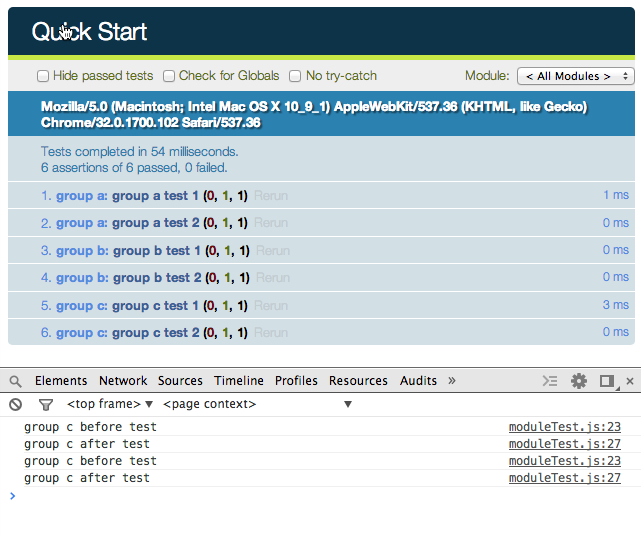
html/cookbook/form.html
<!doctype html>
<html lang="en">
<head>
<meta charset="UTF-8">
<title>Cookbook-form</title>
<link href="../../lib/qunit/qunit-1.14.0.css" type="text/css" rel="stylesheet">
</head>
<body>
<form id="form" action="">
<div>Input text:
<input id="input" name="input" value=""/>
</div>
<div>
<button id="btn" type="button">Submit</button>
</div>
<div id="result" style=""></div>
</form>
<div id="qunit"></div>
<div id="qunit-fixture"></div>
<script type="text/javascript" src="../../lib/jquery/jquery-1.9.1.js"></script>
<script type="text/javascript" src="../../lib/jquery/jquery.validate.1.11.1.min.js"></script>
<script type="text/javascript" src="../../lib/qunit/qunit-1.14.0.js"></script>
<script type="text/javascript" src="../../js/cookbook/form.js"></script>
</body>
</html>
js/cookbook/form.js
$(function() {
// 表單欄位驗證
$('#form').validate({
success: 'valid',
errorElement: 'span',
errorClass: 'Jog',
rules: {
'input': {
required: true,
minlength: 2,
maxlength: 10
}
},
messages: {
'input': {
required: '必填',
minlength: '最少2個字',
maxlength: '最多10個字'
}
}
});
// 設定當按鈕按下後, result的區塊會出現You enter: input value
$('#btn').click(function() {
var inText = $('input').val();
$('#result').show().text('You enter: ' + inText);
$('#form').valid();
});
});
module('From Test');
test('測試result欄位的訊息是否正確', function() {
expect(1);
$('#input').val('HelloQunit'); // 模擬將HelloQunit輸入到input欄位
$('#btn').trigger('click'); // 模擬將按鈕點下
equal($('#result').text(), 'You enter: HelloQunit', 'result test'); // result應該要出現'You enter: HelloQunit'
});
test('測試欄位驗證機制是否有正常運作', function() {
expect(3);
$('#input').val('');
$('#btn').trigger('click');
var errorMsg = $('#input').next('span').html();
equal(errorMsg, '必填', '必填驗證測試通過');
$('#input').val('哈');
$('#btn').trigger('click');
var errorMsg = $('#input').next('span').html();
equal(errorMsg, '最少2個字', '最少2個字測試');
$('#input').val('測試超過10個字的驗證');
$('#btn').trigger('click');
var errorMsg = $('#input').next('span').html();
equal(errorMsg, '最多10個字', '最多10個字測試');
});
js/cookbook/css.html
<!doctype html>
<html lang="en">
<head>
<meta charset="UTF-8">
<title>Cookbook-CSS</title>
<link href="../../lib/qunit/qunit-1.14.0.css" type="text/css" rel="stylesheet">
<style>
#colorBox {
border: 5px solid red;;
font-size: 2em;
text-align: center;
width: 150px;
height: 150px;
line-height: 150px;
}
#colorBox.hover {
background-color: #0F0;
}
/*
如果是用css的:hover, 就無法模擬滑鼠移入移出的狀況;
#colorBox:hover {
background-color: #0F0;
}
*/
</style>
</head>
<body>
<div id="colorBox">
colorBox
</div>
<div id="qunit"></div>
<div id="qunit-fixture"></div>
<script type="text/javascript" src="../../lib/jquery/jquery-1.9.1.js"></script>
<script type="text/javascript" src="../../lib/qunit/qunit-1.14.0.js"></script>
<script type="text/javascript" src="../../js/cookbook/css.js"></script>
</body>
</html>
js/cookbook/css.js
$(function() {
$('#colorBox').mouseover(function() {
$(this).addClass('hover');
});
$('#colorBox').mouseleave(function() {
$(this).removeClass('hover');
});
});
module('CSS Test');
test('測試當滑鼠移到colorBox上方, colorBox是否會變綠色, 滑鼠移開又會還原', function() {
expect(2);
backgroundColor = $('#colorBox').mouseover().css('background-color');
equal(backgroundColor, 'rgb(0, 255, 0)', '測試滑鼠移入時是否變為綠色');
backgroundColor = $('#colorBox').mouseleave().css('background-color');
equal(backgroundColor, 'transparent', '測試滑鼠出時是否變為透明');
});