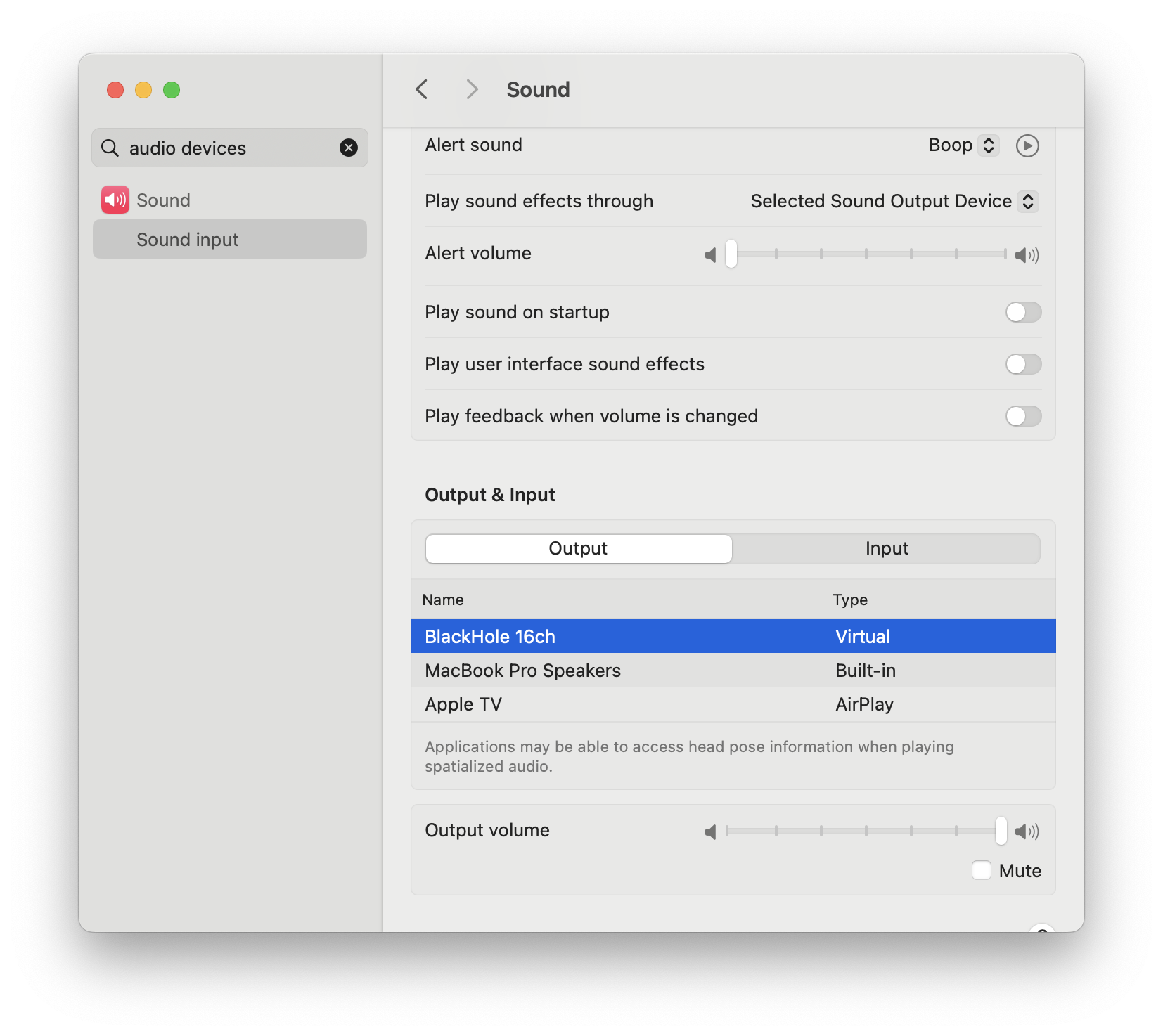A POC system for recording, recognizing, and storing TV commercials with real-time detection capabilities.
Purchase an XIT stick and install the software.
Install and setup the BlackHole audio driver to capture audio from XIT stick.
To record audio from XIT stick, select BlackHole 16ch as the audio output device, then use ffmpeg to record the audio.
# Find the device name
ffmpeg -f avfoundation -list_devices true -i ""
# [AVFoundation indev @ 0x14f0051b0] AVFoundation video devices:
# [AVFoundation indev @ 0x14f0051b0] [0] FaceTime HD Camera
# [AVFoundation indev @ 0x14f0051b0] [1] iPhone Camera
# [AVFoundation indev @ 0x14f0051b0] [2] Capture screen 0
# [AVFoundation indev @ 0x14f0051b0] AVFoundation audio devices:
# [AVFoundation indev @ 0x14f0051b0] [0] MacBook Pro Microphone
# [AVFoundation indev @ 0x14f0051b0] [1] Microsoft Teams Audio
# [AVFoundation indev @ 0x14f0051b0] [2] BlackHole 16ch
# [AVFoundation indev @ 0x14f0051b0] [3] iPhone Microphone
# Record audio from XIT stick into a file
ffmpeg -f avfoundation -i "none:2" -vn output.wav
# Record audio from XIT stick into a file, with a timestamp in the filename
ffmpeg -f avfoundation -i "none:2" -vn -strftime 1 %Y-%m-%dT%H%M%S%z.wav
# Record audio from a stream, detect silence and output original audio to a file at the same time.
ffmpeg -f avfoundation -i ":2" -af "silencedetect=noise=-100dB:d=0.8" -f null output.wavTo record into segments of 5 minutes, do this:
-f stream_segment outputs streams to a number of separate files of nearly fixed duration
-segment_time sets the length (in seconds) of each segment
-segment_atclicktime splits at regular clock time intervals (default is 0, no apparent difference in behavior)
-reset_timestamps sets the beginning timestamp of each segment to near-zero (I guess an audio file can start from non-zero time: 00:00:02~00:00:04)
ffmpeg -f avfoundation -i "none:0" -vn -f stream_segment -segment_time 10 -segment_atclocktime 1 -reset_timestamps 1 -strftime 1 %Y-%m-%dT%H%M%S%z.wav
You can split audio into segments by silence using pydub. https://github.com/jiaaro/pydub/blob/master/API.markdown
Note: Loudness during commercial transition is something like -147 db and last for about 1 second
>>> audio[5750:6250].dBFS
-147.65079717877006
from pydub import AudioSegment, silence
audio = AudioSegment.from_wav("commercials.wav")
# silence_thresh=-100 also seems to work
# min_silence_len=250, silence_thresh=-120 is a sweet spot
chunks = silence.split_on_silence(audio, min_silence_len=250, silence_thresh=-120, seek_step=1, keep_silence=False)
for i, chunk in enumerate(chunks):
duration_seconds = len(chunk) / 1000
# A google search says commercials are 15 seconds.
# スポットCM1本の基本の長さは15秒である。
# http://homepage1.canvas.ne.jp/minamihideyo/gensya-CMryoukin.htm
if (13 < duration_seconds < 15) or (28 < duration_seconds < 30):
print(f"chunk{i} is probably a commercial ({duration_seconds} seconds)")
chunk.export(f"chunks/likely_commercial/chunk{i}.mp3", format="mp3")
else:
# Exporting large chunks takes a long time
print(f"chunk{i} is too long/short to be a commercial ({duration_seconds} seconds)")
chunk.export(f"chunks/likely_not_commercial/chunk{i}.mp3", format="mp3")silence_thresh seems to work OK anywhere around 100~140
min_silence_len=250 is recommended. Transitions in/out of commercial breaks are a little bit shorter than transitions between commercials. 250 picks up both pretty well, but also results in random short clips for "non" commercials. These can be filtered out pretty easily by checking the length of the sound clip (commercials should be around 15 or 30 seconds).
You can also use ffmpeg to split audio into segments by silence.
- https://stackoverflow.com/questions/45526996/split-audio-files-using-silence-detection
- https://stackoverflow.com/questions/36074224/how-to-split-video-or-audio-by-silent-parts
- https://ffmpeg.org/ffmpeg-filters.html#silencedetect
- This works well
ffmpeg -v warning -i "var/sample_commercials_only.wav" -af silencedetect="noise=-100dB:d=0.8",ametadata=mode=print:file=- -vn -sn -f s16le -y /dev/null
frame:206 pts:281190 pts_time:6.37619
lavfi.silence_start=5.58095
frame:209 pts:285285 pts_time:6.46905
lavfi.silence_end=6.4873
lavfi.silence_duration=0.906349
frame:1172 pts:1599780 pts_time:36.2762
lavfi.silence_start=35.5036
frame:1178 pts:1607970 pts_time:36.4619
lavfi.silence_end=36.4849
lavfi.silence_duration=0.981338
frame:1657 pts:2261805 pts_time:51.2881
lavfi.silence_start=50.5076
frame:1662 pts:2268630 pts_time:51.4429
lavfi.silence_end=51.464
lavfi.silence_duration=0.956463
frame:2140 pts:2921100 pts_time:66.2381
lavfi.silence_start=65.4424
frame:2147 pts:2930655 pts_time:66.4548
lavfi.silence_end=66.4555
lavfi.silence_duration=1.01304
...
- A process to record audio from TV and save commercials to files.
- A process to fingerprint the commercial audio and store the fingerprints in a database.
- A process to listen to the audio stream, match the audio against the fingerprints in the database and take action when a commercial is detected.
Tried to use emy/soundfingerprinting combination, but for the below reasons gave up
- unable to delete fingerprints (errors in web ui)
- uses C# which I do not know well
- emy is not open source so scaling would require payment
The following program worked, but dejavu was just easier to deal with..
namespace Emy.Test
{
using System;
using System.IO;
using System.Threading.Tasks;
using SoundFingerprinting.Audio;
using SoundFingerprinting.Builder;
using SoundFingerprinting.Data;
using SoundFingerprinting.Emy;
class Program
{
private static readonly EmyModelService ModelService = EmyModelService.NewInstance("localhost", 3399);
private static readonly IAudioService AudioService = new FFmpegAudioService();
static async Task Main(string[] args)
{
if (args.Length < 1)
{
Console.WriteLine("Specify directory for inserting data");
return;
}
var directory = args[0];
foreach (string file in Directory.GetFiles(directory))
{
if (ModelService.ReadTrackById(file) != null)
{
Console.WriteLine($"We've already inserted {file}. Skipping.");
continue;
}
var track = new TrackInfo(file, Path.GetFileNameWithoutExtension(file), string.Empty);
var hashes = await FingerprintCommandBuilder
.Instance
.BuildFingerprintCommand()
.From(file)
.UsingServices(AudioService)
.Hash();
ModelService.Insert(track, hashes);
Console.WriteLine($"Inserted {file} with {hashes.Count} fingerprints.");
}
}
}
}Some celery tasks were failing with a weird process fork related error.
I fixed it by disabling a mac security feature.
Don't do this in ~/.zshrc, just on a case by case basis.
OBJC_DISABLE_INITIALIZE_FORK_SAFETY=YES celery -A tv_commercial_recognition.tasks worker --loglevel=infohttps://lucadrf.dev/blog/python-subprocess-buffers/
with Popen(stderr=pipe) as p
while true
if condition:
p.terminate # << this is necessary to get out of the loop. break alone wont work
break
A 4.7 second WAV file segment was taking up 6.6 MB of space. I tried adjusting the bitrate first because it was like 11289 kb/s which is way too high, but this didn't have an effect.
Then I read that WAV is uncompressed and MP3 is compressed, so I tried MP3 instead and that really reduced the file size.
A bitrate of 128k is supposedly the threshold for "good" quality, so I went with that.