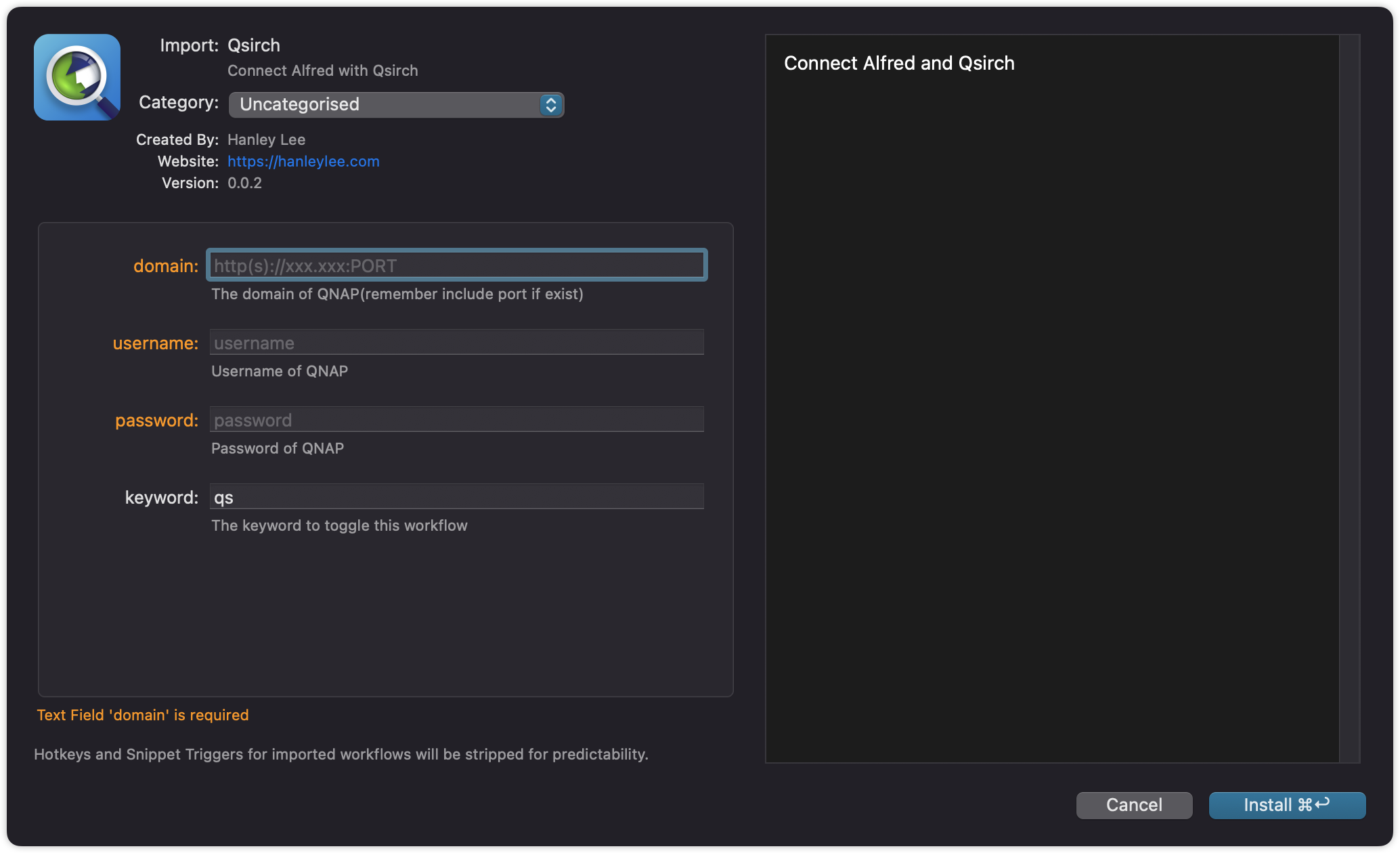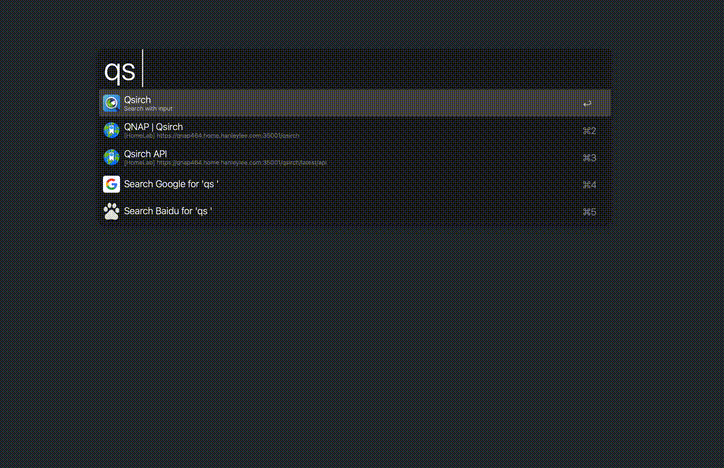This Alfred Workflow aims to search all content in your QNAP via Qsirch API.
-
Go to Releases page to download the latest release file named Qsirch.alfredworkflow.
-
Double click
Qsirch.alfredworkflowin your local folder to install.You are required to input 3 necessary property:
domain,username,password -
Finish!
qs {query}: Input any query to search
↩: Copy file path to clipboard⌘ + ↩: Reveal file in Finder(Mount your remote disk on your Mac at first.)⌃ + ↩: Open file in FileStation⌥ + ↩: Download file⇧: Preview file in without exit Alfred
Open Package.swift with Xcode. All settings should be work well.
- Support various icon on the left side of each result item.
- Instantly search your Qnap files and emails via Qsirch API
- Script Filter JSON Format
- ALFRED WORKFLOW SCRIPTFILTER (ANOTHER ONE)
All codes in this warehouse are distributed and used based on Apache License 2.0. For the full text of the agreement, see LICENSE file.
Copyright 2021 HanleyLee
Welcome, if you have any bugs, I hope to raise issues. If it is useful to you, please mark a star ⭐️