If you have not set up a directory for custom plugins, create the directory and add its path to your config.toml.
main.custom_plugins = "/usr/local/share/pwnagotchi/custom-plugins/"
A plugin that adds age and int stats based on the the time training and the number of epochs trained.
Whenever your pwnagotchi has lived through another 100 epochs or epochs trained, a new status will appear!
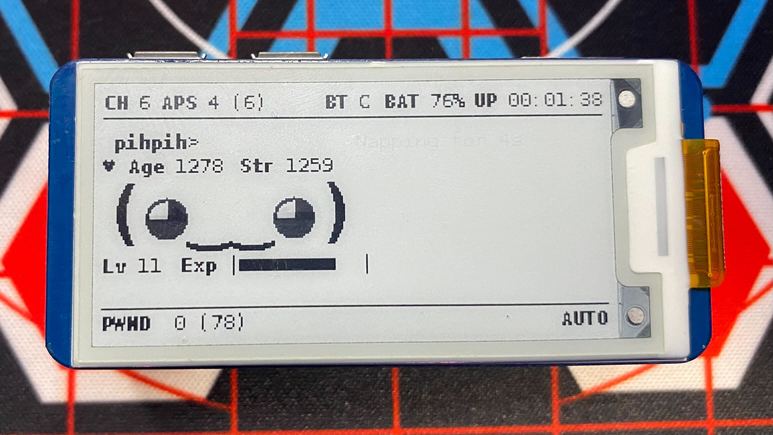
- Copy over
age.pyinto your custom plugins directory - In your
config.tomlfile add:
main.plugins.age.enabled = true
main.plugins.age.age_x_coord = 0
main.plugins.age.age_y_coord = 32
main.plugins.age.int_x_coord = 67
main.plugins.age.int_y_coord = 32- Restart your device to see your new stats!
A plugin that will add a battery capacity and charging indicator for the Waveshare UPS HAT (C)
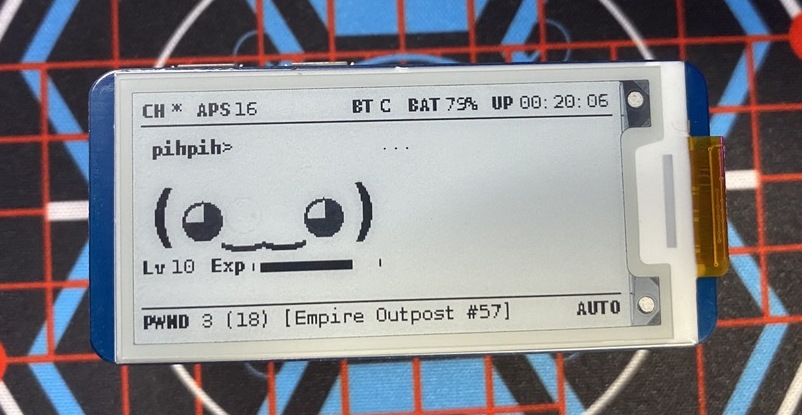
- "i2c" in raspi-config enabled
- smbus installed
sudo apt-get install -y python-smbus
- Copy over
ups_hat_c.pyinto your custom plugins directory - In your
config.tomlfile, add:
main.plugins.ups_hat_c.enabled = true
main.plugins.ups_hat_c.label_on = true # show BAT label or just percentage
main.plugins.ups_hat_c.shutdown = 5 # battery percent at which the device will turn off
main.plugins.ups_hat_c.bat_x_coord = 140
main.plugins.ups_hat_c.bat_y_coord = 0- Restart your device to see your new indicator!
- Copy
waveshare3in7.pyinto/usr/local/lib/python3.11/dist-packages/pwnagotchi/ui/hw - In the
config.tomlsetui.display.type = "waveshare3in7" - In
/usr/local/lib/python3.11/dist-packages/pwnagotchi/ui/components.pyin theclass LabeledValue, replacedef drawwith
def draw(self, canvas, drawer):
if self.label is None:
drawer.text(self.xy, self.value, font=self.label_font, fill=self.color)
else:
pos = self.xy
drawer.text(pos, self.label, font=self.label_font, fill=self.color)
drawer.text((pos[0] + self.label_spacing + self.label_font.getsize(self.label)[0], pos[1]), self.value, font=self.text_font, fill=self.color)