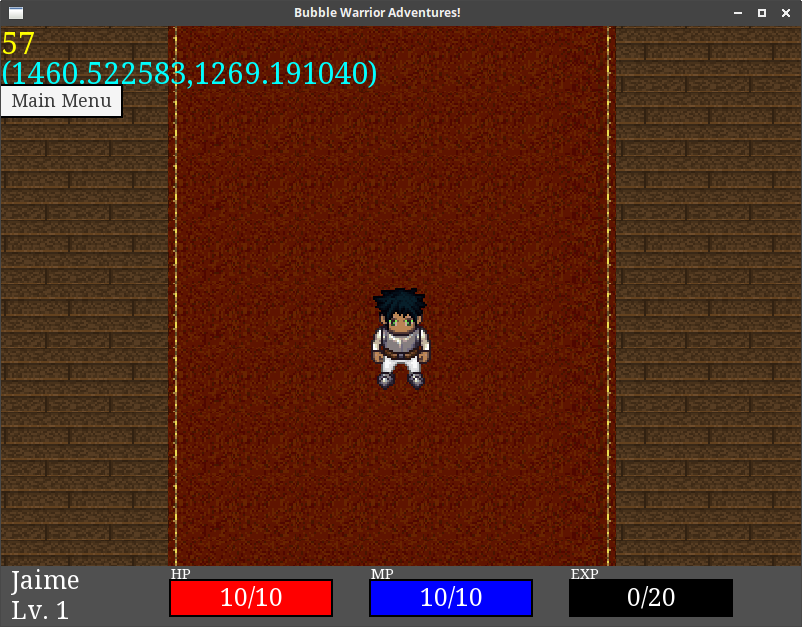Bubble Warrior Adventures!
Contents
Introduction
This project was created for our Software Engineering course. We were tasked with
creating a PowerPoint presentation detailing what our project was about,
how the work would be split up and a guideline to follow. With the freedom given
to us to choose our programming language and project we settled on using C++ with a
bit of Python for simple scripting and a
role-playing game. We are using SFML
to handle window events, graphics and audio, and TGUI to
create and render in-game GUI components. We are currently working on the story
to go with the game.
Motivation
Hmm, we didn't know you needed any motivation to create a game, but here goes! Video games have always been a passion of ours. They're natural stress relievers and who doesn't love a good storyline?
Development Environment
We are using CMake as our build system, which means, you can use any environment of your choosing as long as you resolve the dependencies. The only dependencies you need to find yourself are SFML and TGUI. We also require a local installation of Python 3.0+ to run our game scripts.
Contributors
Installation
We assume you know how to build projects using CMake. If not, please take the time now to read up on how it works.
The following depedencies must be either downloaded/installed using your favorite package manager/browser or compiled from source.
- SFML
- TGUI (needs to be compiled with the same version of SFML that is going to used to build the game)
- Python (development)
- Boost (headers only)
Once those are resolved open up your favorite terminal and clone the repository
$ git clone https://github.com/hanselrd/bubble-warrior-adventures.git --recursive
We make use of some open-source libraries which are included as submodules so the --recursive fetches them all at once.
To build the game on Linux/Mac do the following:
$ cd bubble-warrior-adventures
$ mkdir build
$ cd build
$ cmake ..
$ make
On Windows you can use the CMake GUI which saves you the trouble of messing with the command line.
Contributing
Want to help us out? Refer to the contribution guide.
License
MIT License
Copyright (c) 2017
Permission is hereby granted, free of charge, to any person obtaining a copy of this software and associated documentation files (the "Software"), to deal in the Software without restriction, including without limitation the rights to use, copy, modify, merge, publish, distribute, sublicense, and/or sell copies of the Software, and to permit persons to whom the Software is furnished to do so, subject to the following conditions:
The above copyright notice and this permission notice shall be included in all copies or substantial portions of the Software.
THE SOFTWARE IS PROVIDED "AS IS", WITHOUT WARRANTY OF ANY KIND, EXPRESS OR IMPLIED, INCLUDING BUT NOT LIMITED TO THE WARRANTIES OF MERCHANTABILITY, FITNESS FOR A PARTICULAR PURPOSE AND NONINFRINGEMENT. IN NO EVENT SHALL THE AUTHORS OR COPYRIGHT HOLDERS BE LIABLE FOR ANY CLAIM, DAMAGES OR OTHER LIABILITY, WHETHER IN AN ACTION OF CONTRACT, TORT OR OTHERWISE, ARISING FROM, OUT OF OR IN CONNECTION WITH THE SOFTWARE OR THE USE OR OTHER DEALINGS IN THE SOFTWARE.