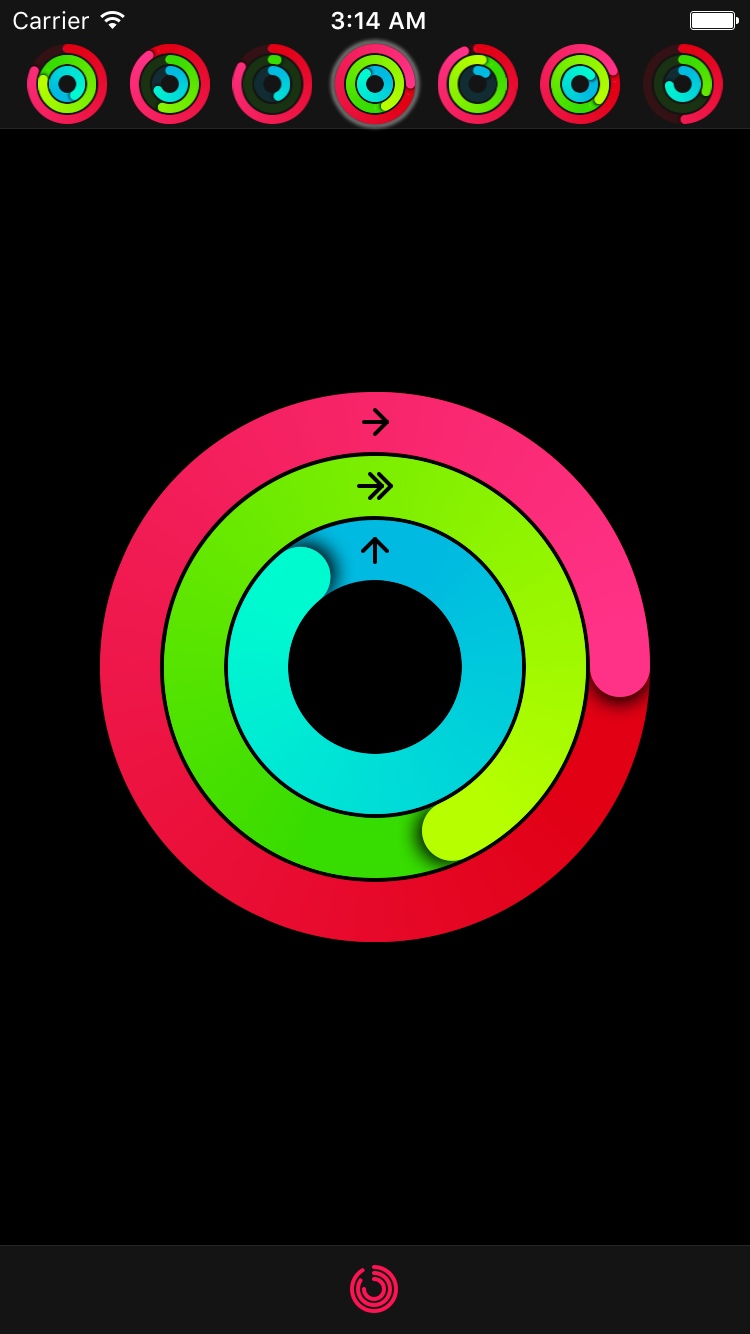Ring progress view similar to Activity app on Apple Watch
- Progress animation
- Customizable start/end and backdrop ring colors
- Customizable ring width
- Customizable progress line end style
- Customizable shadow under progress line end
- Progress values above 100% (or 360°) can also be displayed
To install MKRingProgressView via CocoaPods, add the following line to your Podfile:
pod 'MKRingProgressView'
To install MKRingProgressView via Carthage, add the following line to your Cartfile:
github "maxkonovalov/MKRingProgressView"
See the example Xcode project. It contains 2 targets:
- ProgressRingExample - a simple example containing a single progress ring with adjustable parameters.
- ActivityRingsExample - an advanced usage example replicating Activity app by Apple. It also contains additional classes for convenient grouping of 3 ring progress views together.
MKRingProgressView can be set up in Interface Builder. To use it, set the custom view class to MKRingProgressView. Most of the control's parameters can be customized in Interface Builder.
let ringProgressView = RingProgressView(frame: CGRect(x: 0, y: 100, width: 100, height: 100))
ringProgressView.startColor = .red
ringProgressView.endColor = .magenta
ringProgressView.ringWidth = 25
ringProgressView.progress = 0.0
view.addSubview(ringProgressView)The progress value can be animated the same way you would normally animate any property using UIView's block-based animations:
UIView.animate(withDuration: 0.5) {
ringProgressView.progress = 1.0
}To achieve better performance the following options are possible:
- Set
gradientImageScaleto lower values like0.5(defaults to1.0) - Set
startColorandendColorto the same value - Set
shadowOpacityto0.0 - Set
allowsAntialiasingtofalse
- iOS 8.2
- tvOS 9.0
- Xcode 10, Swift 4.2
MKRingProgressView is available under the MIT license. See the LICENSE file for more info.