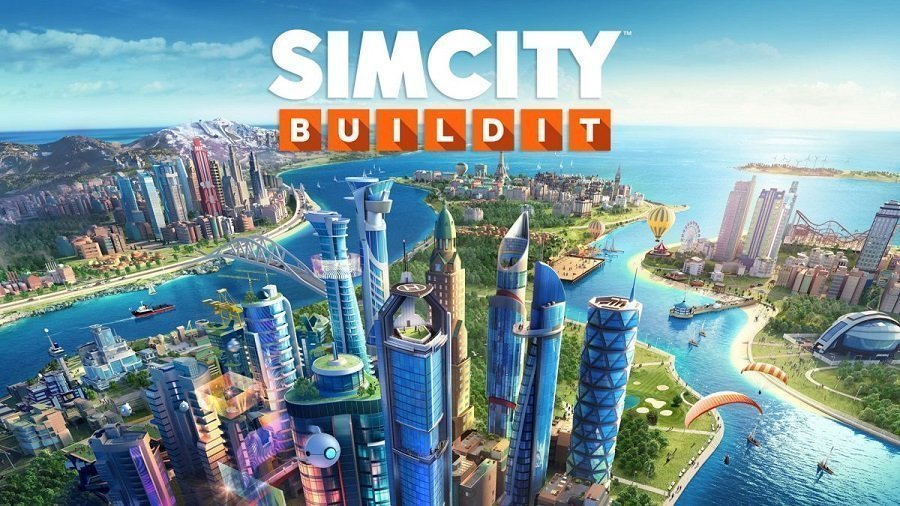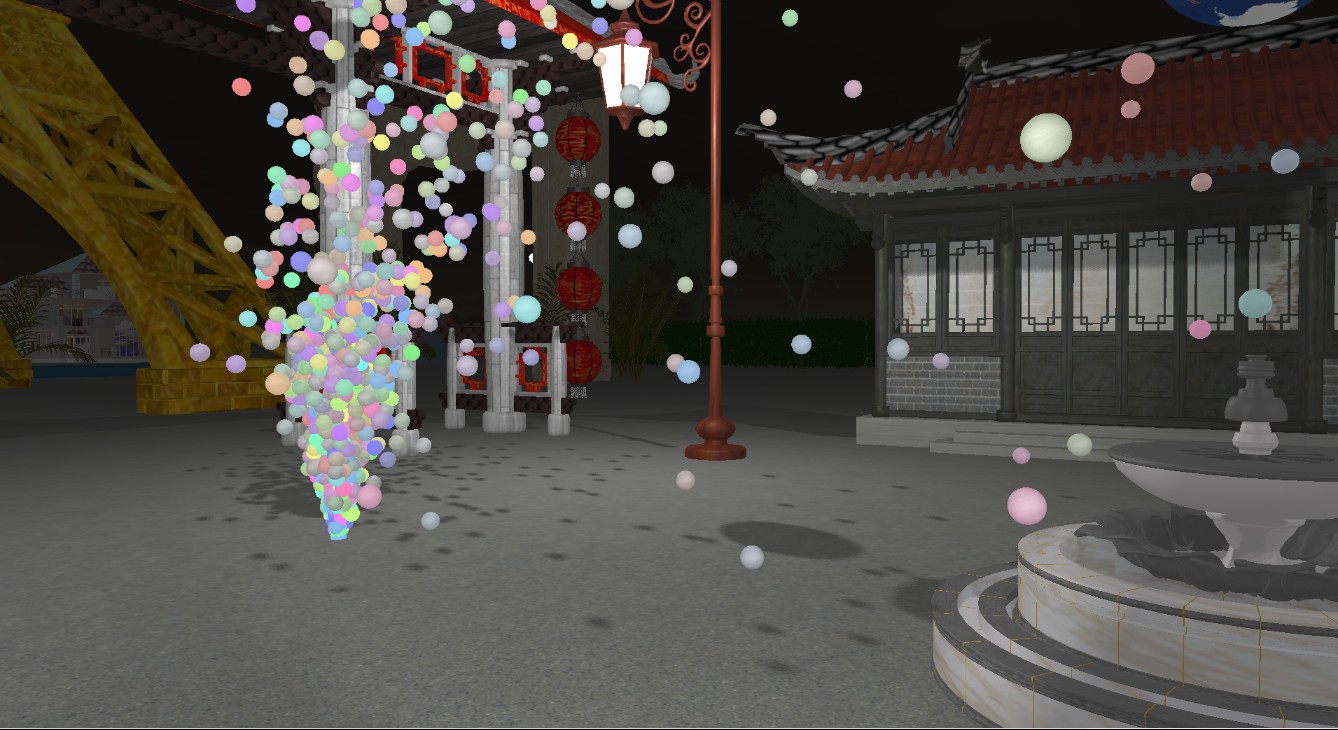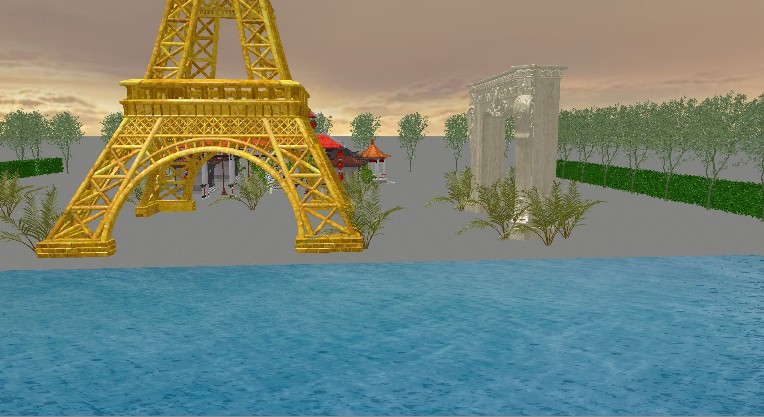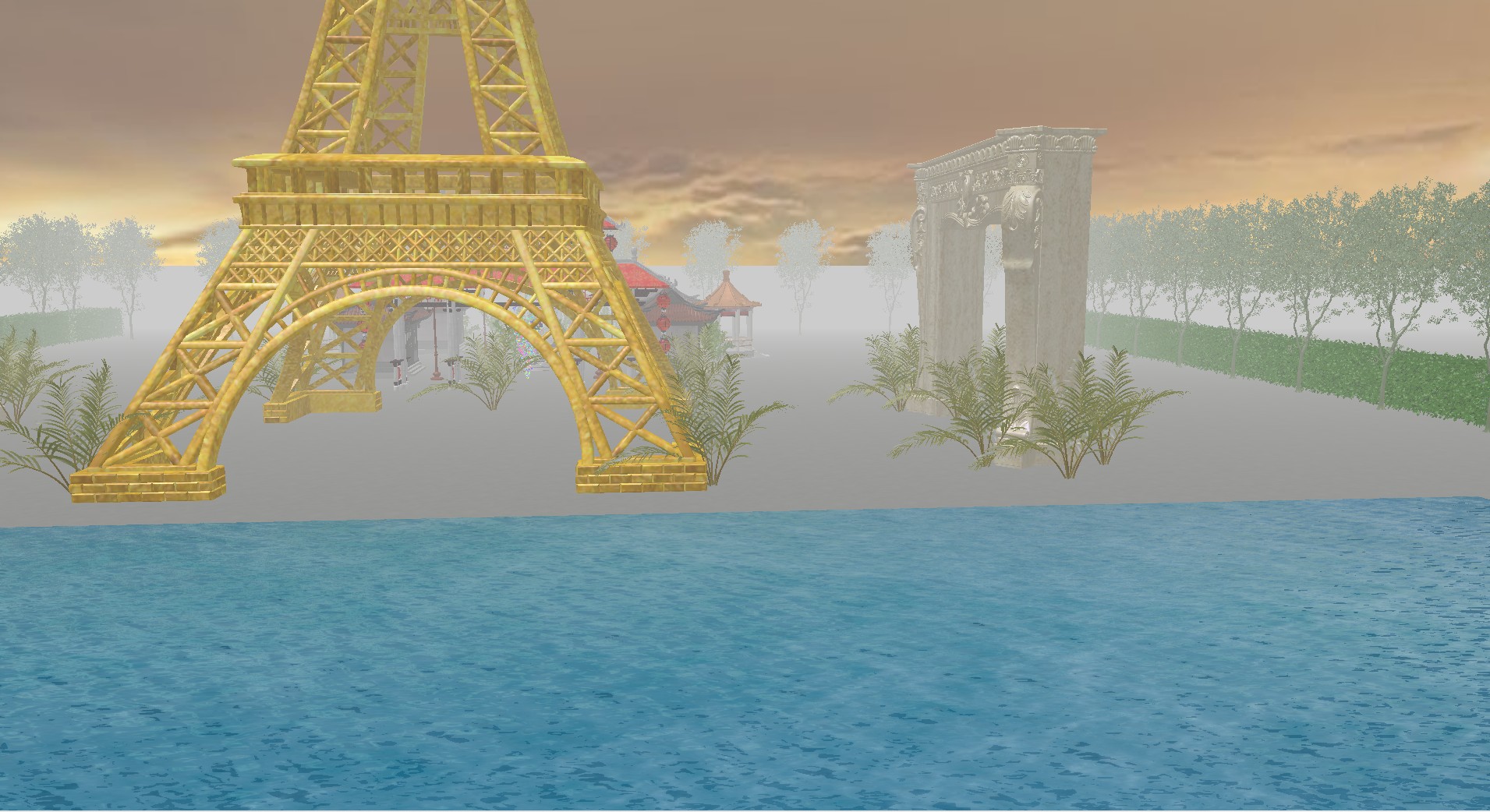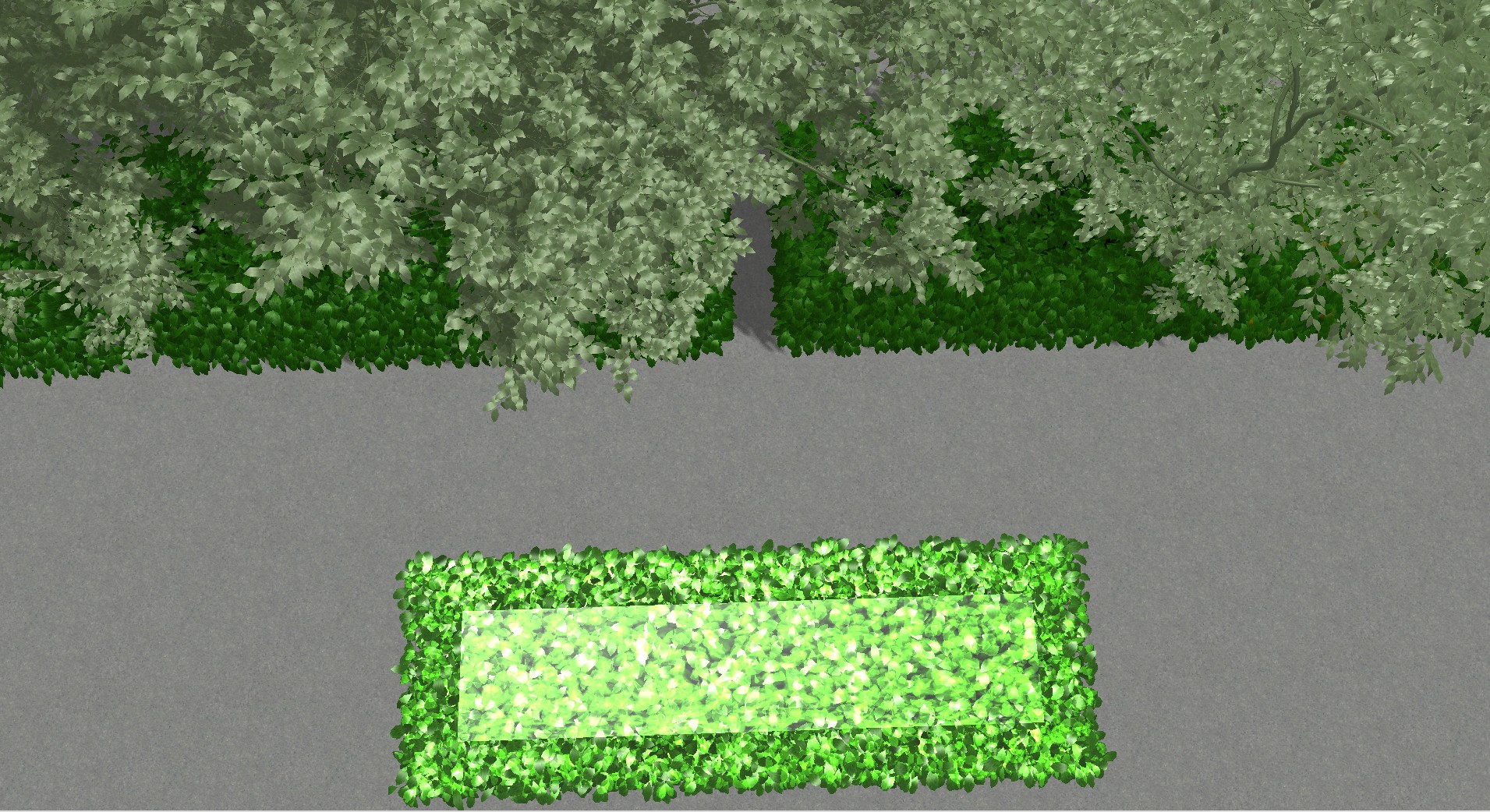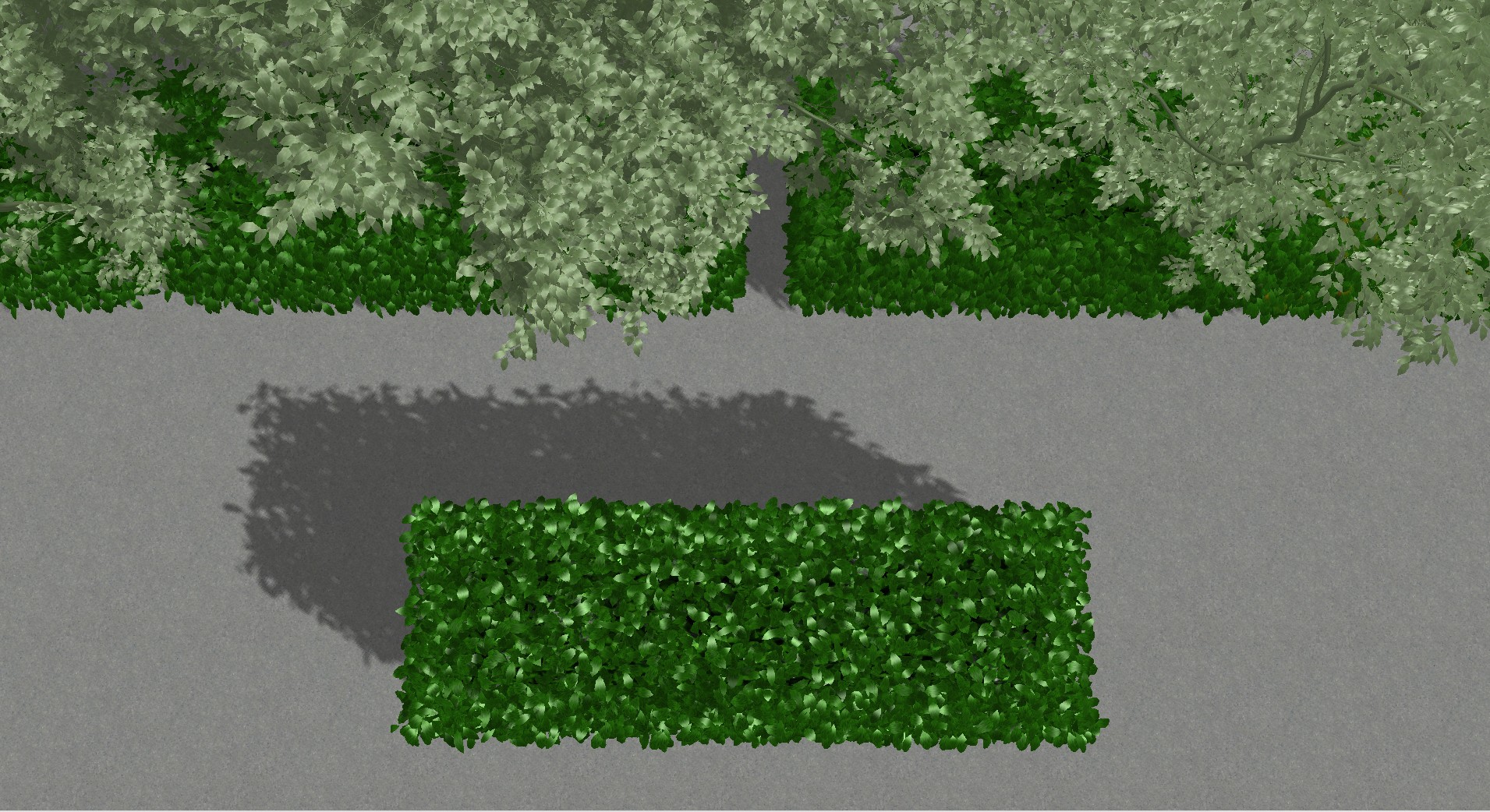intro.mp4
-
Based on OpenGL, it has the modeling and rendering ability of basic voxels (eg. cube, sphere, cylinder, cone, polyhedral prism).
-
It has the import and export ability for basic 3D mesh ('obj' format).
-
Have the ability to display and edit basic materials and textures, including material maps, diffuse maps, specular maps, normal maps, displacement textures, etc;
-
Basic geometric transformation functions (rotation, translation, scaling, etc.);
-
Basic lighting model functions and light source editing. In the project, we realized the multi-light source rendering of parallel light, point light and spotlight.
-
Roam the scene after modeling, such as Zoom in/out, Pan, Orbit, Zoom To Fit and other observation functions
-
Shader depth detection to achieve fog effect;
-
Various particle systems.
-
gamma correction
-
hdr correction
-
Sky Box with Rotation
sky.box.mp4
-
Real time collision detection is available when roaming (AABB bounding box).
-
The lighting model is refined. Realize PCF real-time shadow mapping and water wave displacement texture.
Use visual studio 2017 (or other supported visual studio versions) to open Open_City\vsbuild\vsbuild.sln, then compile and run in the Realse mode.
Due to the large obj files loaded in the program, the memory requirements are high. If the bad alloc problem occurs during the operation, it may be caused by insufficient memory. It is recommended to run the program on a computer with 16GB or more of memory.
Enter ENTER on the interface to enter the game.
-
Players control character movement through
W/A/S/D -
Move
mouseto switch the view angle -
Slide
mouse wheelto achievezoom in/out -
shiftcan realize movement acceleration -
Press key
1/2to switch the perspective (first person perspective, God roaming perspective) -
Press key
Q/Eenable/disable parallel lighting -
Press key
O/Pto open/close gamma correction -
Press key
K/Lto open/close hdr correction -
Press key
U/Ito turn on/off shadow -
Press key
H/Jto open/close fog effect switch -
Press key
N/Mto turn on/off point light source -
Press key
V/Bto turn on/off spotlight -
Press key
3/4to open/close destroy mode, in which any object ran into the player will be destroyed -
Press key
5/6to open/close the function to restore the damaged -
Press key
7to open/close snowflake particle effect -
Press key
8to open/close raindrop particle effect -
Press key
9to open/close fireworks particle effect -
Press key
0to open/close fountain particle effect -
Press key
R/Tto open/close construction modeWhen the construction mode is enabled, you can click
right mouse buttonto switch the model. Select the construction position by movement throughW/A/S/D, and clickleft mouse buttonto confirm the construction.
spot.light.mp4
real.time.shadows.mp4
fog_1.mp4
water1.mp4
water2.mp4
Snowflare, raindrop, fireworks, and fountain, respectively.
particle.system.mp4
Haoyi Duan
Chenning Tao
Zhengtao Xu
LearnOpenGL CN (learnopengl-cn.github.io)
https://blog.csdn.net/dcba2014/article/details/52290521
https://learnopengl-cn.github.io/06%20In%20Practice/2D-Game/06%20Particles/